- Graphisoft Community (INT)
- :
- Forum
- :
- Modeling
- :
- Re: Shell section
- Subscribe to RSS Feed
- Mark Topic as New
- Mark Topic as Read
- Pin this post for me
- Bookmark
- Subscribe to Topic
- Mute
- Printer Friendly Page
Shell section
- Mark as New
- Bookmark
- Subscribe
- Mute
- Subscribe to RSS Feed
- Permalink
- Report Inappropriate Content
2013-11-20
09:21 PM
- last edited on
2023-05-23
02:33 PM
by
Rubia Torres
I am working on a curved roof, and used an extruded shell to do it. Quite straight forward, drew the curved shape on plan extruded it with the shell tool, and then just positioned it on top of my building. But when I look at it in section (image attached) it is not a smooth curve as it should be but it appears faceted, composed of straight lines, which is also the way it appears in dwg once I save it for consultants that use AutoCAD, and, of course that is NOT the way it's supposed to be.
Is there any settings I'm missing, resolution of some sort?
Any suggestions highly appreciated, thank you.
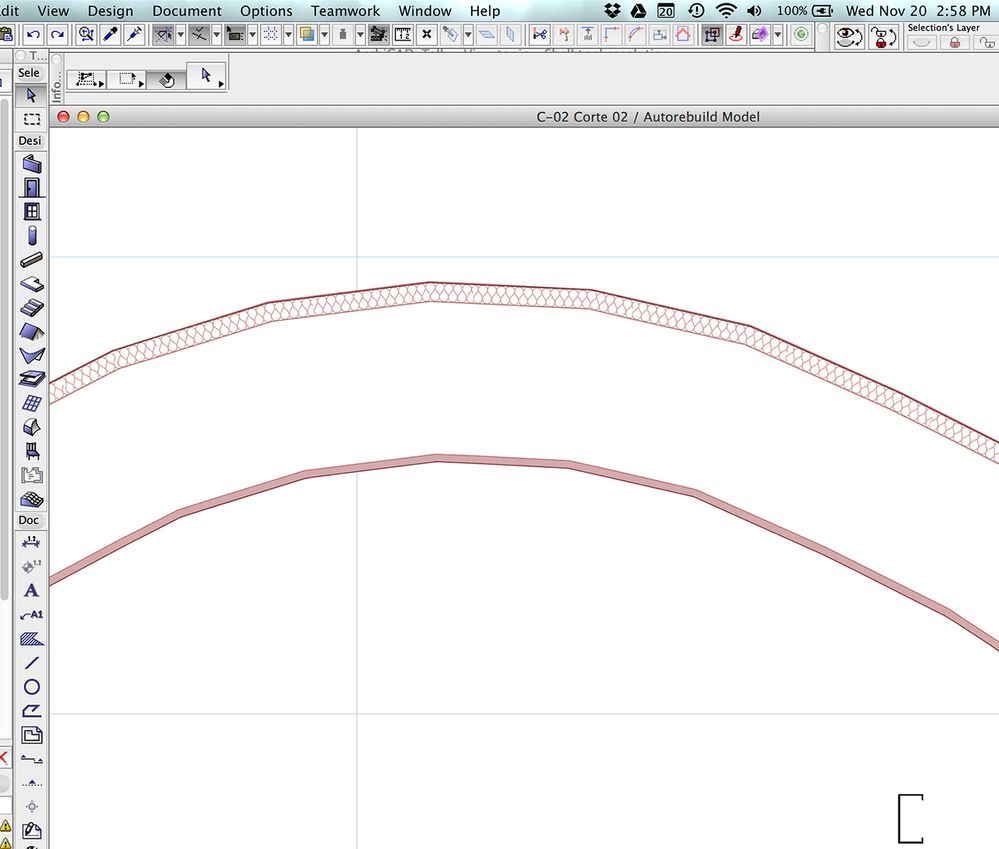
- Mark as New
- Bookmark
- Subscribe
- Mute
- Subscribe to RSS Feed
- Permalink
- Report Inappropriate Content
2013-11-24 11:21 PM
I think the default segmentation setting is 36.
If you don't mind messing with the Registry you can change it.
I see you are on the Mac.
I can show you where to change it in Windows, and hopefully you will be able to figure out how to do it on the Mac.
In the Registry, go to the following place:
Computer\HKEY_CURRENT_USER\Software\GRAPHISOFT\ArchiCAD-64\ArchiCAD-64 17.0.0 INT R1\GSModeler.
Here change the value of ShellMaxSegmentationNumber from 36 to 72.
Also, change the value of ShellMinSegmentationNumber from 36 to 72.
Then Exit the Registry Editor.
Then exit ArchiCAD and restart it.
Go to your Section and regenerate it.
The Shell should now be generated with the newly specified segmentation, giving you a greater resolution.
AMD Ryzen9 5900X CPU, 64 GB RAM 3600 MHz, Nvidia GTX 1060 6GB, 500 GB NVMe SSD
2x28" (2560x1440), Windows 10 PRO ENG, Ac20-Ac29
- Mark as New
- Bookmark
- Subscribe
- Mute
- Subscribe to RSS Feed
- Permalink
- Report Inappropriate Content
2013-11-25 01:34 AM
Anybody else opening the same file on another machine will have the shell revert back to what you originally had unless they make the registry change as well.
Barry.
Versions 6.5 to 27
i7-10700 @ 2.9Ghz, 32GB ram, GeForce RTX 2060 (6GB), Windows 10
Lenovo Thinkpad - i7-1270P 2.20 GHz, 32GB RAM, Nvidia T550, Windows 11
- Mark as New
- Bookmark
- Subscribe
- Mute
- Subscribe to RSS Feed
- Permalink
- Report Inappropriate Content
2013-11-25 10:18 PM
I have to say that I think this is a MAJOR issue, a curved roof won't be represented as, well, curved. I honestly find it to be a huge, huge flaw. I guess I'll have to trace over the roof's cut section to be able to see it and print it the way it's meant to be.
I can already hear the client, "But, wasn't that supposed to be curved?, it looks awful this way!"
And me answering: "Yeah, no, well, the thing is, the software we use is not capable of showing the curved roof as a curve, but it will be curved in real life."
So professional.
- Mark as New
- Bookmark
- Subscribe
- Mute
- Subscribe to RSS Feed
- Permalink
- Report Inappropriate Content
2013-11-26 02:21 AM
You will have much more control over the curve.
If you use a wall you wall have to be careful about what layer it is in, the layer priority and the strength (building material) of the complex profile because although you are using it as a roof it is really a wall and will interact (trim) with your other vertical walls.
Barry.
Versions 6.5 to 27
i7-10700 @ 2.9Ghz, 32GB ram, GeForce RTX 2060 (6GB), Windows 10
Lenovo Thinkpad - i7-1270P 2.20 GHz, 32GB RAM, Nvidia T550, Windows 11
- Mark as New
- Bookmark
- Subscribe
- Mute
- Subscribe to RSS Feed
- Permalink
- Report Inappropriate Content
2013-11-28 09:51 PM
Could you elaborate a bit on ur thoughts on how to accomplish this with complex profile wall? I want to give it a go...
- Mark as New
- Bookmark
- Subscribe
- Mute
- Subscribe to RSS Feed
- Permalink
- Report Inappropriate Content
2013-11-29 04:21 AM
Store it as a profile that you can use with the wall and/or beam tool.
Barry.
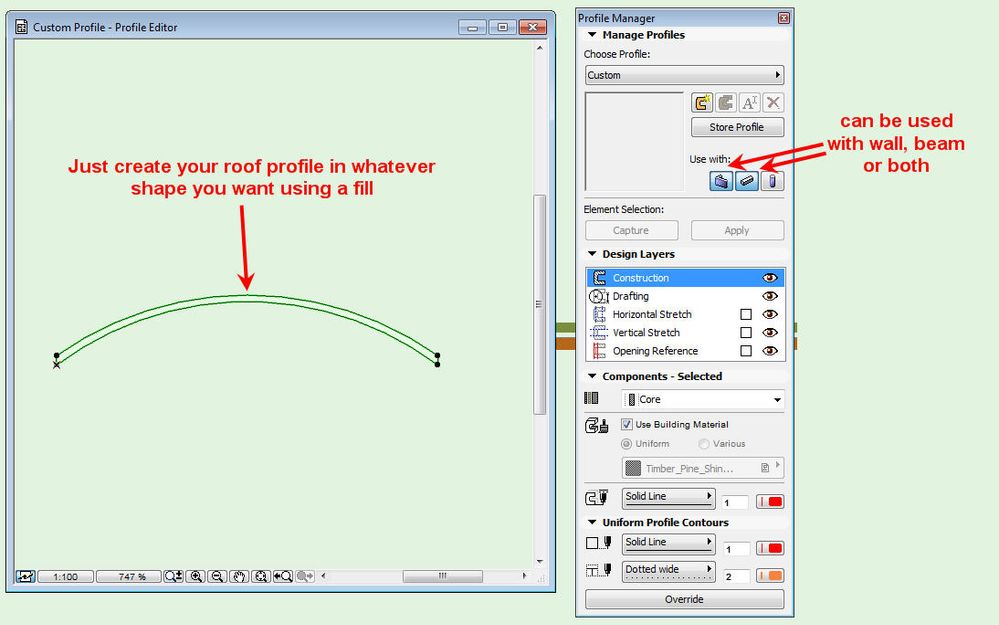
Versions 6.5 to 27
i7-10700 @ 2.9Ghz, 32GB ram, GeForce RTX 2060 (6GB), Windows 10
Lenovo Thinkpad - i7-1270P 2.20 GHz, 32GB RAM, Nvidia T550, Windows 11
- Mark as New
- Bookmark
- Subscribe
- Mute
- Subscribe to RSS Feed
- Permalink
- Report Inappropriate Content
2013-11-29 04:23 AM
Barry.
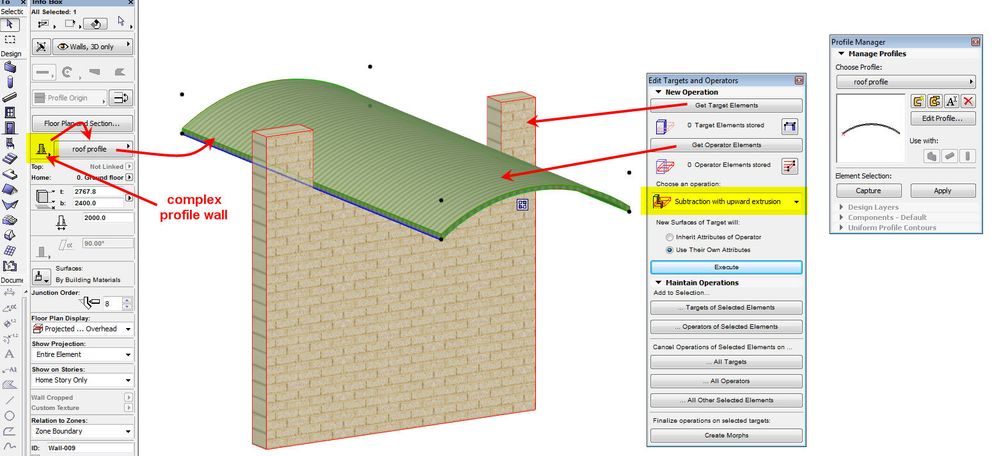
Versions 6.5 to 27
i7-10700 @ 2.9Ghz, 32GB ram, GeForce RTX 2060 (6GB), Windows 10
Lenovo Thinkpad - i7-1270P 2.20 GHz, 32GB RAM, Nvidia T550, Windows 11
- Mark as New
- Bookmark
- Subscribe
- Mute
- Subscribe to RSS Feed
- Permalink
- Report Inappropriate Content
2013-11-29 10:27 AM
- Mark as New
- Bookmark
- Subscribe
- Mute
- Subscribe to RSS Feed
- Permalink
- Report Inappropriate Content
2013-12-16 08:18 AM
zeropointreference wrote:Doesn't make any difference for me....
Just out of curiosity, isn't this setting also controlled by OPTIONS->MAGIC WAND SETTINGS and just adjust the segments settings accordingly?
ArchiCAD 8-29 | Twinmotion 2025
Windoze 11 PC | Intel Core Ultra 9 285K | Nvidia Gforce RTX 5090 | 64 GB | 2x4K monitor extended desktop
- Section/Elevation Selection Settings revert to "Show Grid Elements by Name/Stories" as "Selected" in Documentation
- Modelling a semi-sphere glass and steel canopy in Archicad in Modeling
- Combine result of two properties which differentiates between 2 different element types in Project data & BIM
- 3D objects not imported with 3D Dwg in Collaboration with other software
- True line weight vs Hairline display: not coherent view in Project data & BIM
