- Graphisoft Community (INT)
- :
- Forum
- :
- Modeling
- :
- Re: Shell tool resolution
- Subscribe to RSS Feed
- Mark Topic as New
- Mark Topic as Read
- Pin this post for me
- Bookmark
- Subscribe to Topic
- Mute
- Printer Friendly Page
Shell tool resolution
- Mark as New
- Bookmark
- Subscribe
- Mute
- Subscribe to RSS Feed
- Permalink
- Report Inappropriate Content
2011-12-08
12:14 AM
- last edited on
2023-05-23
04:39 PM
by
Rubia Torres
Thanks!
- Mark as New
- Bookmark
- Subscribe
- Mute
- Subscribe to RSS Feed
- Permalink
- Report Inappropriate Content
2011-12-12 04:13 AM
In the attached image I had 2 different magic wand settings and the curved profile (was half of a long, flat ellipse) is identical.
The only resolution we can control is the resolution around the rotation axis of the revolved shells.
The resolution of the actual shell profile is all automatic based on what GS thinks we want. This was much worse than it is now during beta testing. We had a slight win to get the reolution improved but still it would be better if the user could set it.
Each curve in a profile has its own minimum and maximum number of segments based on a maximum deviation away from the true curve. I believe tha max number is set to 36. Hence small radius curves don't look to bad (look at the pointy end of the shell in this image) where as the flatter curves can look terrible and visually segmented as in this image.
There is a way of changing this but involves modifying registry values (Windows OS - there is an equivalent in Mac).
WARNING: modify registry values at your own risk.
These values can be changed and will affect what you see on that particular machine only.
I haven't played with them extensively but the tollerance value seems to be the most productive.
The lower the value the smoother the resolution of your profile.
i.e. the smaller the deviation from the true curve.
The existing shells will not alter straight away but will if you move or edit them in any way. Re-building the 3D view does nothing.
The image attached here has a tollerance value of 100 (which is the default).
The problem is as soon as the file is opened on another machine they will see the shell resolution set as with the default settings unless that machine registry has been modified as well.
So all machines that will open the file need to have the registry set the same - otherwise your model can change dramatically.
I stress I would not recommend doing this.
We need GS to implement an adjustable tollerence setting in the shell tool itself.
Barry.
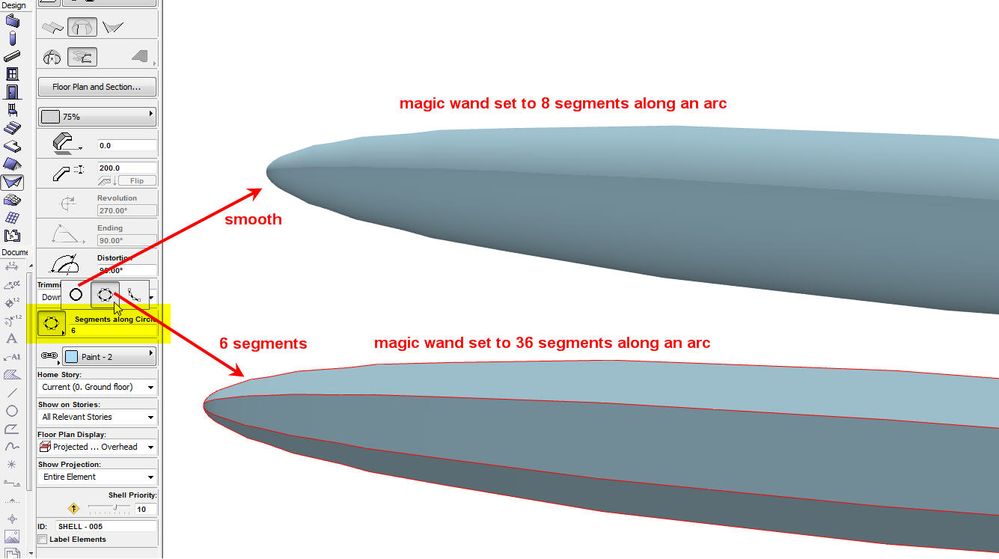
Versions 6.5 to 27
i7-10700 @ 2.9Ghz, 32GB ram, GeForce RTX 2060 (6GB), Windows 10
Lenovo Thinkpad - i7-1270P 2.20 GHz, 32GB RAM, Nvidia T550, Windows 11
- Mark as New
- Bookmark
- Subscribe
- Mute
- Subscribe to RSS Feed
- Permalink
- Report Inappropriate Content
2011-12-12 04:16 AM
There is an equivalent in Mac but I am not familar with that.
Barry.
Versions 6.5 to 27
i7-10700 @ 2.9Ghz, 32GB ram, GeForce RTX 2060 (6GB), Windows 10
Lenovo Thinkpad - i7-1270P 2.20 GHz, 32GB RAM, Nvidia T550, Windows 11
- Mark as New
- Bookmark
- Subscribe
- Mute
- Subscribe to RSS Feed
- Permalink
- Report Inappropriate Content
2011-12-12 04:21 AM
Of course this increases the polycount for the shell (from 4224 to 7486 in this case) which would probably be the reason why GS have set the limits as they have.
Barry.
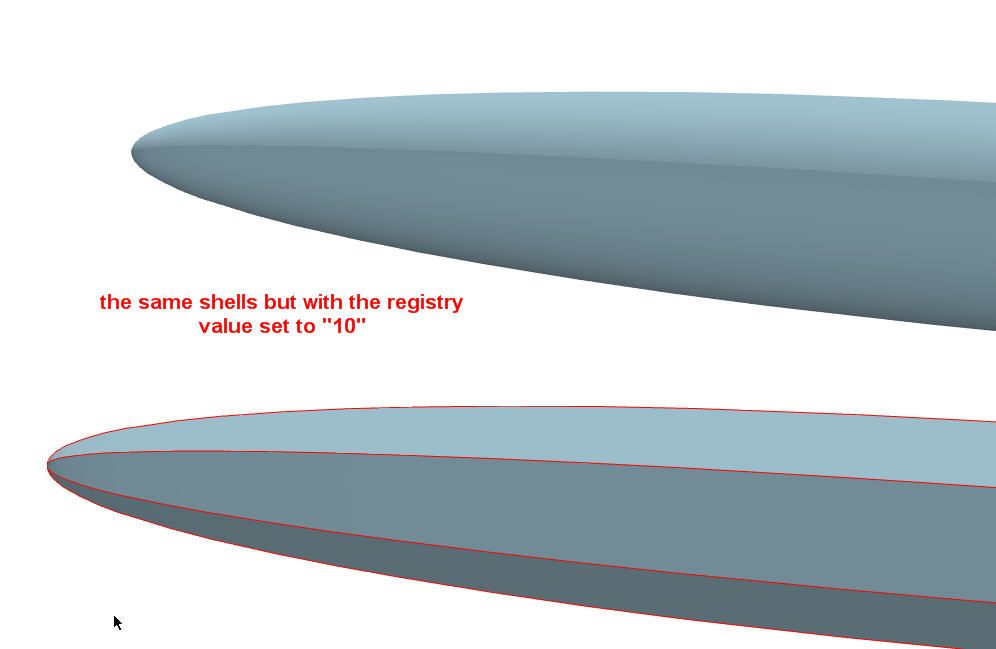
Versions 6.5 to 27
i7-10700 @ 2.9Ghz, 32GB ram, GeForce RTX 2060 (6GB), Windows 10
Lenovo Thinkpad - i7-1270P 2.20 GHz, 32GB RAM, Nvidia T550, Windows 11
- Mark as New
- Bookmark
- Subscribe
- Mute
- Subscribe to RSS Feed
- Permalink
- Report Inappropriate Content
2011-12-12 04:17 PM
Kind of a side question, is this also how I would have to change settings to increase resolution with curved section within a complex profile?
- Mark as New
- Bookmark
- Subscribe
- Mute
- Subscribe to RSS Feed
- Permalink
- Report Inappropriate Content
2011-12-13 08:08 AM
The complex profiles seem to use the magic wand setting.
If set to "Best Match" it ignores all the settings and uses a maximum deviation of 1mm.
This will give the illution of a smooth profile i.e. no lines on the facets.
If you set it to "Linear" you can control it a little - the smallest deviation you can set is 1mm anyway so no difference there or you can set the number of segments in an arc/circle.
The problem with setting the magic wand to "Linear" is that your complex profiles will now show lines on all the facets.
Barry.
Versions 6.5 to 27
i7-10700 @ 2.9Ghz, 32GB ram, GeForce RTX 2060 (6GB), Windows 10
Lenovo Thinkpad - i7-1270P 2.20 GHz, 32GB RAM, Nvidia T550, Windows 11
- Mark as New
- Bookmark
- Subscribe
- Mute
- Subscribe to RSS Feed
- Permalink
- Report Inappropriate Content
2011-12-13 02:26 PM
mjkoarch wrote:One thread on this issue is here:
Kind of a side question, is this also how I would have to change settings to increase resolution with curved section within a complex profile?
Custom Profile
David
www.davidmaudlin.com
Digital Architecture
AC29 USA Perpetual • Mac mini M4 Pro OSX15 | 64 gb ram • MacBook Pro M3 Pro OSX14 | 36 gb ram
- Mark as New
- Bookmark
- Subscribe
- Mute
- Subscribe to RSS Feed
- Permalink
- Report Inappropriate Content
2011-12-13 04:26 PM
I was afraid that it was controlled by the magic wand tool as this thread suggests. It would be nice to be able to draw in section and 3d with actual smooth curves!
- Mark as New
- Bookmark
- Subscribe
- Mute
- Subscribe to RSS Feed
- Permalink
- Report Inappropriate Content
2022-08-03 01:31 PM
@Barry Kellycan you please explain where exactly we should change the registry entry?
I know you don't reommend it.
But I'll do it anyway.
Windows 10
- Mark as New
- Bookmark
- Subscribe
- Mute
- Subscribe to RSS Feed
- Permalink
- Report Inappropriate Content
2022-08-04 12:17 PM
That was so long ago I can't remember what the settings actually do.
But if you open your Registry Editor and look for these keys, I think these are the ones you are after.
But remember it will affect only your machine.
Open the file on another machine and the shells will be as they were before.
Barry.
Versions 6.5 to 27
i7-10700 @ 2.9Ghz, 32GB ram, GeForce RTX 2060 (6GB), Windows 10
Lenovo Thinkpad - i7-1270P 2.20 GHz, 32GB RAM, Nvidia T550, Windows 11
- Problem with Bimmtool for point cloud display resolution. in Collaboration with other software
- Shell tool - maping went wrong suddenly in Modeling
- Polylines are too dense to magic wand for mesh contour in Collaboration with other software
- cabinetry/doors without straight ceiling in Modeling
- Trimming to shell issue in Modeling

