Turn on suggestions
Auto-suggest helps you quickly narrow down your search results by suggesting possible matches as you type.
Showing results for
Turn on suggestions
Auto-suggest helps you quickly narrow down your search results by suggesting possible matches as you type.
Showing results for
- Graphisoft Community (INT)
- :
- Forum
- :
- Modeling
- :
- Re: Slab level
Options
- Subscribe to RSS Feed
- Mark Topic as New
- Mark Topic as Read
- Pin this post for me
- Bookmark
- Subscribe to Topic
- Mute
- Printer Friendly Page
Modeling
About Archicad's design tools, element connections, modeling concepts, etc.
Slab level
Options
- Mark as New
- Bookmark
- Subscribe
- Mute
- Subscribe to RSS Feed
- Permalink
- Report Inappropriate Content
2017-03-08
07:54 PM
- last edited on
2023-05-25
05:37 PM
by
Rubia Torres
2017-03-08
07:54 PM
I am working on a single home that has many interior split levels. I want to show on the floor plans the various slab thicknesses and levels relative to the storey levels.
I have used the Level tool but it shows only the slab thickness. I tried the Gravity tool but it is greyed out. Can anyone help me with this?
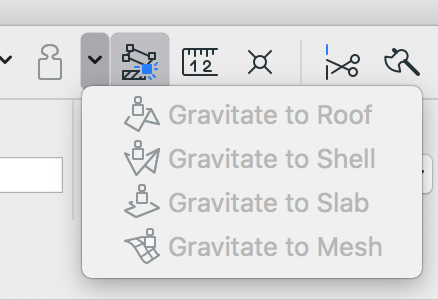
Lilian Seow LEED AP | cSBA | CAPM | PMP
AC 29 USA FULL | Windows 11 Enterprise i5 3.10GHz | Archicad-user since 1994!
AC 29 USA FULL | Windows 11 Enterprise i5 3.10GHz | Archicad-user since 1994!
1 REPLY 1
Options
- Mark as New
- Bookmark
- Subscribe
- Mute
- Subscribe to RSS Feed
- Permalink
- Report Inappropriate Content
2017-04-10 03:30 AM
2017-04-10
03:30 AM
If you are working in a model plan view (not a worksheet or detail view), and have the Level Dimension tool active (the cross hairs one), the gravity tool should be activated.
Another way is to use the Label tool - it has more flexibility over what to show, including RL and thickness within the one label.
Another way is to use the Label tool - it has more flexibility over what to show, including RL and thickness within the one label.
Bruce Walker
Barking Dog BIM YouTube
Mindmeister Mindmap
-- since v8.1 --
AC27 5060 INT Full | Windows 11 64 Pro | 12th Gen Intel i7-12700H 2.30 GHz | 64 Gb RAM | NVIDIA GeForce RTX 3060 32 Gb
Barking Dog BIM YouTube
Mindmeister Mindmap
-- since v8.1 --
AC27 5060 INT Full | Windows 11 64 Pro | 12th Gen Intel i7-12700H 2.30 GHz | 64 Gb RAM | NVIDIA GeForce RTX 3060 32 Gb
Suggested content
- How to model curved vertical wood slat wall paneling + fluted glass wall. Efficient workflow? in Modeling
- Separation line between slab and mesh not showing after boolean operation in Documentation
- CTRL+SHIFT+D is not working in Modeling
- Rail Glass Panels Not Connecting at the Corner + Bottom Rail Misalignment in Modeling
- Walls are intersected but hatches do not meet in Modeling
