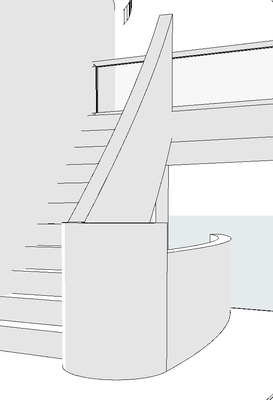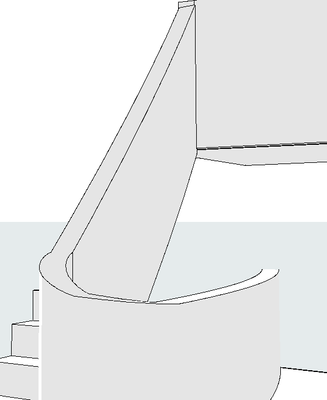- Graphisoft Community (INT)
- :
- Forum
- :
- Modeling
- :
- Re: Smooth stair railing
- Subscribe to RSS Feed
- Mark Topic as New
- Mark Topic as Read
- Pin this post for me
- Bookmark
- Subscribe to Topic
- Mute
- Printer Friendly Page
Smooth stair railing
- Mark as New
- Bookmark
- Subscribe
- Mute
- Subscribe to RSS Feed
- Permalink
- Report Inappropriate Content
2022-02-22
03:04 PM
- last edited on
2023-05-09
03:10 PM
by
Rubia Torres
Hi,
I'm pretty new here. I'm searching for days, for ways to make a smooth stair railing.
It should be pretty simple, a solid railing smoothly going from horizontal to diagonal and following the bottom of the stairs/floor.
The Archicad 21 demo video made it look so incredibly easy. however, its a video.
https://www.youtube.com/watch?v=qfBAZYWPIxI
Does someone have a clue?
I'm trying to make this in this staircase.
I tried to do it with beams, but they cannot follow a curve and go up in the meantime. doing it with a wall, makes a smooth transition also hard to achieve?
- Mark as New
- Bookmark
- Subscribe
- Mute
- Subscribe to RSS Feed
- Permalink
- Report Inappropriate Content
2022-02-22 06:39 PM
Hello Rutgerdrum,
Did you try with a railing complex profile ?
- Mark as New
- Bookmark
- Subscribe
- Mute
- Subscribe to RSS Feed
- Permalink
- Report Inappropriate Content
2022-02-22 09:58 PM
I've all but given up on the railing tool. It's really cool with great features. I love it for quick no frills banisters, fences, site walls, and even used it for a rail road track. But when it comes to specific designs, model primitives work better, IMO. The stair you are showing there, with the curve. I would just use walls, and model the top with a mesh as an operator to trim the wall. I'm sure I'm going to get flamed for saying this, but I only recommend the stair and railing tool when "good enough" is your goal.
- Mark as New
- Bookmark
- Subscribe
- Mute
- Subscribe to RSS Feed
- Permalink
- Report Inappropriate Content
2022-02-23 02:18 AM
Check your Connection Type for your top rail / rail?
| AC22-28 AUS 3110 | Help Those Help You - Add a Signature |
| Self-taught, bend it till it breaks | Creating a Thread |
| Win11 | i9 10850K | 64GB | RX6600 | Win11 | R5 2600 | 16GB | GTX1660 |
- Mark as New
- Bookmark
- Subscribe
- Mute
- Subscribe to RSS Feed
- Permalink
- Report Inappropriate Content
2022-02-23 10:37 AM - edited 2022-02-23 11:57 AM
Thanks all! I've tried the connection types for hours and hours, but when one problem was solved, another one appeared. Tried the solution of 4d proof. and it seems to work the best.
Good enough for now, however. how do i smoothen transitions even more? do i need more in between steps in the mesh?
it would be good if there was something like a "fillet" that would operate in the Z-axis, instead of X of Y.
so interesting it is this hard, whilst AC21 is advertising with it on the front page. Guess misinformation is not something new? 😉
- Mark as New
- Bookmark
- Subscribe
- Mute
- Subscribe to RSS Feed
- Permalink
- Report Inappropriate Content
2022-02-24 08:55 PM
yeah, more segmentation in the mesh operator, and just massage it around until it's smooth. You can use the multiply command to place hotspots to snap the mesh nodes to evenly around the curve, then figure out the distance between the transition at teh slope and the level wall, and elevate the nodes equal distances based on the number of nodes around the curve; that may be the most technical way to get it smooth
- Mark as New
- Bookmark
- Subscribe
- Mute
- Subscribe to RSS Feed
- Permalink
- Report Inappropriate Content
2022-02-25 06:32 AM
Do You Know this? Its german, but turn off the sound and watch, play forward and back and You will understand anyway:
To get it - just mousedraw this into Your Archicad-Editor: https://bimcomponents.com/GSM/Details/23818