- Graphisoft Community (INT)
- :
- Forum
- :
- Modeling
- :
- Re: Split levels
- Subscribe to RSS Feed
- Mark Topic as New
- Mark Topic as Read
- Pin this post for me
- Bookmark
- Subscribe to Topic
- Mute
- Printer Friendly Page
Split levels
- Mark as New
- Bookmark
- Subscribe
- Mute
- Subscribe to RSS Feed
- Permalink
- Report Inappropriate Content
2015-10-05
12:40 PM
- last edited on
2023-05-24
08:47 AM
by
Rubia Torres
I was recently involved in the design of a project with many split levels, and after a while it got a bit messy. Usually a wall's height in archicad extends the entire height per floor. One wall per level. What about split levels? Should a single wall extend the entire height of the building ?
- Mark as New
- Bookmark
- Subscribe
- Mute
- Subscribe to RSS Feed
- Permalink
- Report Inappropriate Content
2015-10-05 01:21 PM
As I wrote there, this is how I dealt with split levels before:
Erwin wrote:See attachment for example.
As a 'rule of thumb' I divide the stories up with the 1.500 mm floorplan plane projection in mind. If the split level gap is close to or more than 1.500 mm, I would create a seperate story for it. If it is more like a 1.000 mm or smaller difference, I would set up a 2nd set of view with adjusted floorplan cutplan (for example 2.500 mm).
There tends to be a certain amount of masking of unwanted elements etc with the small story differences, but it is possible to make it work.
Also keep in mind the behaviour of things like stairs with story up and story down symbol. Doors and windows are also notoriously fiddly with 2d symbols.
Things like wall projection play a huge part in getting the floorplan to look like you would want.
Sometimes you have to divide walls up vertically per story to get the sort of behaviour you would like in floor plans.
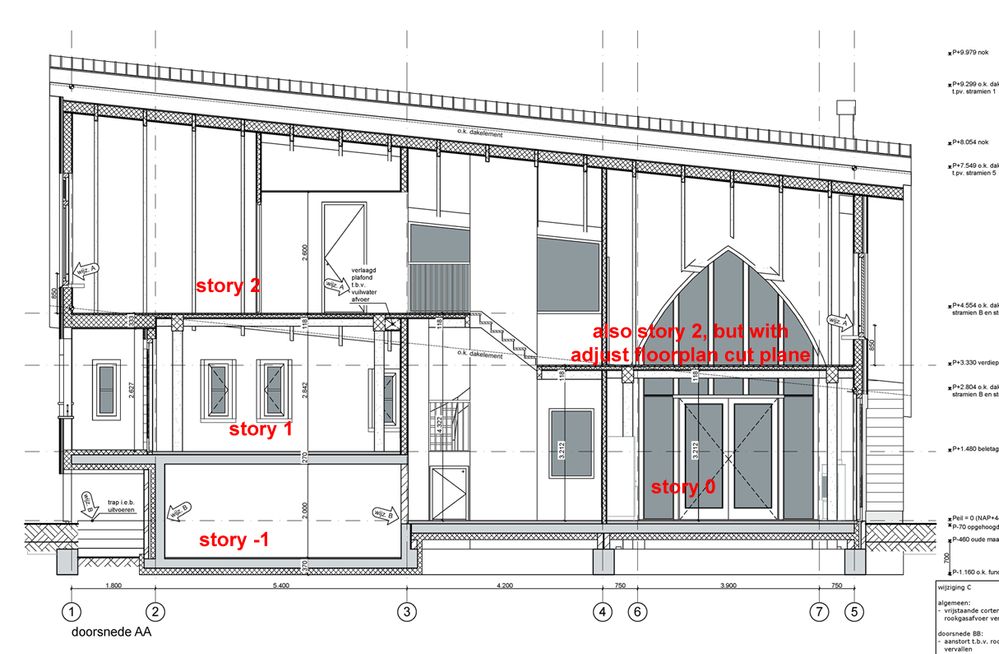
www.leloup.nl
ArchiCAD 9-29NED FULL
Windows 11 Pro for Workstations
Adobe Design Premium CS5
- Mark as New
- Bookmark
- Subscribe
- Mute
- Subscribe to RSS Feed
- Permalink
- Report Inappropriate Content
2015-10-06 02:04 PM
- Mark as New
- Bookmark
- Subscribe
- Mute
- Subscribe to RSS Feed
- Permalink
- Report Inappropriate Content
2015-10-06 02:26 PM
The sample project is done in ArchiCAD 15, I have a few patch fills here and there for cases where the actual cutplane display (which is correct) is showing elements I find distracting.
The most trouble is with windows/doors/objects because they generally have scripted 2d symbols which relate to a theoretical cutplane which might not relate to your model.
The floorplan layouts for this project are made with 2 saved views for each 'level' to show things like roofs in proper 1.500 mm relation to the floor level. The layout is then stitched together with the 2 views and to clarify where the split happens, I use a big fat line and some text.
www.leloup.nl
ArchiCAD 9-29NED FULL
Windows 11 Pro for Workstations
Adobe Design Premium CS5
- Mark as New
- Bookmark
- Subscribe
- Mute
- Subscribe to RSS Feed
- Permalink
- Report Inappropriate Content
2015-10-11 09:48 AM
- Mark as New
- Bookmark
- Subscribe
- Mute
- Subscribe to RSS Feed
- Permalink
- Report Inappropriate Content
2015-10-12 08:25 AM
www.leloup.nl
ArchiCAD 9-29NED FULL
Windows 11 Pro for Workstations
Adobe Design Premium CS5
- Mark as New
- Bookmark
- Subscribe
- Mute
- Subscribe to RSS Feed
- Permalink
- Report Inappropriate Content
2015-10-16 02:52 PM
- Mark as New
- Bookmark
- Subscribe
- Mute
- Subscribe to RSS Feed
- Permalink
- Report Inappropriate Content
2015-10-16 04:39 PM
zoltar wrote:Good to hear it worked for you
Erwin just tried your method. Simple and straightforward. Thanks a lot!
www.leloup.nl
ArchiCAD 9-29NED FULL
Windows 11 Pro for Workstations
Adobe Design Premium CS5
- How to split one 3d Sketchup model. in Modeling
- Stuck at 4 | Calculating Split Polygons in opening an Elevation in Modeling
- Placing a window/door between split walls? in Modeling
- Importing Surveyors Data into Archicad in Modeling
- Issue: Background Color on Subsequent Pages When Using “Split drawings across multiple layouts" in Project data & BIM
