Turn on suggestions
Auto-suggest helps you quickly narrow down your search results by suggesting possible matches as you type.
Showing results for
Turn on suggestions
Auto-suggest helps you quickly narrow down your search results by suggesting possible matches as you type.
Showing results for
- Graphisoft Community (INT)
- :
- Forum
- :
- Modeling
- :
- Stepped Wall On Elevation
Options
- Subscribe to RSS Feed
- Mark Topic as New
- Mark Topic as Read
- Pin this post for me
- Bookmark
- Subscribe to Topic
- Mute
- Printer Friendly Page
Modeling
About Archicad's design tools, element connections, modeling concepts, etc.
Stepped Wall On Elevation
Anonymous
Not applicable
Options
- Mark as New
- Bookmark
- Subscribe
- Mute
- Subscribe to RSS Feed
- Permalink
- Report Inappropriate Content
2017-04-22
04:59 AM
- last edited on
2023-05-24
08:31 AM
by
Rubia Torres
2017-04-22
04:59 AM
I am working on a development where the units sit on different heights.
I have individual walls (same composite brick veneer walls) on the plan for each unit. And the walls are in layers with different intersection group number. On the plans it shows a breakline (which means it does not interact with each other from my understanding) but on the elevation it does not have a breakline for the two separate walls. How could I possibly get the wall edges to display on the elevation.
Help is always appreciated.
Kind regards,
Andy
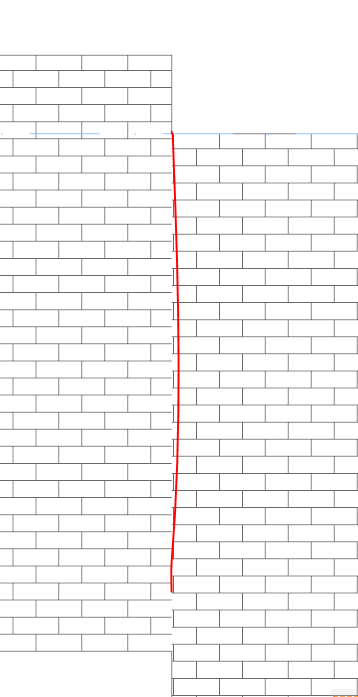
2 REPLIES 2
Options
- Mark as New
- Bookmark
- Subscribe
- Mute
- Subscribe to RSS Feed
- Permalink
- Report Inappropriate Content
2017-04-22 08:43 AM
2017-04-22
08:43 AM
1. Check intersection priorities for elevation layer combination
2. Actually stop one wall short by 1mm
2. Actually stop one wall short by 1mm
Bruce Walker
Barking Dog BIM YouTube
Mindmeister Mindmap
-- since v8.1 --
AC27 5060 INT Full | Windows 11 64 Pro | 12th Gen Intel i7-12700H 2.30 GHz | 64 Gb RAM | NVIDIA GeForce RTX 3060 32 Gb
Barking Dog BIM YouTube
Mindmeister Mindmap
-- since v8.1 --
AC27 5060 INT Full | Windows 11 64 Pro | 12th Gen Intel i7-12700H 2.30 GHz | 64 Gb RAM | NVIDIA GeForce RTX 3060 32 Gb
Options
- Mark as New
- Bookmark
- Subscribe
- Mute
- Subscribe to RSS Feed
- Permalink
- Report Inappropriate Content
2017-04-22 03:11 PM
2017-04-22
03:11 PM
Andy:
One option is to duplicate the Surface for the brick, then assign alternating Surfaces to the wall faces. ArchiCAD likes to merge the same Surfaces on two separate elements.
David
One option is to duplicate the Surface for the brick, then assign alternating Surfaces to the wall faces. ArchiCAD likes to merge the same Surfaces on two separate elements.
David
David Maudlin / Architect
www.davidmaudlin.com
Digital Architecture
AC29 USA Perpetual • Mac mini M4 Pro OSX15 | 64 gb ram • MacBook Pro M3 Pro OSX14 | 36 gb ram
www.davidmaudlin.com
Digital Architecture
AC29 USA Perpetual • Mac mini M4 Pro OSX15 | 64 gb ram • MacBook Pro M3 Pro OSX14 | 36 gb ram
Suggested content
- How to model curved vertical wood slat wall paneling + fluted glass wall. Efficient workflow? in Modeling
- Stuck at 4 | Calculating Split Polygons in opening an Elevation in Modeling
- Elevation Markers disappear when line is jogged in Documentation
- Label does not pick up element information in Documentation
- Wall end, visible lines in elevation in Modeling
