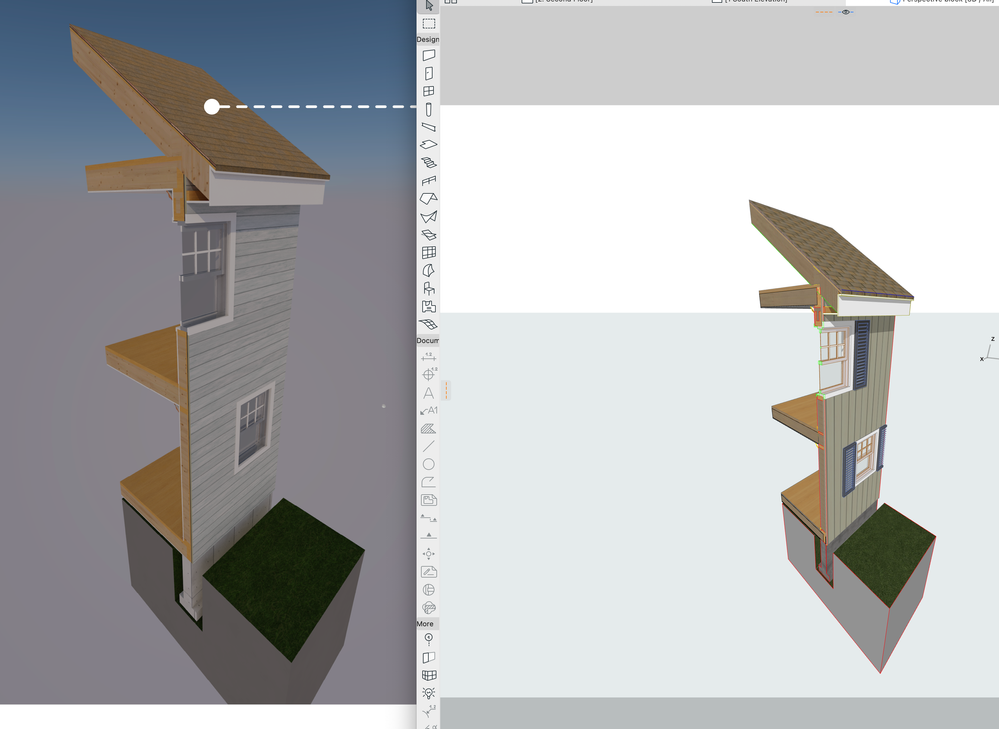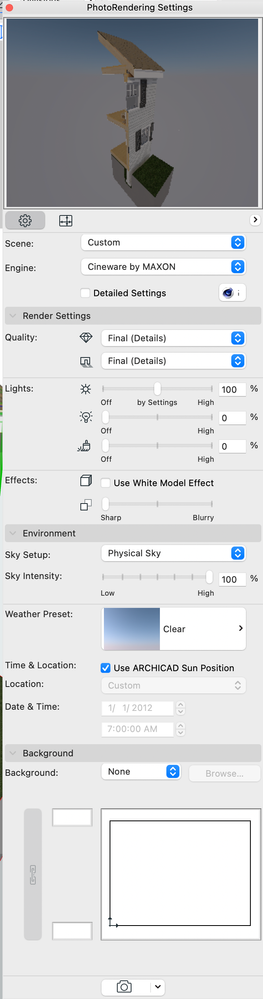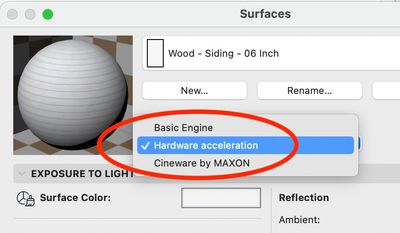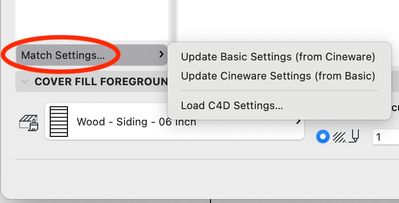- Graphisoft Community (INT)
- :
- Forum
- :
- Modeling
- :
- Re: Surface material rendering differently
- Subscribe to RSS Feed
- Mark Topic as New
- Mark Topic as Read
- Pin this post for me
- Bookmark
- Subscribe to Topic
- Mute
- Printer Friendly Page
Surface material rendering differently
- Mark as New
- Bookmark
- Subscribe
- Mute
- Subscribe to RSS Feed
- Permalink
- Report Inappropriate Content
2021-10-04 08:25 PM
As you can see the siding is not showing up the same on the final product as it's on the preview window. I have changed the orientation on the surface editor, but I am guessing the Cineware by Maxon only uses the stock image regardless of Archicad surface settings. I am guessing the fix is to rotate the images and use the rotated image on the surface. Is there another way?
www.2rabldgworkshop.com
11th Gen Intel(R) Core(TM) i7-11800H @ 2.30GHz. 16.0 GB. NVIDIA GeForce RTX 3060 Laptop GPU.
ArchiCAD 25. 5002 USA Full
- Mark as New
- Bookmark
- Subscribe
- Mute
- Subscribe to RSS Feed
- Permalink
- Report Inappropriate Content
2021-10-05 01:08 AM
@2raarchitecture I cannot really tell what you mean by 'final product'... as the preview window within the rendering dialog is showing Cinerender... and the other screenshot is your 3D window, which will typically use what used to be called the OpenGL surface...but is now called the 'hardware acceleration' surface now that Apple has moved to Metal from OpenGL.
The surface texture for a surface ... which may be part of a building material of course... can look entirely different for each of 'Basic Engine', 'Hardware acceleration', and 'Cineware by Maxon' ... the 3 choices for defining a surface in the attached screenshot. It is up to you to make sure that they look close enough to be your intention... unless the surface came with the default template in which case it is a bug to report to your local technical support.
For example - a surface might look like stone for 'Hardware acceleration' (what you see in the 3D window while working) and brick for 'Cineware' when rendered - although I cannot think of any reason anyone would want to do that.
At the bottom of the Surfaces dialog... there is a "Match Settings..." pop-out where you can approximate the basic and accelerated settings with the current Cineware ones or vice versa.
AC 29 USA and earlier • hardware key • macOS Taho 26.1 MacBook Pro M2 Max 12CPU/30GPU cores, 32GB
- Mark as New
- Bookmark
- Subscribe
- Mute
- Subscribe to RSS Feed
- Permalink
- Report Inappropriate Content
2021-10-06 12:24 AM
Thank you for your reply... this is the end of the surfaces dialogue as I understand it, but I think the match settings is at another location
www.2rabldgworkshop.com
11th Gen Intel(R) Core(TM) i7-11800H @ 2.30GHz. 16.0 GB. NVIDIA GeForce RTX 3060 Laptop GPU.
ArchiCAD 25. 5002 USA Full
- Mark as New
- Bookmark
- Subscribe
- Mute
- Subscribe to RSS Feed
- Permalink
- Report Inappropriate Content
2021-10-06 03:32 AM
Yes, you need to switch the 'Engine Settings' from 'Hardware Acceleration' to 'Cineware'.
Barry.
Versions 6.5 to 27
i7-10700 @ 2.9Ghz, 32GB ram, GeForce RTX 2060 (6GB), Windows 10
Lenovo Thinkpad - i7-1270P 2.20 GHz, 32GB RAM, Nvidia T550, Windows 11
- Mark as New
- Bookmark
- Subscribe
- Mute
- Subscribe to RSS Feed
- Permalink
- Report Inappropriate Content
2021-10-06 08:32 PM
Thank you! I didn't know about editing the surfaces on the Cineware settings! I think it's working now. Waiting for it to update. Thank you Barry! Lifesaver!
www.2rabldgworkshop.com
11th Gen Intel(R) Core(TM) i7-11800H @ 2.30GHz. 16.0 GB. NVIDIA GeForce RTX 3060 Laptop GPU.
ArchiCAD 25. 5002 USA Full
- How to have two different roof materials? in Modeling
- Door hole slab composite vs mono layer in Modeling
- Creating 2D-only Objects that can be updated at scale and in-place? in Libraries & objects
- Same Material but different fill orientations in Documentation
- Shaker Panel doors render as Flat Panel in Modeling