- Graphisoft Community (INT)
- :
- Forum
- :
- Modeling
- :
- Text orientation
- Subscribe to RSS Feed
- Mark Topic as New
- Mark Topic as Read
- Pin this post for me
- Bookmark
- Subscribe to Topic
- Mute
- Printer Friendly Page
Text orientation
- Mark as New
- Bookmark
- Subscribe
- Mute
- Subscribe to RSS Feed
- Permalink
- Report Inappropriate Content
2005-02-04 02:26 AM
thanks
donald mac donald
- Mark as New
- Bookmark
- Subscribe
- Mute
- Subscribe to RSS Feed
- Permalink
- Report Inappropriate Content
2005-02-04 02:29 AM
Donald wrote:There is a difference between rotating the text and going into the text properties and inputting the desired angle.
I have a line of text that i am rotating and when it gets to a certain point it "flipps" about the vertical axis so that it still reads "up", not reading upside down. I have an occation where i don't want it to do this. Is there a way to stop the veritical flipping?
thanks
donald mac donald
Give that a go.
Barry.
Versions 6.5 to 27
i7-10700 @ 2.9Ghz, 32GB ram, GeForce RTX 2060 (6GB), Windows 10
Lenovo Thinkpad - i7-1270P 2.20 GHz, 32GB RAM, Nvidia T550, Windows 11
- Mark as New
- Bookmark
- Subscribe
- Mute
- Subscribe to RSS Feed
- Permalink
- Report Inappropriate Content
2005-02-04 02:39 AM
that worked. thanks so much!
donald mac donald
- Mark as New
- Bookmark
- Subscribe
- Mute
- Subscribe to RSS Feed
- Permalink
- Report Inappropriate Content
2005-02-04 03:26 AM
Peter Devlin
- Mark as New
- Bookmark
- Subscribe
- Mute
- Subscribe to RSS Feed
- Permalink
- Report Inappropriate Content
2005-02-04 09:03 AM
Peter wrote:Same way.
Anyone know how to control dimension text in a similar way ?
Peter Devlin
Select the text (lower left corner), go into the propeties and type the required angle.
You may need to reposition the text as well.
Barry.
Versions 6.5 to 27
i7-10700 @ 2.9Ghz, 32GB ram, GeForce RTX 2060 (6GB), Windows 10
Lenovo Thinkpad - i7-1270P 2.20 GHz, 32GB RAM, Nvidia T550, Windows 11
- Mark as New
- Bookmark
- Subscribe
- Mute
- Subscribe to RSS Feed
- Permalink
- Report Inappropriate Content
2005-02-04 11:25 AM
Barry wrote:
Select the text (lower left corner)
Ahh... one of my favorite New Features in 9.0 ! Not having to search for that little text handle anymore !
Woody
- Mark as New
- Bookmark
- Subscribe
- Mute
- Subscribe to RSS Feed
- Permalink
- Report Inappropriate Content
2005-02-04 06:25 PM
I did not get the method you suggest to work.
I drew a wall at 100° angle, set the dimension tool to angle method,
and measured the length of the wall.
The angle of the dimension text is reported as 280°.
If I change this in the settings window to 100°, the text
angle does change and does not flip until I try to drag
the text then suddenly it flips and I'm back to where I started.
Please try doing exactly what I did and see what happens.
Maybe you know how to stop it from doing that final flip.
Thank you,
Peter Devlin
- Mark as New
- Bookmark
- Subscribe
- Mute
- Subscribe to RSS Feed
- Permalink
- Report Inappropriate Content
2005-02-07 03:04 AM
Peter wrote:Interesting.
Barry,
I did not get the method you suggest to work.
I drew a wall at 100° angle, set the dimension tool to angle method,
and measured the length of the wall.
The angle of the dimension text is reported as 280°.
If I change this in the settings window to 100°, the text
angle does change and does not flip until I try to drag
the text then suddenly it flips and I'm back to where I started.
Please try doing exactly what I did and see what happens.
Maybe you know how to stop it from doing that final flip.
Thank you,
Peter Devlin
I have never actually tried this before but as you say the text flips back as soon as you reposition it.
The only way around this is to reposition the text first (so lower-left corner is now where the upper-right corner was) and then rotate the text.
However moving the text again at any time will cause it to flip back to its original angle so you will always need to move it so the bottom-left point is where the upper-right should be and then change the angle.
Strange behaviour indeed which I can confirm in V8.1 at least.
Text on its own is unaffected thankfully.
Barry.
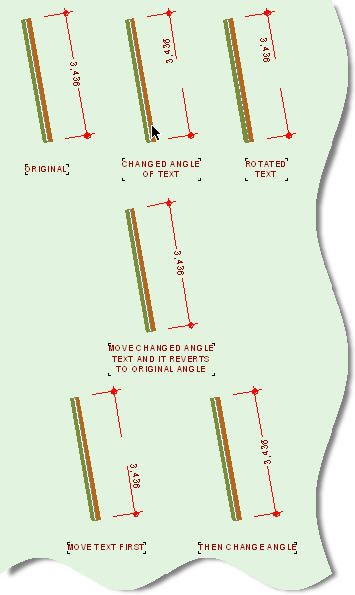
Versions 6.5 to 27
i7-10700 @ 2.9Ghz, 32GB ram, GeForce RTX 2060 (6GB), Windows 10
Lenovo Thinkpad - i7-1270P 2.20 GHz, 32GB RAM, Nvidia T550, Windows 11
- Mark as New
- Bookmark
- Subscribe
- Mute
- Subscribe to RSS Feed
- Permalink
- Report Inappropriate Content
2005-02-07 05:47 AM
Thanks for doing some experimenting and then replying.
I didn't try this, but did you find that the text could survive
a rebuild without the final flip ?
This issue interests me because or office uses a standard
36"x24" sheet for our drawings with a 1" staple margin
on the left 24" edge. Particularly with a large set of drawings
when you are looking at say sheet 24 all the previous sheets
are rolled back and partially cover the left side of the sheet 24
if you are looking at the sheet from the left side which you
have to to read dimension text as it is shown in AC,
being always right side up when viewed from the left.
I would like it to be the opposite.
It is easier to read dimensions that are on the left or
staple margin side looking from the right side.
For us it would be nice to have the flip occur at <180° rather than <90°.
This is how I have coded our electrical symbol's text.
and it seems more natural.
Thanks,
Peter Devlin
- Mark as New
- Bookmark
- Subscribe
- Mute
- Subscribe to RSS Feed
- Permalink
- Report Inappropriate Content
2005-02-08 05:13 AM
Peter wrote:Survives the re-build fine.
Barry,
Thanks for doing some experimenting and then replying.
I didn't try this, but did you find that the text could survive
a rebuild without the final flip ?
This issue interests me because or office uses a standard
36"x24" sheet for our drawings with a 1" staple margin
on the left 24" edge. Particularly with a large set of drawings
when you are looking at say sheet 24 all the previous sheets
are rolled back and partially cover the left side of the sheet 24
if you are looking at the sheet from the left side which you
have to to read dimension text as it is shown in AC,
being always right side up when viewed from the left.
I would like it to be the opposite.
It is easier to read dimensions that are on the left or
staple margin side looking from the right side.
For us it would be nice to have the flip occur at <180° rather than <90°.
This is how I have coded our electrical symbol's text.
and it seems more natural.
Thanks,
Peter Devlin
Unfortunately I don't know of any way of controlling when the dimension text flips or not.
But another trick is to rotate the views in Plotmaker (assuming you use Plotmaker).
We link PMK views of our plans into plotmaker (have found this better than linking the PLN in directly so I can't comment if this will work linking in a PLN).
Once place in plotmaker the PMK's can be rotated so they can effectively be read from what ever direction you want.
Hope this is of some help.
Barry.
Versions 6.5 to 27
i7-10700 @ 2.9Ghz, 32GB ram, GeForce RTX 2060 (6GB), Windows 10
Lenovo Thinkpad - i7-1270P 2.20 GHz, 32GB RAM, Nvidia T550, Windows 11
- Changes to Detail Tool Settings Dialog in Documentation
- Wrong text height in external drawing from dwg import in Collaboration with other software
- Quick 90 degrees rotate command. in Modeling
- Stair UP-DN text in AC27 USA, can't find show on relevant/above setting in Modeling
- Keynote Layers & Wrap Text issues in Documentation
