- Graphisoft Community (INT)
- :
- Forum
- :
- Modeling
- :
- Re: Urban Design (like BIG stuff) in Archicad
- Subscribe to RSS Feed
- Mark Topic as New
- Mark Topic as Read
- Pin this post for me
- Bookmark
- Subscribe to Topic
- Mute
- Printer Friendly Page
Urban Design (like BIG stuff) in Archicad
- Mark as New
- Bookmark
- Subscribe
- Mute
- Subscribe to RSS Feed
- Permalink
- Report Inappropriate Content
2009-09-09 04:15 PM
Has anyone got any idea how you'd meet this kind of criteria for a town masterplan?
We need to design a city for around five thousand people. Now in Revit or AutoCAD architecture, you may try and do it with intelligent masses or spaces. In Modelur, you'd just do it but get stuck on the 2D print offs.
In practice, the computer model landscape will be littered with objects that sit in urban zones. These objects need to be able to return values for Gross Floor Area, Volume, Building Factor, Plot Ratio, Number of floors etc.
The zones that the building objects sit in need to return values for Total Gross Floor Area by Building Type, Average Height, Zone Total Area, Built Area on Zone etc etc.
I think you guys get my drift. Its buildings and zones - and they need to be able to return lots on numbers automatically.
Is this possible in ArchiCAD? The main killer in Revit is in creating floor levels for each mass at different heights and attaching these building objects to a zone in the city in a meaningful way. I've found postings here that seem to suggest there are similar problems in ArchiCAD.
Any suggestions or help would be hugely helpful!
Thanks in advance.
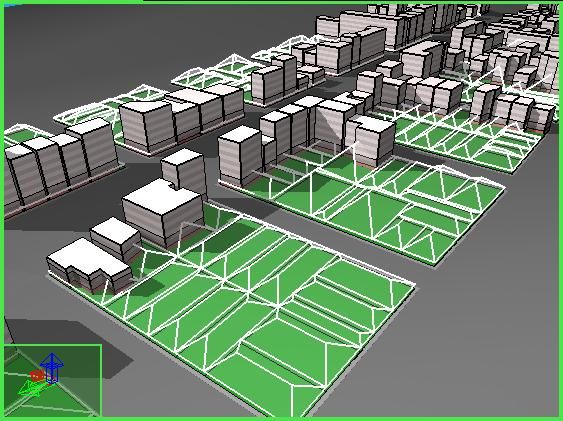
- Mark as New
- Bookmark
- Subscribe
- Mute
- Subscribe to RSS Feed
- Permalink
- Report Inappropriate Content
2009-09-09 05:03 PM
I think there's no big issue, this is what I would do:
- The landscape would be a mix of Meshes and Slabs.
- For Urban Zones, you can Use Zones on a particular category
- For individual Buildings you can have Zones, with additional Parameters (# of stories, or building type) added to the Stamp, so you can "extract" that information in a schedule/list.
You can also create an Object for the buildings with GDL, but then it gets more complicated.
does it helps?
Nando M
Director @ BuilDigital
nando@buildigital.com.au
Using, Archicad Latest AU and INT. Revit Latest (have to keep comparing notes)
More and more... IFC.js, IFCOpenShell
All things Solibri and BIMCollab
- Mark as New
- Bookmark
- Subscribe
- Mute
- Subscribe to RSS Feed
- Permalink
- Report Inappropriate Content
2009-09-09 05:03 PM
http://www.procedural.com/
AC4.55 through 28 / USA AC27-6010 USA
Rhino 8 Mac
MacOS 15.2
- Mark as New
- Bookmark
- Subscribe
- Mute
- Subscribe to RSS Feed
- Permalink
- Report Inappropriate Content
2009-09-09 07:00 PM
PC/i7/W11/ArchiCAD 6.5-27
- Mark as New
- Bookmark
- Subscribe
- Mute
- Subscribe to RSS Feed
- Permalink
- Report Inappropriate Content
2009-09-09 07:02 PM
AC4.55 through 28 / USA AC27-6010 USA
Rhino 8 Mac
MacOS 15.2
- Mark as New
- Bookmark
- Subscribe
- Mute
- Subscribe to RSS Feed
- Permalink
- Report Inappropriate Content
2009-09-09 07:03 PM
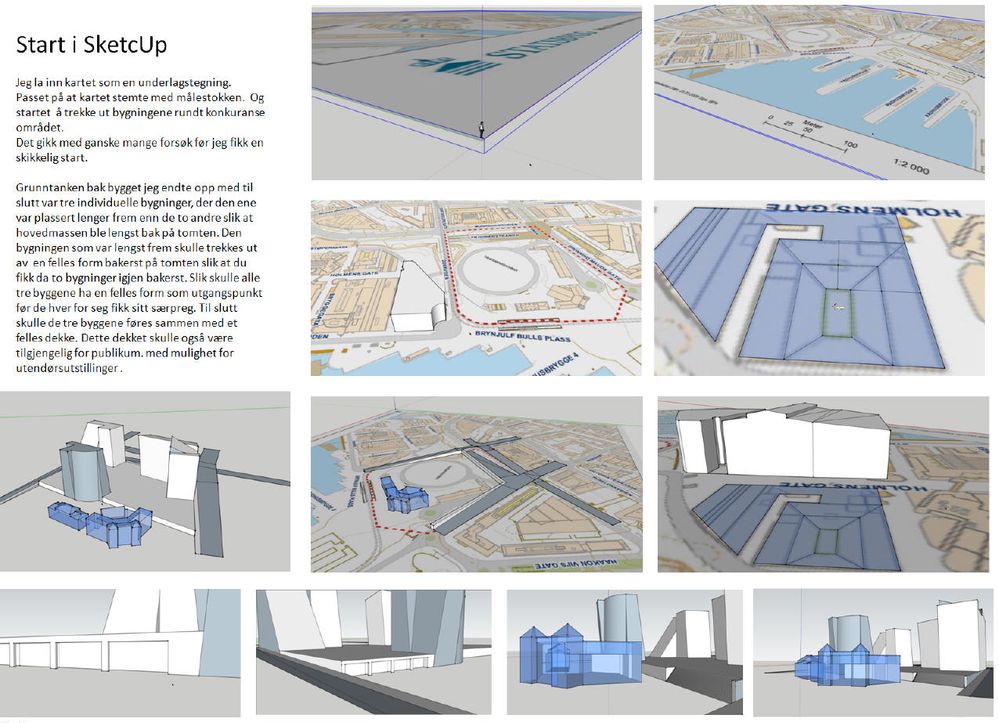
PC/i7/W11/ArchiCAD 6.5-27
- Mark as New
- Bookmark
- Subscribe
- Mute
- Subscribe to RSS Feed
- Permalink
- Report Inappropriate Content
2009-09-09 07:08 PM
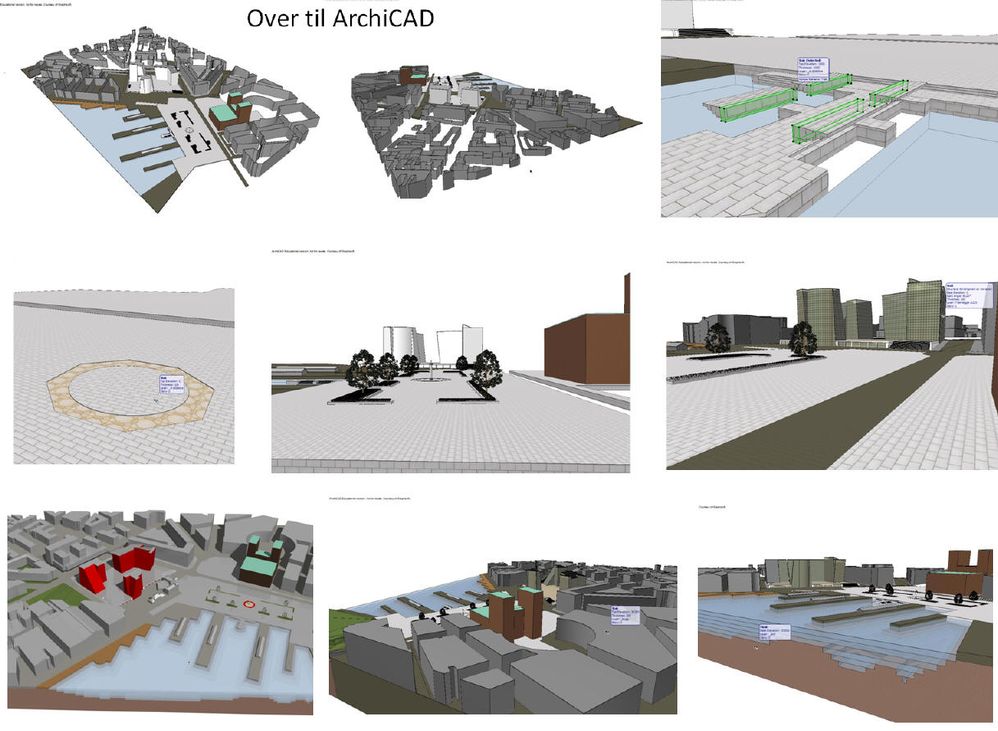
PC/i7/W11/ArchiCAD 6.5-27
- Mark as New
- Bookmark
- Subscribe
- Mute
- Subscribe to RSS Feed
- Permalink
- Report Inappropriate Content
2009-09-10 08:40 AM
- Mark as New
- Bookmark
- Subscribe
- Mute
- Subscribe to RSS Feed
- Permalink
- Report Inappropriate Content
2009-09-10 09:23 AM
NandoMogollon wrote:Thanks all for the great replies.
You can also create an Object for the buildings with GDL, but then it gets more complicated.
The accuracy is absolutely critical. We can fudge a urban landscape using Revit Conceptual massing tools, but what we need is for the urban landscape objects to be intelligent.
We need to pull alot of numbers, ie 5000 homes, plus schools, offices etc off the plans. Each home, office etc, needs to report a Gross Floor Area, a Plot Ratio, Urban Zone name and so on.
This all needs to be done fast. So when you place an office, you can just grab the top of it in CAD, drag it up to make it taller, pull the side to make it fatter and bingo, all the numbers appear in the schedule automatically (floor area, number of floors, height, zoning)...,place an automatic tag on it, then on to the the next building.
Incredibly, only the free Sketcup plugin called Modelur
I noticed that there were issues with storey settings in a multiple building landscape as reported here which sounds very similar to Revit, afterall these are programs for designing a building, not cities. The other limitation, out of interest in Revit, is there is a 5000ft limit to the width of the model.
We don't really mind, maybe, on getting involved in GDL if it solves the problem - but then equally, we could go down the VBA route in Autocad.
I couldn't get the
Any more thoughts would be hugely welcome!
- Mark as New
- Bookmark
- Subscribe
- Mute
- Subscribe to RSS Feed
- Permalink
- Report Inappropriate Content
2009-09-10 10:57 AM
My former students work to form the Firm
Another firm made by former students is
www.bimconsult.no (The text is in Norwegian...)
PC/i7/W11/ArchiCAD 6.5-27
- Dimension snap point on complex walls in Documentation
- There is a monstrous flaw in ARCHICAD 28.0.2! (Design Options) in Modeling
- Design option for hotlink modules changes all settings when multiple modules are selected in Modeling
- Registry of Archicad Users in General discussions
- Aligning surface on imported object in Visualization
