- Graphisoft Community (INT)
- :
- Forum
- :
- Modeling
- :
- Using AC21 Railing for Metal Fence
- Subscribe to RSS Feed
- Mark Topic as New
- Mark Topic as Read
- Pin this post for me
- Bookmark
- Subscribe to Topic
- Mute
- Printer Friendly Page
Using AC21 Railing for Metal Fence
- Mark as New
- Bookmark
- Subscribe
- Mute
- Subscribe to RSS Feed
- Permalink
- Report Inappropriate Content
2017-08-11
04:48 AM
- last edited on
2023-05-23
06:04 PM
by
Rubia Torres
I am attempting to create a metal profile fence which is pretty typical in the Australian market.
I am using a complex profile baluster in between posts and railings. One thing I cannot get right is for the balusters to run all the way to the posts. I can see the logic why it is not working, but hoping someone might have a solution or a work around. I'd like the pattern to continue ignoring the posts or extrude continuously until it hits the post (like a symbolic line would) rather than leave a gap either side.
Any feedback would be appreciated.
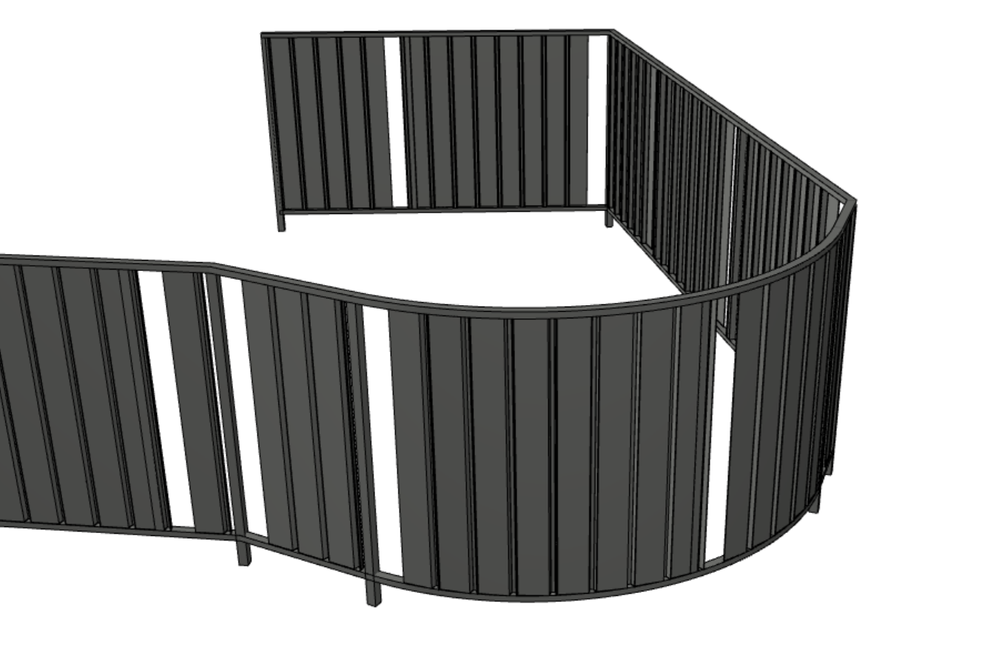
ARCHIcreate | Perth, Western Australia
archicad solutions | content creation | training | software implementation
- Mark as New
- Bookmark
- Subscribe
- Mute
- Subscribe to RSS Feed
- Permalink
- Report Inappropriate Content
2017-08-11 10:29 PM
Then on the right, switch the "Pattern Continuity" field to the "Continue Pattern" option. I hope that will achieve what you want to do (although I suspect it might still not do what you want exactly at corners).
AMD Ryzen9 5900X CPU, 64 GB RAM 3600 MHz, Nvidia GTX 1060 6GB, 500 GB NVMe SSD
2x28" (2560x1440), Windows 10 PRO ENG, Ac20-Ac29
- Mark as New
- Bookmark
- Subscribe
- Mute
- Subscribe to RSS Feed
- Permalink
- Report Inappropriate Content
2017-08-12 07:43 AM
Laz - I tried your solution, but in my case it's not the answer. The railing tool is (understandably) trying to keep what it sees as "balusters" in-between the main posts.
See attached PDF for a brain-dump of my findings so far...
(If there's a way to align the surface material orientation on the panel sub-element within a railing, then please let me know!)
- Mark as New
- Bookmark
- Subscribe
- Mute
- Subscribe to RSS Feed
- Permalink
- Report Inappropriate Content
2017-08-12 07:56 AM
I've found what works for me.
You need to tell the balustrades to go beyond the post, by entering a negative number in the "Baluster Pattern Right Offset"
You'll see in the attached image my spacing for each (pair of) palings is 200mm.
So... I needed to put
(See attached)
- Mark as New
- Bookmark
- Subscribe
- Mute
- Subscribe to RSS Feed
- Permalink
- Report Inappropriate Content
2017-08-12 11:10 AM
Can you show the result?
Just one thought:
On the 1st try: here you said that the orientation of the fence paling material doesn't stay vertical. I wonder if this is a bug or not. If the Segment Skewing setting of that Railing Segment is set to be vertical, then I don't see why the material orientation does not stay vertical too. So I will report this to GRAPHISOFT to look at.
AMD Ryzen9 5900X CPU, 64 GB RAM 3600 MHz, Nvidia GTX 1060 6GB, 500 GB NVMe SSD
2x28" (2560x1440), Windows 10 PRO ENG, Ac20-Ac29
- Mark as New
- Bookmark
- Subscribe
- Mute
- Subscribe to RSS Feed
- Permalink
- Report Inappropriate Content
2017-08-12 03:29 PM
On the complex profile technique - it turns out my minus-200 trick only fixed the intermediate posts, not the posts at nodes.
On the mapping a fence material to panels technique:
yes, I'd be calling it a bug that a single 'run' of railing can arbitrarily flip the direction of the material on some (but not all ??) of the panels.
Perhaps while they're fixing it, they could kill two birds with one stone and allow us to tick a box saying, "Keep material locked to vertical, regardless of railing slope"
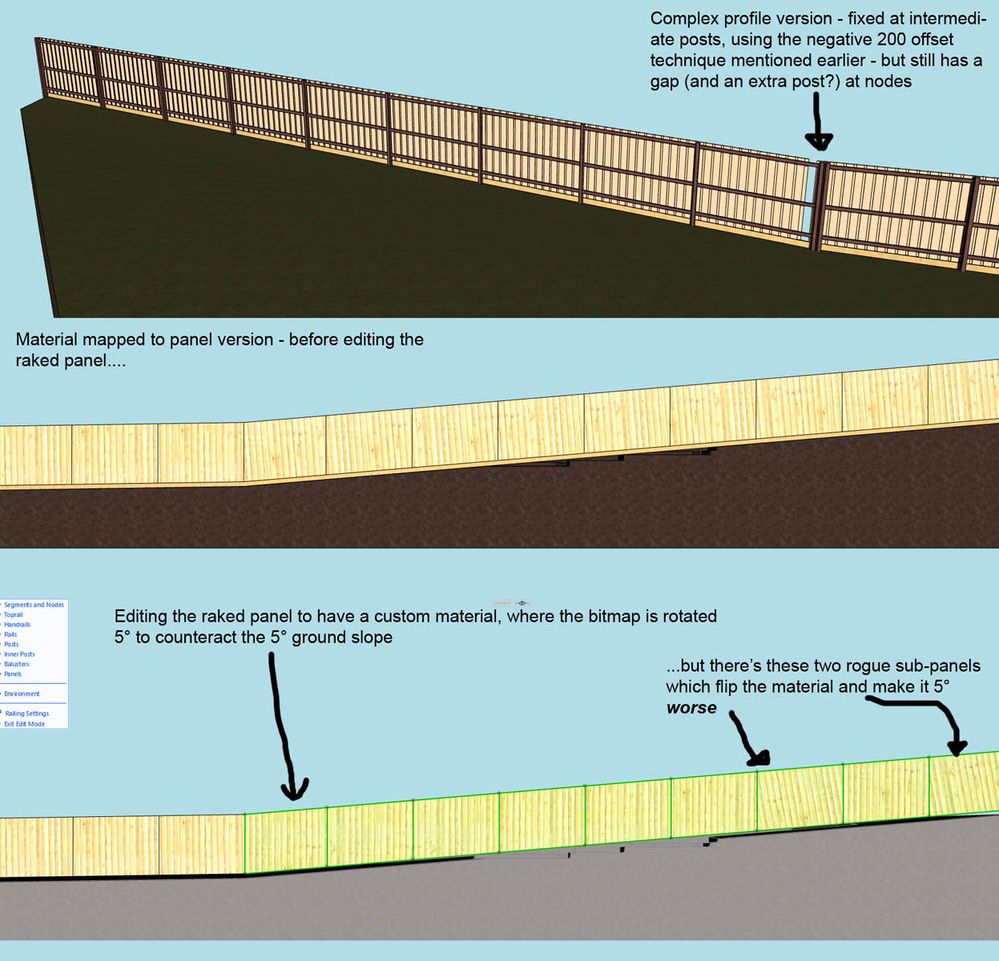
- Mark as New
- Bookmark
- Subscribe
- Mute
- Subscribe to RSS Feed
- Permalink
- Report Inappropriate Content
2017-08-12 03:40 PM
In Edit Mode you can experiment with the "Convert Pattern to Segment Length" context-menu command. Select any sub-element and use the command. Then every sub-element can be individually edited (the left/right offset of each Panel can now be individually set) and you may be able to modify the panel offset at that Post.
AMD Ryzen9 5900X CPU, 64 GB RAM 3600 MHz, Nvidia GTX 1060 6GB, 500 GB NVMe SSD
2x28" (2560x1440), Windows 10 PRO ENG, Ac20-Ac29
- Mark as New
- Bookmark
- Subscribe
- Mute
- Subscribe to RSS Feed
- Permalink
- Report Inappropriate Content
2017-08-14 03:39 AM
I already tried dv_chris suggestion to offset balusters with negative value, however it never quite gets it right.
Laszlo's pattern continuity does change the way the balusters behave but does not fix my problem.
I was able to come up with a solution / work around for my fence but not without some "fudging".
Rather than placing balusters only, I opted to do a solid panel with metal profile balusters in between. This eliminates any possible gaps. It did mean that my 3D representation will not be 100% correct from both sides but close enough for my needs.
Unfortunately AC21 does not allow to place balusters in same area as the panel. This is where using negative offsets allowed me to work around the problem.
I love the new tool but I do hope for some improvements that will make these non typical balustrade solutions a bit more practical. Will keep on playing with it to get some results. Picket fence coming up next. I imagine that should be a little more straightforward.
ARCHIcreate | Perth, Western Australia
archicad solutions | content creation | training | software implementation
- Mark as New
- Bookmark
- Subscribe
- Mute
- Subscribe to RSS Feed
- Permalink
- Report Inappropriate Content
2017-08-14 03:42 AM
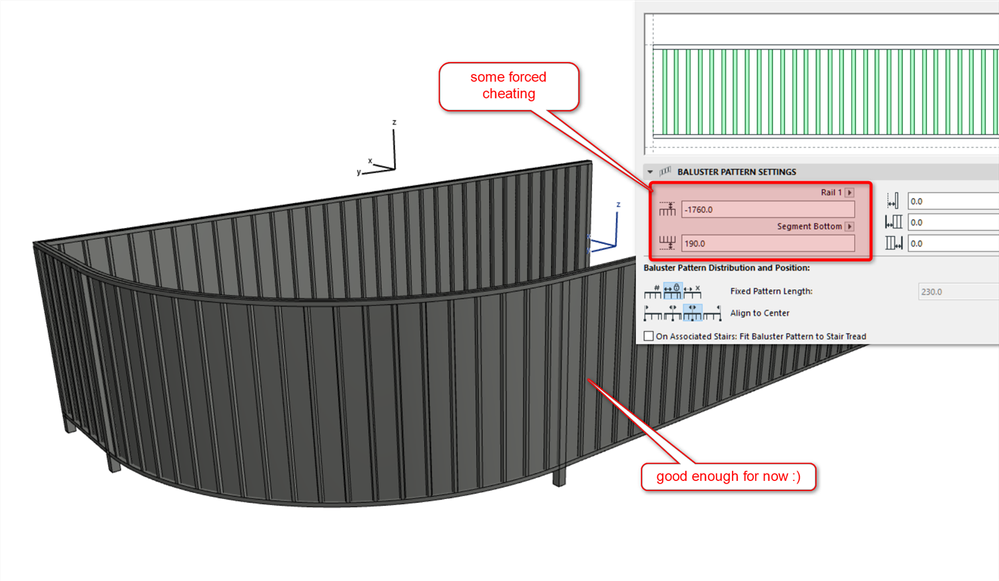
ARCHIcreate | Perth, Western Australia
archicad solutions | content creation | training | software implementation
- Mark as New
- Bookmark
- Subscribe
- Mute
- Subscribe to RSS Feed
- Permalink
- Report Inappropriate Content
2017-08-16 05:33 AM
My current status is that I was able to remove the extra post, but even with Laz's advice I can't get rid of that gap at the end. I'll come back if I have any new news to report....
