Turn on suggestions
Auto-suggest helps you quickly narrow down your search results by suggesting possible matches as you type.
Showing results for
Turn on suggestions
Auto-suggest helps you quickly narrow down your search results by suggesting possible matches as you type.
Showing results for
- Graphisoft Community (INT)
- :
- Forum
- :
- Modeling
- :
- Re: Wall Reference Line Side
Options
- Subscribe to RSS Feed
- Mark Topic as New
- Mark Topic as Read
- Pin this post for me
- Bookmark
- Subscribe to Topic
- Mute
- Printer Friendly Page
Modeling
About Archicad's design tools, element connections, modeling concepts, etc.
Wall Reference Line Side
Anonymous
Not applicable
Options
- Mark as New
- Bookmark
- Subscribe
- Mute
- Subscribe to RSS Feed
- Permalink
- Report Inappropriate Content
2011-11-02
02:05 AM
- last edited on
2023-05-24
01:02 PM
by
Rubia Torres
2011-11-02
02:05 AM
Somewhere in here, I think Karl Ottenstein recommended against using reference lines centered in walls because the computer has a hard time figuring out which face is the reference line face. Our office standards locate
Wall faces are designated "Reference Line Side" and "Opposite to Reference Line Side" which is ambiguous when walls are created with their Reference Line at the Center. Beam faces are designated "Right" and "Left", with reference to the direction of their Reference Line (Reference Vector, actually).
Anyone know why GS chose to designate wall surfaces using an inherently ambiguous approach rather than the unambiguous approach they chose to use for Beams?
11 REPLIES 11
Options
- Mark as New
- Bookmark
- Subscribe
- Mute
- Subscribe to RSS Feed
- Permalink
- Report Inappropriate Content
2011-11-05 10:49 PM
2011-11-05
10:49 PM
It's all black to me too until I click on it.
Can you see it if you click on it?
The image was "optimized" in Coral Paint Shop pro Photo X2 because it was too big.
This is why I use imageshack sometimes.
What the image shows is that even if the reference line is not in the center where it can provide the needed snap point the schedule can still take into account that the surface is shortened by the width of the intersecting wall.
At least in a T intersection it makes no difference. I didn't check it out for corners.
Because there are several ways to configure schedules to report the surface area of walls, it is possible that you can configure a schedule so that is will report the surface area of the walls accurately no matter if the reference line is in the center or not. Zones come to mind first. If you are using zones as part of how you get your schedules to show the surface area of the walls then the reference line being in the center or face of stud does not matter.
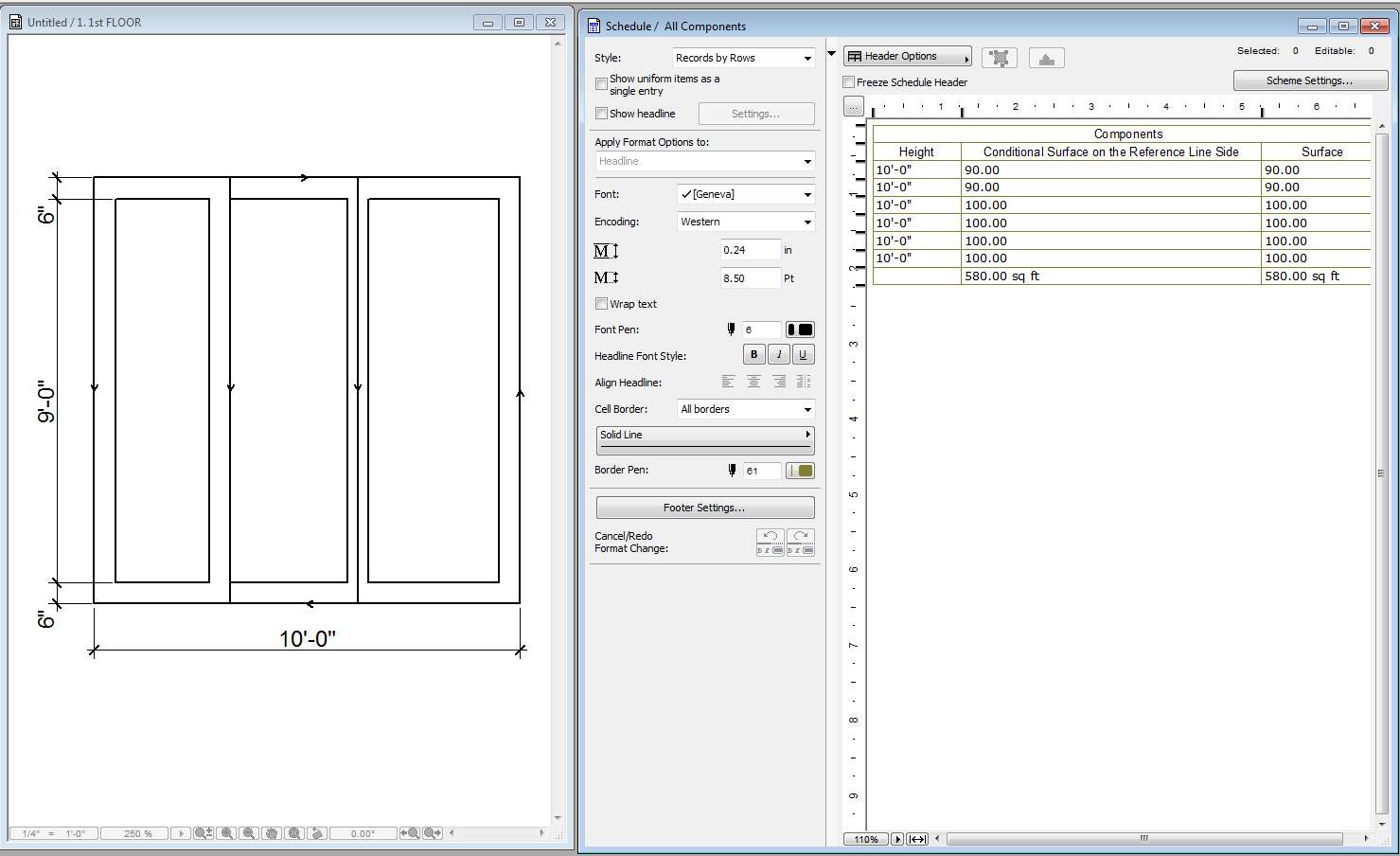
Shot at 2011-11-05
Can you see it if you click on it?
The image was "optimized" in Coral Paint Shop pro Photo X2 because it was too big.
This is why I use imageshack sometimes.
What the image shows is that even if the reference line is not in the center where it can provide the needed snap point the schedule can still take into account that the surface is shortened by the width of the intersecting wall.
At least in a T intersection it makes no difference. I didn't check it out for corners.
Because there are several ways to configure schedules to report the surface area of walls, it is possible that you can configure a schedule so that is will report the surface area of the walls accurately no matter if the reference line is in the center or not. Zones come to mind first. If you are using zones as part of how you get your schedules to show the surface area of the walls then the reference line being in the center or face of stud does not matter.
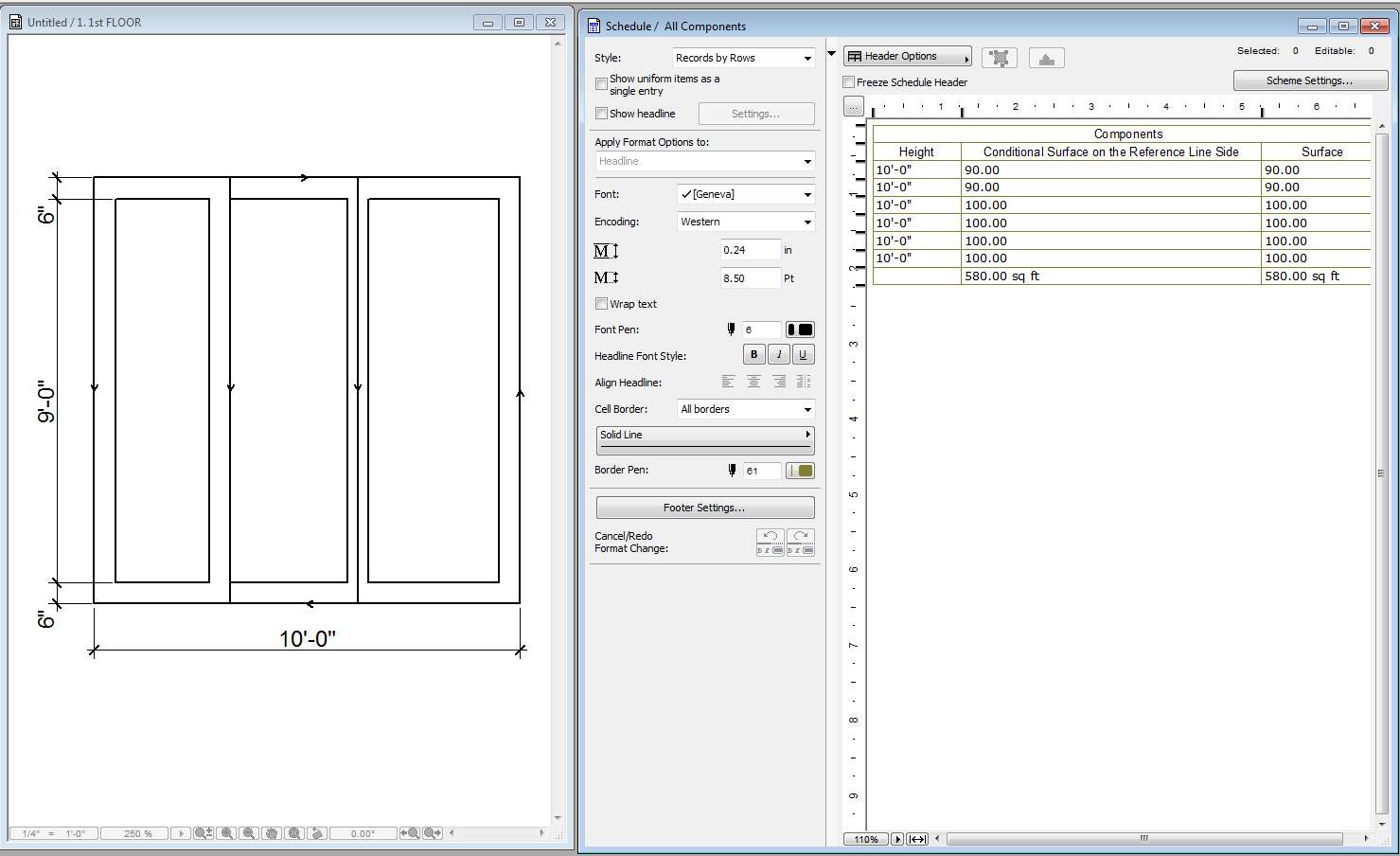
Shot at 2011-11-05
ArchiCAD 25 7000 USA - Windows 10 Pro 64x - Dell 7720 64 GB 2400MHz ECC - Xeon E3 1535M v6 4.20GHz - (2) 1TB M.2 PCIe Class 50 SSD's - 17.3" UHD IPS (3840x2160) - Nvidia Quadro P5000 16GB GDDR5 - Maxwell Studio/Render 5.2.1.49- Multilight 2 - Adobe Acrobat Pro - ArchiCAD 6 -25
Anonymous
Not applicable
Options
- Mark as New
- Bookmark
- Subscribe
- Mute
- Subscribe to RSS Feed
- Permalink
- Report Inappropriate Content
2011-11-06 09:06 PM
2011-11-06
09:06 PM
Thanks for this discussion all, even though I've yet to understand it all just yet:-))
(Contractor for 33yrs and center-line of a wall would be a complete mess here).
BTW
The "black" image does not show at all when clicked on here.
(Contractor for 33yrs and center-line of a wall would be a complete mess here).
BTW
The "black" image does not show at all when clicked on here.
- « Previous
-
- 1
- 2
- Next »
- « Previous
-
- 1
- 2
- Next »
