- Graphisoft Community (INT)
- :
- Forum
- :
- Modeling
- :
- Re: Wall priorities and intersections
- Subscribe to RSS Feed
- Mark Topic as New
- Mark Topic as Read
- Pin this post for me
- Bookmark
- Subscribe to Topic
- Mute
- Printer Friendly Page
Wall priorities and intersections
- Mark as New
- Bookmark
- Subscribe
- Mute
- Subscribe to RSS Feed
- Permalink
- Report Inappropriate Content
2007-08-18
10:35 PM
- last edited on
2023-05-09
04:42 PM
by
Rubia Torres
First of all, when assigning priorities, is priority 1 considered to be "higher" or "lower" than priority 8? The English language is confusing is this respect. "First" priority is more important than "second" priority, but I don't know if ArchiCAD uses it the same way.
Second, what does it mean to assign "core component" status to a given element? How does this change how it will look in 2D intersections? Can there or should there be more than one element of the wall section with "core component" status?
Third, what do hotspots do if placed in the profile window? Do they do somethind special?
AC 28 USA (20+ years on ArchiCAD)
MBP 64GB Apple M1 Max OS 15 Sequoia
- Mark as New
- Bookmark
- Subscribe
- Mute
- Subscribe to RSS Feed
- Permalink
- Report Inappropriate Content
2007-08-20 04:47 AM
R wrote:but the priorities aren't assigned 1st, 2nd, etc . . . they are assigned 1, 2, 3 . . . which do you think is higher?!
I am trying to clean up the intersections of some complex walls that I made in the Profile editor. Having a hard time understanding the instructions from the help menu.
First of all, when assigning priorities, is priority 1 considered to be "higher" or "lower" than priority 8? The English language is confusing is this respect. "First" priority is more important than "second" priority, but I don't know if ArchiCAD uses it the same way.
also, try this thread:
Second, what does it mean to assign "core component" status to a given element? How does this change how it will look in 2D intersections? Can there or should there be more than one element of the wall section with "core component" status?there can, and there only should be more than one 'core' skin if that's what your composite/profile requires: "core" status is really not implemented to its fullest potential. at present it is really only any use in dimensioning. under your dimension settings you will find a toggle between dimensioning 'core-only' or the whole wall section. usually only the framing/loadbearing/structural components of a wall are dimensioned and the finishes left out. setting your composite walls up in this way helps your documenting.
Third, what do hotspots do if placed in the profile window? Do they do somethind special?complex profile window? they probably just aid your drafting of the profile. i've never really tried: complex profiles currently don't have enough intelligence for my liking. they are useful more for 3D patching.
~/archiben
b f [a t ] p l a n b a r c h i t e c t u r e [d o t] n z
archicad | sketchup | morpholio | phpp
- Mark as New
- Bookmark
- Subscribe
- Mute
- Subscribe to RSS Feed
- Permalink
- Report Inappropriate Content
2007-08-23 10:01 AM
I have found that when you place hotspots in the complex profile editing window and save your profile with those hotspots it also then creates more hotspots in your 2D window within ArchiCAD.
Maybe the picture shows it better...
hope it helps.
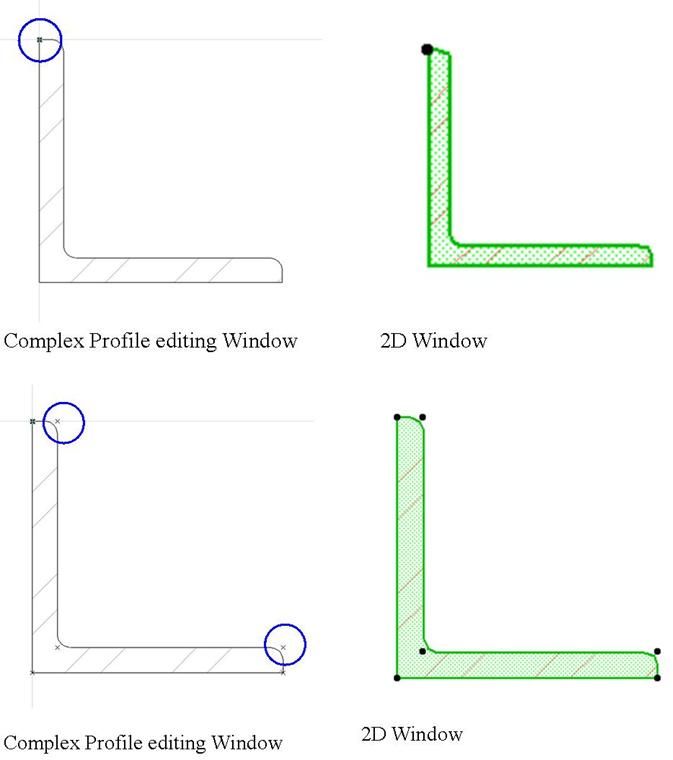
- Mark as New
- Bookmark
- Subscribe
- Mute
- Subscribe to RSS Feed
- Permalink
- Report Inappropriate Content
2007-08-23 05:02 PM
Cecilia, I can see from your example what the hot spots do. Archiben, you said the Core elements can be dimensioned to within the wall. That makes sense.
I still can't make any sense out of the use of intersection priorities. Archiben, you seem to imply that priority 16 is the highest priority, not the lowest. I have tried assigning priorities both 16 and 1 and can see no difference in how the walls intersect.
I am still having difficulty getting my complex profile wall intersections to clean up correctly in plan. Sometimes they work, sometimes not, and I can't see what is the difference.
AC 28 USA (20+ years on ArchiCAD)
MBP 64GB Apple M1 Max OS 15 Sequoia
- Mark as New
- Bookmark
- Subscribe
- Mute
- Subscribe to RSS Feed
- Permalink
- Report Inappropriate Content
2007-08-24 01:05 PM
In the picture below the red numbers are the priority of each skin within the composite wall.
In no. 1:
All the skins has the same priorities, thus they interact with each other.
In no 2:
The side skins have the same priority being 8, so they interact with each other. However the centre skin has a lower priority (6) than the side skin of wall 5, thus it does not interact with the skin.
In no 3:
only one skin has the same priority so it interacts the other two has a priority lower than the 8 so it does not interact.
In no 4:
the two side skins interact as they have the same priority but the center one has a higher priority than both the centre and side skins of wall 5 thus it over reacts on all of them.
hope you understand what i mean.
- Mark as New
- Bookmark
- Subscribe
- Mute
- Subscribe to RSS Feed
- Permalink
- Report Inappropriate Content
2007-08-24 08:05 PM
- Mark as New
- Bookmark
- Subscribe
- Mute
- Subscribe to RSS Feed
- Permalink
- Report Inappropriate Content
2007-08-24 08:59 PM
AC 28 USA (20+ years on ArchiCAD)
MBP 64GB Apple M1 Max OS 15 Sequoia
- Mark as New
- Bookmark
- Subscribe
- Mute
- Subscribe to RSS Feed
- Permalink
- Report Inappropriate Content
2007-08-24 09:55 PM
that is the best representation of wall priorities I have ever seen. Great job!
- Mark as New
- Bookmark
- Subscribe
- Mute
- Subscribe to RSS Feed
- Permalink
- Report Inappropriate Content
2007-08-25 08:11 AM
What a nice way to explain about wall priorities. Good work!
ArchiCAD Service
ArchiCAD since v9 to latest
Mac, Windows 11
- Mark as New
- Bookmark
- Subscribe
- Mute
- Subscribe to RSS Feed
- Permalink
- Report Inappropriate Content
2007-08-26 01:39 AM
couldn't be easier to understand.
Director @ BuilDigital
nando@buildigital.com.au
Using, Archicad Latest AU and INT. Revit Latest (have to keep comparing notes)
More and more... IFC.js, IFCOpenShell
All things Solibri and BIMCollab
