- Graphisoft Community (INT)
- :
- Forum
- :
- Modeling
- :
- Re: another stair problem
- Subscribe to RSS Feed
- Mark Topic as New
- Mark Topic as Read
- Pin this post for me
- Bookmark
- Subscribe to Topic
- Mute
- Printer Friendly Page
another stair problem
- Mark as New
- Bookmark
- Subscribe
- Mute
- Subscribe to RSS Feed
- Permalink
- Report Inappropriate Content
2006-12-18
10:02 PM
- last edited on
2023-05-25
05:00 PM
by
Rubia Torres
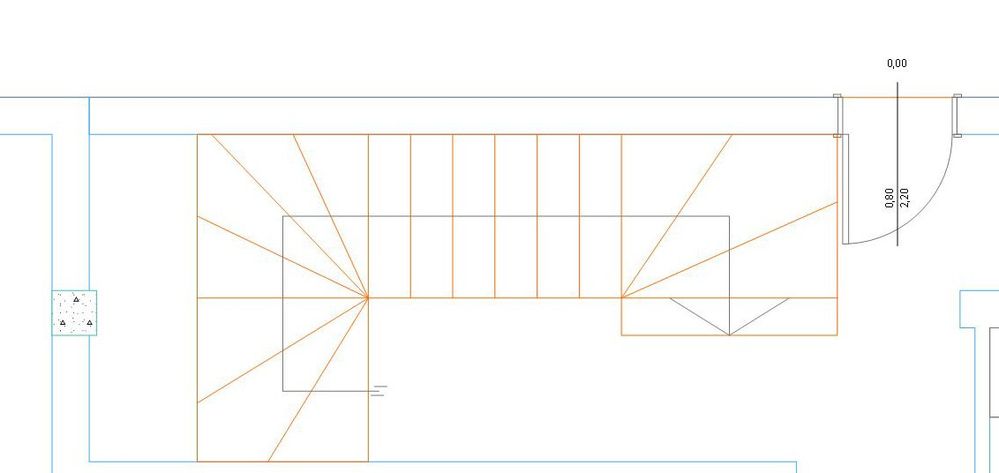
- Mark as New
- Bookmark
- Subscribe
- Mute
- Subscribe to RSS Feed
- Permalink
- Report Inappropriate Content
2006-12-19 12:03 AM
Just draw a fill that shows the outline of the stair in plan and add a 2d line to show the direction of travel.
From the Design menu select the command "Create stair using selection" the Stairmaker interface will appear and you then set the riser height etc. Save the stair in your Projects Object library and you are done
See attached screenshot
Using AC25 5005 UKI FULL
Mac OSX 10.15.7 (19G2021) Mac Pro-2013 32gbRam AMD FirePro D500 3072 MB graphics
- Mark as New
- Bookmark
- Subscribe
- Mute
- Subscribe to RSS Feed
- Permalink
- Report Inappropriate Content
2006-12-19 09:44 AM
- Mark as New
- Bookmark
- Subscribe
- Mute
- Subscribe to RSS Feed
- Permalink
- Report Inappropriate Content
2006-12-19 10:49 AM
AMD Ryzen9 5900X CPU, 64 GB RAM 3600 MHz, Nvidia GTX 1060 6GB, 500 GB NVMe SSD
2x28" (2560x1440), Windows 10 PRO ENG, Ac20-Ac29
- Mark as New
- Bookmark
- Subscribe
- Mute
- Subscribe to RSS Feed
- Permalink
- Report Inappropriate Content
2006-12-19 04:50 PM
Try ArchiStair, too ... by Cigraph.
ArchiCAD since 4.55 ... 1995
HP Omen
- Mark as New
- Bookmark
- Subscribe
- Mute
- Subscribe to RSS Feed
- Permalink
- Report Inappropriate Content
2006-12-19 09:10 PM
- Mark as New
- Bookmark
- Subscribe
- Mute
- Subscribe to RSS Feed
- Permalink
- Report Inappropriate Content
2007-05-25 07:08 AM
- Mark as New
- Bookmark
- Subscribe
- Mute
- Subscribe to RSS Feed
- Permalink
- Report Inappropriate Content
2007-05-26 12:37 PM
nklank wrote:you need to place a wall taller than the whole stair. and then
I just created a custom stairway where I am trying to place a tall wall on the outside of the stairway that follows the stairway down. Any ideas?
Design > Solid Element Operation
1) Select the Stair and make it the operator,
2) Select the wall and click on the target object button.
3) Action - Subtract with upward extrusion
4) execute
i hope it works. i just did it!
- Cineware by maxon add-on has unexpectedly closed. - Windows, all Archicad versions - Solution in Visualization
- DWG import/export in Collaboration with other software
- problem when trying to upload a bimx in BIMx
- Problem with Zones automatic update in General discussions
- Teamwork Project not opening on PCs but are fine on Mac in Teamwork & BIMcloud
