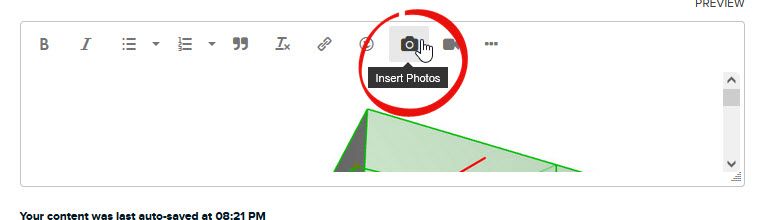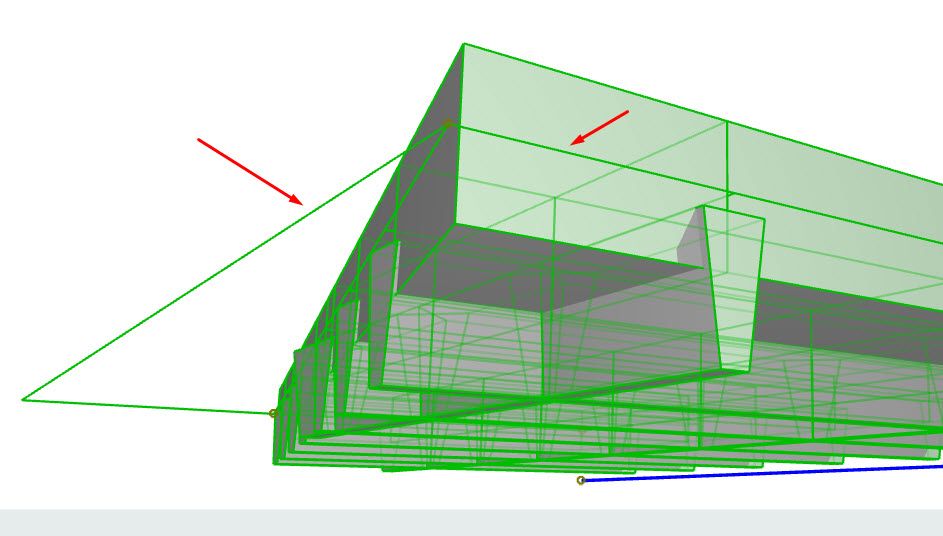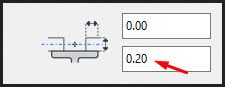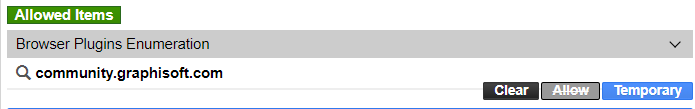- Graphisoft Community (INT)
- :
- Forum
- :
- Modeling
- :
- Re: change curtain wall panel reference line
- Subscribe to RSS Feed
- Mark Topic as New
- Mark Topic as Read
- Pin this post for me
- Bookmark
- Subscribe to Topic
- Mute
- Printer Friendly Page
change curtain wall panel reference line
- Mark as New
- Bookmark
- Subscribe
- Mute
- Subscribe to RSS Feed
- Permalink
- Report Inappropriate Content
2021-09-02 01:25 AM - last edited on 2021-09-02 01:42 AM by Karl Ottenstein
valar morthulis, i think old style Archicad talk forum was better can't even add picture here, also imported topics' posts' alignment's are WRONG, i hope with updating everything will fall into place.
my problem is actually not serious but if there is not solution this should be added to curtain wall. when i add the panel it's reference line exist in the midst of panel thickness, here is the ss link: https://abload.de/img/screenshot_2ekkmk.png we should change the reference lines position as in the slab option. because when we give another thickness to the slab: https://abload.de/img/screenshot_1n7kpb.png we have to arrange the offset of the frame again and again. https://abload.de/img/screenshot_386jlq.png and this is laborious.
Operating System: Windows 10 64-bit
Processor: Intel(R) Core(TM) i7-6700HQ CPU @ 2.60GHz (8 CPUs), ~2.6GHz
Memory: 16384MB RAM
Card name: Intel(R) HD Graphics 530
Chip type: GeForce GTX 960M
- Mark as New
- Bookmark
- Subscribe
- Mute
- Subscribe to RSS Feed
- Permalink
- Report Inappropriate Content
2021-09-02 05:28 AM - edited 2021-09-02 05:29 AM
Yes you can insert images directly in the posts.
Just save you screenshots as image files.
Then click on the 'Insert Photos' icon as you create your post.
Then you can "Choose file" or drag and drop it to the screen.
Here are the images you linked to.
Sorry I don't have an answer to your question though as I do not use curtain walls very much.
Certainly not for slabs.
Barry.
Versions 6.5 to 27
i7-10700 @ 2.9Ghz, 32GB ram, GeForce RTX 2060 (6GB), Windows 10
Lenovo Thinkpad - i7-1270P 2.20 GHz, 32GB RAM, Nvidia T550, Windows 11
- Mark as New
- Bookmark
- Subscribe
- Mute
- Subscribe to RSS Feed
- Permalink
- Report Inappropriate Content
2021-09-02 07:57 PM
hmm the fault was on my side. because of facilities were written on script and browser was blocking scripts they had not appear.
now they came. thanks.
Operating System: Windows 10 64-bit
Processor: Intel(R) Core(TM) i7-6700HQ CPU @ 2.60GHz (8 CPUs), ~2.6GHz
Memory: 16384MB RAM
Card name: Intel(R) HD Graphics 530
Chip type: GeForce GTX 960M
- Mark as New
- Bookmark
- Subscribe
- Mute
- Subscribe to RSS Feed
- Permalink
- Report Inappropriate Content
2021-09-06 03:15 PM - edited 2021-09-06 03:15 PM
@aryastark wrote:
my problem is actually not serious but if there is not solution this should be added to curtain wall. when i add the panel it's reference line exist in the midst of panel thickness,
Actually, you can specify the position of the Curtain Wall's Reference Line. See the below image:
AMD Ryzen9 5900X CPU, 64 GB RAM 3600 MHz, Nvidia GTX 1060 6GB, 500 GB NVMe SSD
2x28" (2560x1440), Windows 10 PRO ENG, Ac20-Ac29
- Problem with custom Label in Libraries & objects
- Help Modeling Side-Mounted Glass Railing System in Archicad in Modeling
- Why Can’t I Edit the Reference ID of the Interior Elevation Tool? in Documentation
- Curtain Wall Projection in Documentation
- Slow 3D View Refresh or Lag on Archicad 28 in Project data & BIM