- Graphisoft Community (INT)
- :
- Forum
- :
- Modeling
- :
- creating curved walls
- Subscribe to RSS Feed
- Mark Topic as New
- Mark Topic as Read
- Pin this post for me
- Bookmark
- Subscribe to Topic
- Mute
- Printer Friendly Page
creating curved walls
- Mark as New
- Bookmark
- Subscribe
- Mute
- Subscribe to RSS Feed
- Permalink
- Report Inappropriate Content
2008-10-27 10:52 AM

- Mark as New
- Bookmark
- Subscribe
- Mute
- Subscribe to RSS Feed
- Permalink
- Report Inappropriate Content
2008-12-03 06:21 AM
Here is an complex alternative to convert skp to 3ds:
Export the model as Google Earth (*.kmz)
Rename the file to *.ZIP.
Open with ZIP archiver of choice.
You 'll see a txt doc with list of used textures (if any), a *.kml file which is a Google earth mark-up language (XML) file, and...
a *.DAE file.
DAE is acutally a COLLADA file which you can open with Blender, and export to any format that Blender( free 3D software from web) supports.
then export to 3Ds.
Finally, import the 3D model to gsm in AC, and assign a material.
It is a very complex method, and I believe this complex conversion would
cause much data-loss. It is not preferable for complex model.
Would any senior provide an other easier way only in AC?
- Mark as New
- Bookmark
- Subscribe
- Mute
- Subscribe to RSS Feed
- Permalink
- Report Inappropriate Content
2008-12-05 08:37 AM
- Mark as New
- Bookmark
- Subscribe
- Mute
- Subscribe to RSS Feed
- Permalink
- Report Inappropriate Content
2008-12-05 08:52 AM
angus wrote:
any one know any better solution?
that was always problem with archicad
when u want to design something different from evryday design, u r stucked...
I was reading tread where some people attack cigraph for delay and dongle use, but trust me GS is the worst of them all... every year we write wishes and trying to point them what we need but they are blind... archicad need some kind of internal modeler where designers and architect can really DESIGN. Its a hard job to write a code for that but thats what we need
- Mark as New
- Bookmark
- Subscribe
- Mute
- Subscribe to RSS Feed
- Permalink
- Report Inappropriate Content
2008-12-05 08:57 AM
I think at least we should have the sketchup add on for AC12 .... I don't wanna convert so much....... because any change would cause inconvenience.
- Mark as New
- Bookmark
- Subscribe
- Mute
- Subscribe to RSS Feed
- Permalink
- Report Inappropriate Content
2008-12-05 10:23 AM
Install an older version of ArchiCAD that does have the SketchUp import. Do your model importing there. Use in current ArchiCAD.
ArchiCAD since 4.55 ... 1995
HP Omen
- Mark as New
- Bookmark
- Subscribe
- Mute
- Subscribe to RSS Feed
- Permalink
- Report Inappropriate Content
2008-12-05 12:34 PM
- Mark as New
- Bookmark
- Subscribe
- Mute
- Subscribe to RSS Feed
- Permalink
- Report Inappropriate Content
2008-12-05 02:09 PM
- Mark as New
- Bookmark
- Subscribe
- Mute
- Subscribe to RSS Feed
- Permalink
- Report Inappropriate Content
2008-12-05 07:39 PM
Braza wrote:Sorry, but for people like me, could you show us the 3 elements in their whole? and how it looks? (To me, mesh is only a piece of earth
I managed to do it in 2 minutes with 2 meshes, 1 slab, SEO and object saving.
Edit:
p.s.: But I agree that we need a more robust free form modeler.
Windows 10 x64
Since ArchiCAD 9
- Mark as New
- Bookmark
- Subscribe
- Mute
- Subscribe to RSS Feed
- Permalink
- Report Inappropriate Content
2008-12-05 08:10 PM
No prob... Here it is:
1. Model half of the shape using one mass mesh with the main curved shape;
2. Elevate one vertice;
3. Copy the same mesh and elevate by the thickness of the form;
4. Create a slab at level zero to cut the form;
5. Do the SEO;
6. Create a 3d side view of the half form;
7. Save it as an object;
8. Insert it in the project;
9. Mirror it.
Hope that helps.
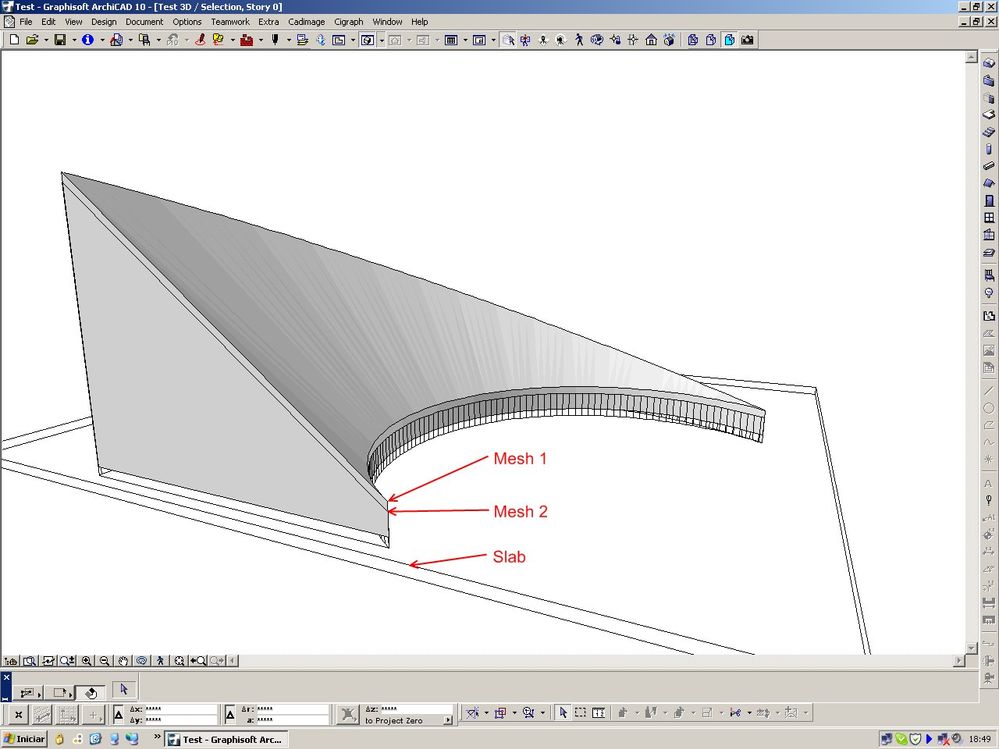
- How to model curved vertical wood slat wall paneling + fluted glass wall. Efficient workflow? in Modeling
- Curved wall following polyline in Modeling
- Intersection of Curved Walls in Modeling
- How to Not Show Wall Face Edges in Sections in Documentation
- How to create Difference Wall pattern in Plan and Section. in Modeling
