- Graphisoft Community (INT)
- :
- Forum
- :
- Modeling
- :
- Re: curve lines
- Subscribe to RSS Feed
- Mark Topic as New
- Mark Topic as Read
- Pin this post for me
- Bookmark
- Subscribe to Topic
- Mute
- Printer Friendly Page
curve lines
- Mark as New
- Bookmark
- Subscribe
- Mute
- Subscribe to RSS Feed
- Permalink
- Report Inappropriate Content
2009-06-28 02:13 PM
I need to get curve`s line (red in the picture) in elevations or section like I made by Photoshop to appear the curve wall without shade setting .
thank you
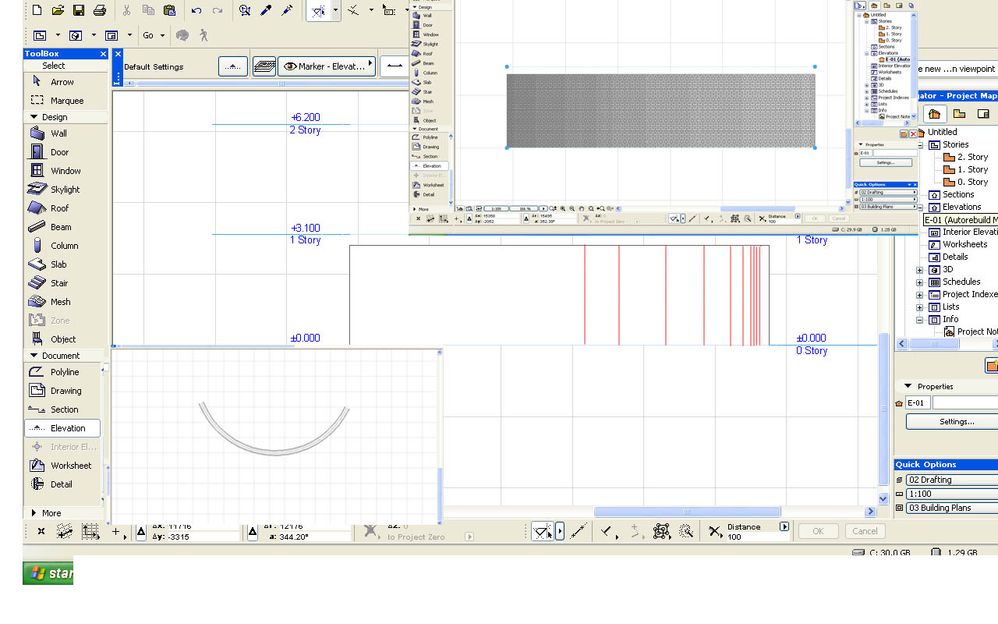
- Mark as New
- Bookmark
- Subscribe
- Mute
- Subscribe to RSS Feed
- Permalink
- Report Inappropriate Content
2009-06-28 02:19 PM
nourqueen85 wrote:section settings go to Model display
hi all :
I need to get curve`s line (red in the picture) in elevations or section like I made by Photoshop to appear the curve wall without shade setting .
thank you
and in uncut elements select fill uncut surfaces with ( colors non shaded)
- Mark as New
- Bookmark
- Subscribe
- Mute
- Subscribe to RSS Feed
- Permalink
- Report Inappropriate Content
2009-06-29 05:26 PM
thank
- Mark as New
- Bookmark
- Subscribe
- Mute
- Subscribe to RSS Feed
- Permalink
- Report Inappropriate Content
2009-06-29 05:34 PM
view>3d view mode>3d window settings.
then under 'mode' change to wire frame.
- Mark as New
- Bookmark
- Subscribe
- Mute
- Subscribe to RSS Feed
- Permalink
- Report Inappropriate Content
2009-07-01 10:59 AM
On Section Settings:
--Model Display
-----Vectorial 3d Hatching (Click the box)
This should work
- Mark as New
- Bookmark
- Subscribe
- Mute
- Subscribe to RSS Feed
- Permalink
- Report Inappropriate Content
2009-07-01 07:37 PM
These lines will then appear in all elevations!
These objects could be improved even further by adding graphical hotspots to resize the lines in 3d. I might have a play later this evening if I get round to it!
Hope that helps.
- Mark as New
- Bookmark
- Subscribe
- Mute
- Subscribe to RSS Feed
- Permalink
- Report Inappropriate Content
2009-07-01 09:06 PM
IMHO, this should be incorporated in project preferences, in the elevation/section options or specific once the wall is curved....
- Mark as New
- Bookmark
- Subscribe
- Mute
- Subscribe to RSS Feed
- Permalink
- Report Inappropriate Content
2009-07-02 10:55 AM
- Mark as New
- Bookmark
- Subscribe
- Mute
- Subscribe to RSS Feed
- Permalink
- Report Inappropriate Content
2009-07-02 11:37 AM
nourqueen85 wrote:You want something the programmers have spent years to get rid of! Why not just segment the wall?
that dose not work >>> my be you don't understand my question i need the vertical line ( red color in the first post ) which appear the curve of the wall >>
If not, Bernardo's vertical line fill trick is the best. Will work in all elevations, without 2D editing. I would not call it a workaround!
- Mark as New
- Bookmark
- Subscribe
- Mute
- Subscribe to RSS Feed
- Permalink
- Report Inappropriate Content
2009-07-03 12:16 PM
Thomas wrote:for me its workaround, why the hell we have GDL then ? We need intelegence way of presentation...nourqueen85 wrote:You want something the programmers have spent years to get rid of! Why not just segment the wall?
that dose not work >>> my be you don't understand my question i need the vertical line ( red color in the first post ) which appear the curve of the wall >>
If not, Bernardo's vertical line fill trick is the best. Will work in all elevations, without 2D editing. I would not call it a workaround!
I dont want to loose time on puting these lines on my drawings, capishi
- Separation line between slab and mesh not showing after boolean operation in Documentation
- What’s Driving the 'Enshitification' of ArchiCAD? in General discussions
- Railing ends display in plan in Documentation
- hiding specific elements of a composite wall in Visualization
- Curved wall following polyline in Modeling
