- Graphisoft Community (INT)
- :
- Forum
- :
- Modeling
- :
- grid snap & display grid do not align
- Subscribe to RSS Feed
- Mark Topic as New
- Mark Topic as Read
- Pin this post for me
- Bookmark
- Subscribe to Topic
- Mute
- Printer Friendly Page
grid snap & display grid do not align
- Mark as New
- Bookmark
- Subscribe
- Mute
- Subscribe to RSS Feed
- Permalink
- Report Inappropriate Content
2008-09-29 10:36 PM
Remsberg Architecture, P.A.
MacBook Pro, OSX 12.6, ArchiCAD v25 (5010)
- Mark as New
- Bookmark
- Subscribe
- Mute
- Subscribe to RSS Feed
- Permalink
- Report Inappropriate Content
2008-09-29 11:49 PM
Are you sure it is not snapping to the other grid?
Cheers,
Link.
- Mark as New
- Bookmark
- Subscribe
- Mute
- Subscribe to RSS Feed
- Permalink
- Report Inappropriate Content
2008-09-30 06:15 AM
Remsberg Architecture, P.A.
MacBook Pro, OSX 12.6, ArchiCAD v25 (5010)
- Mark as New
- Bookmark
- Subscribe
- Mute
- Subscribe to RSS Feed
- Permalink
- Report Inappropriate Content
2008-09-30 06:52 AM
Technically:
The Construction Grid is set relative to Project Origin.
The Snap Grid is set relative to the User Origin or Edt Origin.
So if you're snapping to the Snap Grid, it will matter where your User Origin or Edt Origin currently is. If you're snapping to the Construction Grid it doesn't matter where your User Origin or Edt Origin currently is.
Furthermore if you have switched to the Rotated Grid, then the Construction Grid will no longer be relative to the Project Origin, but relative to the point at which the rotation was first established, and it will be aligned with the angle of the Rotated Grid
More importantly, the Snap Grid will still be relative to the User Origin or Edt Origin, but will be aligned with the angle of the Rotated Grid.
Assuming your User Origin is back at the Project Origin, it's possible that you may have your Grid switched to Rotated Grid even though the rotated grid may not be rotated at all, whilst snapping to the Snap Grid. If so, switch back to the Orthogonal Grid as per the image.
Or your Origin is not at the Project Origin and you're snapping to the Snap Grid. If so, reset your User Origin back to the Project Origin.
Cheers,
Link.
- Mark as New
- Bookmark
- Subscribe
- Mute
- Subscribe to RSS Feed
- Permalink
- Report Inappropriate Content
2008-09-30 05:04 PM
Remsberg Architecture, P.A.
MacBook Pro, OSX 12.6, ArchiCAD v25 (5010)
- Mark as New
- Bookmark
- Subscribe
- Mute
- Subscribe to RSS Feed
- Permalink
- Report Inappropriate Content
2008-09-30 10:21 PM
Cheers,
Link.
- Mark as New
- Bookmark
- Subscribe
- Mute
- Subscribe to RSS Feed
- Permalink
- Report Inappropriate Content
2008-10-01 02:02 AM
Having said that, AC did report damage to the file upon opening. I recovered it here and continud on.
Cheers,
Link.
- Mark as New
- Bookmark
- Subscribe
- Mute
- Subscribe to RSS Feed
- Permalink
- Report Inappropriate Content
2008-10-01 03:01 AM
Remsberg Architecture, P.A.
MacBook Pro, OSX 12.6, ArchiCAD v25 (5010)
- Mark as New
- Bookmark
- Subscribe
- Mute
- Subscribe to RSS Feed
- Permalink
- Report Inappropriate Content
2008-10-01 03:07 AM
Glad you got it fixed.
Cheers,
Link.
- Mark as New
- Bookmark
- Subscribe
- Mute
- Subscribe to RSS Feed
- Permalink
- Report Inappropriate Content
2008-10-02 11:47 AM
Construction grid 100 mm. Snap grid 25 mm
(No rotated grid and/or user origin)
(Fig1)
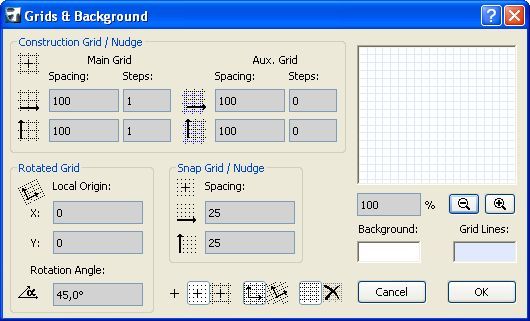
- Grid line extents – cannot extend all axes at once in Documentation
- Grid elements are mislabeled in section but appear correctly in plan in Documentation
- Dimensions anchored to grid elements in Entire Model view get hidden in Core Only views & vice versa in Documentation
- How do I display H-V grid in doors on plan (2D) in Libraries & objects
- Editing plane in 3d view is blinking over the object in Visualization
