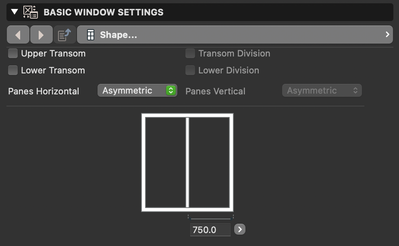- Graphisoft Community (INT)
- :
- Forum
- :
- Modeling
- :
- Re: how to create different sash widths usign basi...
- Subscribe to RSS Feed
- Mark Topic as New
- Mark Topic as Read
- Pin this post for me
- Bookmark
- Subscribe to Topic
- Mute
- Printer Friendly Page
how to create different sash widths usign basic window
- Mark as New
- Bookmark
- Subscribe
- Mute
- Subscribe to RSS Feed
- Permalink
- Report Inappropriate Content
2022-04-07 12:40 PM
Hi. Its a long time since ive been on this forum ! but wanted to start using Archicad more often and use
it for construction documentation as well as the design phase.
Im using AC 19 solo . Im using the double sash window in the basic windows library, however Im struggling to get one sash bigger than the other ( there is no editable GDL hot spot).
Anyone help?
Solved! Go to Solution.
Accepted Solutions
- Mark as New
- Bookmark
- Subscribe
- Mute
- Subscribe to RSS Feed
- Permalink
- Report Inappropriate Content
2022-04-07 04:06 PM
@Lennox I assume things haven't changed too much since AC19 and the following is relevant to the Solo version. Go to Basic Window Settings > Shape > Panes Horizontal and choose asymmetric.
- Mark as New
- Bookmark
- Subscribe
- Mute
- Subscribe to RSS Feed
- Permalink
- Report Inappropriate Content
2022-04-07 04:06 PM
@Lennox I assume things haven't changed too much since AC19 and the following is relevant to the Solo version. Go to Basic Window Settings > Shape > Panes Horizontal and choose asymmetric.
- Mark as New
- Bookmark
- Subscribe
- Mute
- Subscribe to RSS Feed
- Permalink
- Report Inappropriate Content
2022-04-15 02:00 PM
many thanks DG Sketcher , couldnt see it for looking at it!!
- Windows 11 Issues in Installation & update
- Export plan view as image format (to create 'blueprint' style) in Documentation
- Cineware by maxon add-on has unexpectedly closed. - Windows, all Archicad versions - Solution in Visualization
- how to tag a room to a window in Libraries & objects
- window shedule- not saving manual text in Project data & BIM