- Graphisoft Community (INT)
- :
- Forum
- :
- Modeling
- :
- Re: how to draw this wall?
- Subscribe to RSS Feed
- Mark Topic as New
- Mark Topic as Read
- Pin this post for me
- Bookmark
- Subscribe to Topic
- Mute
- Printer Friendly Page
how to draw this wall?
- Mark as New
- Bookmark
- Subscribe
- Mute
- Subscribe to RSS Feed
- Permalink
- Report Inappropriate Content
2008-12-10
07:27 PM
- last edited on
2023-05-23
03:06 PM
by
Rubia Torres
- Mark as New
- Bookmark
- Subscribe
- Mute
- Subscribe to RSS Feed
- Permalink
- Report Inappropriate Content
2008-12-10 09:39 PM
babs_80 wrote:For the top of the wall, use SEO (Solid Element Operation) - can be found in the <Design> menu.
might be a stupid question, but i do not know how to draw this wall with the roof shape and the windows in order to get a 3d model?
Operation: subtraction. Target: your wall. Operator: an element (wall or beam) which has a custom profile assigned to its structure.
In the end, you place the operator on a hidden layer.
For the windows, please see page 322 in AC12 Reference Guide (Saving Custom Shape Doors and Windows) or do a search in AC's Help.
Cheers,
Adrian Tudoreanu
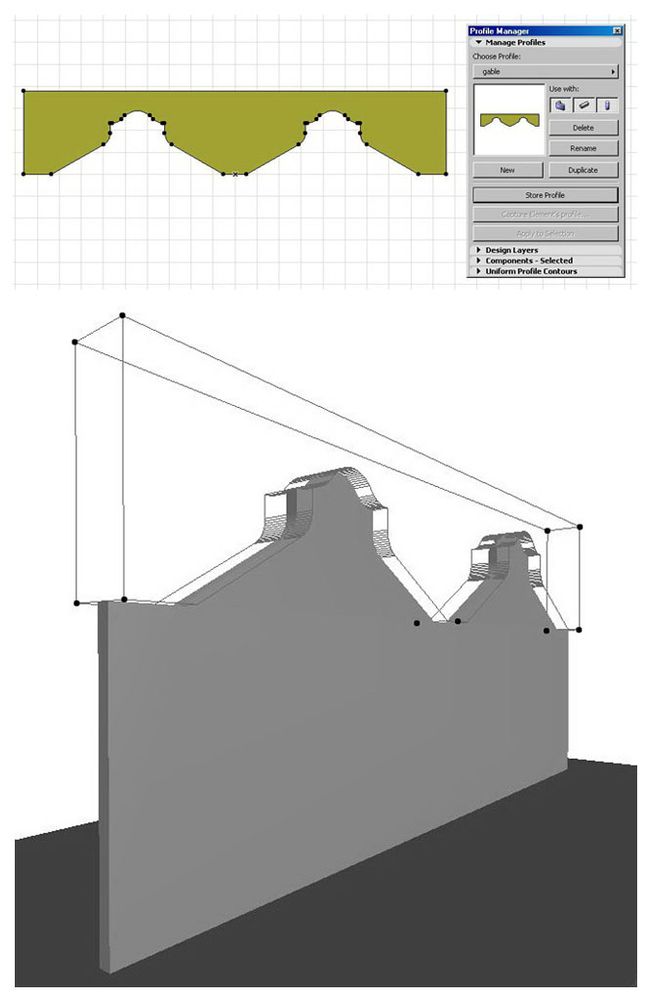
- Mark as New
- Bookmark
- Subscribe
- Mute
- Subscribe to RSS Feed
- Permalink
- Report Inappropriate Content
2008-12-10 09:43 PM
using TrussMaker and using it to SEO with upwards extrusion
a normal wall as target. If the TrussMaker shape is the shape
of the parapet cap it can be left visible as the cap. There is a
library part that makes quoins that can be used for the normal
quoins but the arched quoins will have to be made using complex
profiles or slabs converted to a library part or possibly making them
using TrussMaker.
Peter Devlin
- Mark as New
- Bookmark
- Subscribe
- Mute
- Subscribe to RSS Feed
- Permalink
- Report Inappropriate Content
2008-12-10 10:26 PM
Peter wrote:Hi Peter,
The dutch gable wall can be made by making the gable shape using TrussMaker
Thank you for the truss tip; I've never thought of using it for this type of elements.
After playing a little with Truss Maker in AC12, I've run into a little bug - for this particular example, the result is shown in the screen shot attached. In AC11 everything seems fine.
Can you (or someone else) please confirm if this is an AC12 bug?
Thank you in advance,
Adrian Tudoreanu
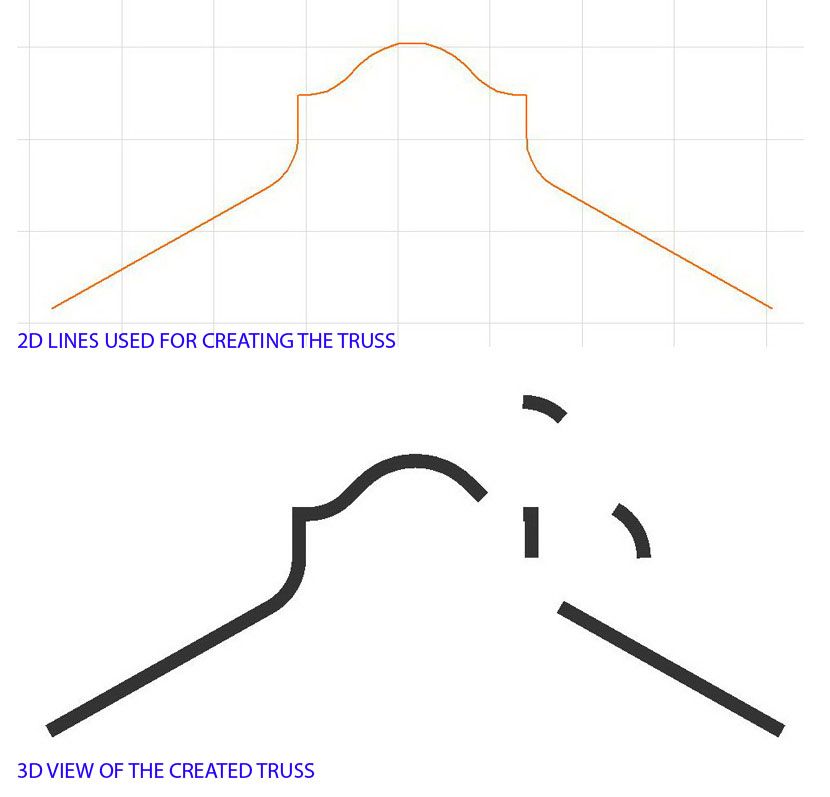
- Mark as New
- Bookmark
- Subscribe
- Mute
- Subscribe to RSS Feed
- Permalink
- Report Inappropriate Content
2008-12-10 11:44 PM
That's no little bug that's terrible. TrussMaker works in AC 10.
You say it works in 11 but does not in 12. I am not surprised.
It seems like, as AC becomes more complex, some things that
used to work get busted. I don't have the full version of 12 to
verify this bug but I wonder if you make a shape using TrussMaker
in AC 11 then copy and paste it into an AC 12 project it comes in
intact or busted. I had occasion once of suggesting that an auto-scripted
object made in AC 9 could be pasted into an AC 10 project because
the AC 10 auto-scripting mechanism did not work. The object indeed
came into the 10 project intact.
Peter Devlin
- Mark as New
- Bookmark
- Subscribe
- Mute
- Subscribe to RSS Feed
- Permalink
- Report Inappropriate Content
2008-12-11 12:10 AM
- Mark as New
- Bookmark
- Subscribe
- Mute
- Subscribe to RSS Feed
- Permalink
- Report Inappropriate Content
2008-12-11 06:25 AM
GeNOS wrote:The elements (lines, arcs) used to create the truss are joining perfectly. As a matter of fact, I've used the same file for creating the same truss in AC11 (here everything is ok).
some of your 2D line work might not have been jointed perfectly??
In AC12, I've tried to create a polyline using the magic wand (tracing the above mentioned elements); the truss created from this polyline is ok. So I guess the problem occurs only with elements such as arcs and lines. Can you (or someone else) please try the first method (the one with lines and arcs) and post the result?
Thank you in advance,
Adrian Tudoreanu
- Mark as New
- Bookmark
- Subscribe
- Mute
- Subscribe to RSS Feed
- Permalink
- Report Inappropriate Content
2008-12-11 06:33 AM
Peter wrote:Hello Peter,
I wonder if you make a shape using TrussMaker
in AC 11 then copy and paste it into an AC 12 project it comes in
intact or busted.
Making the truss in AC11 and then importing it in AC12 leads to an intact result. Still, I wonder if anyone else has experienced this behavior or is it only on my machine?
Cheers,
Adrian Tudoreanu
- Mark as New
- Bookmark
- Subscribe
- Mute
- Subscribe to RSS Feed
- Permalink
- Report Inappropriate Content
2008-12-11 06:40 AM
adytc wrote:ill give it a go with lines and archs. BRBGeNOS wrote:The elements (lines, arcs) used to create the truss are joining perfectly. As a matter of fact, I've used the same file for creating the same truss in AC11 (here everything is ok).
some of your 2D line work might not have been jointed perfectly??
In AC12, I've tried to create a polyline using the magic wand (tracing the above mentioned elements); the truss created from this polyline is ok. So I guess the problem occurs only with elements such as arcs and lines. Can you (or someone else) please try the first method (the one with lines and arcs) and post the result?
Thank you in advance,
Adrian Tudoreanu
- Mark as New
- Bookmark
- Subscribe
- Mute
- Subscribe to RSS Feed
- Permalink
- Report Inappropriate Content
2008-12-11 06:47 AM
if you draw 1/2 of teh line work then mirror it over to make it symmetrical, then any archs or circles mirrored will cause the error.. if you mirror just the lines and copy the circles over and trim them up (no mirroring of archs or circle) then it works fine
so basicly make the 2d linework without mirroring any circle or archs
