- Graphisoft Community (INT)
- :
- Forum
- :
- Modeling
- :
- Re: material display - plan/section
- Subscribe to RSS Feed
- Mark Topic as New
- Mark Topic as Read
- Pin this post for me
- Bookmark
- Subscribe to Topic
- Mute
- Printer Friendly Page
material display - plan/section
- Mark as New
- Bookmark
- Subscribe
- Mute
- Subscribe to RSS Feed
- Permalink
- Report Inappropriate Content
2023-02-01 07:30 PM - edited 2023-02-01 07:36 PM
I'm getting different types of material display on what I think is the same material
all the concrete in this image is "concrete - structural"
no surfaces are overridden
If I dropper/syringe from one to the next, it still has this visual differential
plan view has the same displayed distinction
what should i check to rectify these elements?
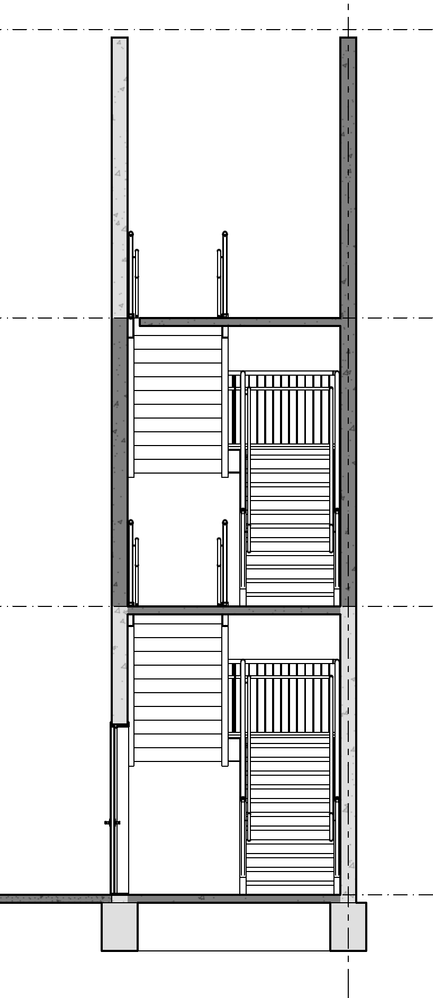
Solved! Go to Solution.
- Labels:
-
Troubleshooting
Accepted Solutions
- Mark as New
- Bookmark
- Subscribe
- Mute
- Subscribe to RSS Feed
- Permalink
- Report Inappropriate Content
2023-02-01 08:45 PM
Lee, thank you for your suggestions. I did check those.
On further rubbing my eyes and face and just staring at the entire screen of icons & settings...(transition to face palm)...it is the renovation status that was causing the display difference.
(sigh) project is all new, so wasn't even considering renovation status might get bumped
- Mark as New
- Bookmark
- Subscribe
- Mute
- Subscribe to RSS Feed
- Permalink
- Report Inappropriate Content
2023-02-01 08:29 PM - edited 2023-02-01 08:30 PM
Do the settings of the walls that are different to what you expect have the files overridden? I think it’s under the Floor Plan and Section drop down in the parameters. It might also be changed separately under the floor pan and section part of the parameters window. Check your Element Transfer settings too, to make sure they are transferring All Settings and are not filtered.
ArchiCAD 4.5 - Archicad 28 Apple Silicon 27.3 | 28 Apple Silicon
macOS Sequoia (15.1.1)
- Mark as New
- Bookmark
- Subscribe
- Mute
- Subscribe to RSS Feed
- Permalink
- Report Inappropriate Content
2023-02-01 08:45 PM
Lee, thank you for your suggestions. I did check those.
On further rubbing my eyes and face and just staring at the entire screen of icons & settings...(transition to face palm)...it is the renovation status that was causing the display difference.
(sigh) project is all new, so wasn't even considering renovation status might get bumped
- Simplify composite walls/slabs/profiles. Merge materials marked as finish or other in composite. in Documentation
- Reporting Assemblies (composites schedules) in Project data & BIM
- Building Material Intersection display with Assembly in Documentation
- Archicad-building-material-selection in grasshopper display error in Parametric design
- Section tool showing objects behind the walls in Modeling
