- Graphisoft Community (INT)
- :
- Forum
- :
- Modeling
- :
- non-selectable lines
- Subscribe to RSS Feed
- Mark Topic as New
- Mark Topic as Read
- Pin this post for me
- Bookmark
- Subscribe to Topic
- Mute
- Printer Friendly Page
non-selectable lines
- Mark as New
- Bookmark
- Subscribe
- Mute
- Subscribe to RSS Feed
- Permalink
- Report Inappropriate Content
2022-06-17 11:15 AM
Hello everyone,
I am facing with a strange problem in my viewport, I see some small lines which I could not select them anywhere. I just see them when I go to the " Fit in window" view. they seem to be very far from my project they make my file really heavy. I also uploaded a photo, you can see these lines in the left upper part of the picture.
would be happy if anyone can help me to solve it
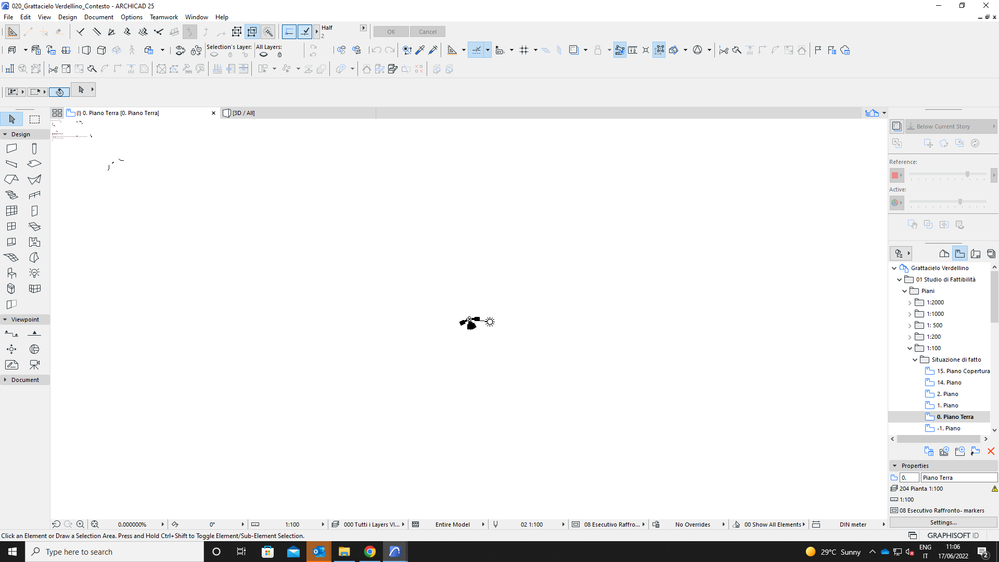
- Mark as New
- Bookmark
- Subscribe
- Mute
- Subscribe to RSS Feed
- Permalink
- Report Inappropriate Content
2022-06-17 11:25 AM
It looks like you either have the main model itself very far from the project origin, or you have other elements that are very far from the model and hence very far from the project origin.
Always try to model close to the project origin.
In your plan view, select all (CTRL+A) while the arrow tool is active.
Then deselect the area around the model (I assume that is in the middle of your image).
Does that leave those bits off to the side selected?
If so delete them and see what happens - I assume being so far away they are not wanted?
Before you start deleting things, make sure you have a duplicate copy of you file.
Just in case you delete something you really need.
When you are happy, you can delete the duplicate file.
Barry.
Versions 6.5 to 27
i7-10700 @ 2.9Ghz, 32GB ram, GeForce RTX 2060 (6GB), Windows 10
Lenovo Thinkpad - i7-1270P 2.20 GHz, 32GB RAM, Nvidia T550, Windows 11
- vertical lines under roof elements in 3D in Modeling
- BIMx rendering question in Project data & BIM
- Separation line between slab and mesh not showing after boolean operation in Documentation
- What’s Driving the 'Enshitification' of ArchiCAD? in General discussions
- hiding specific elements of a composite wall in Visualization
