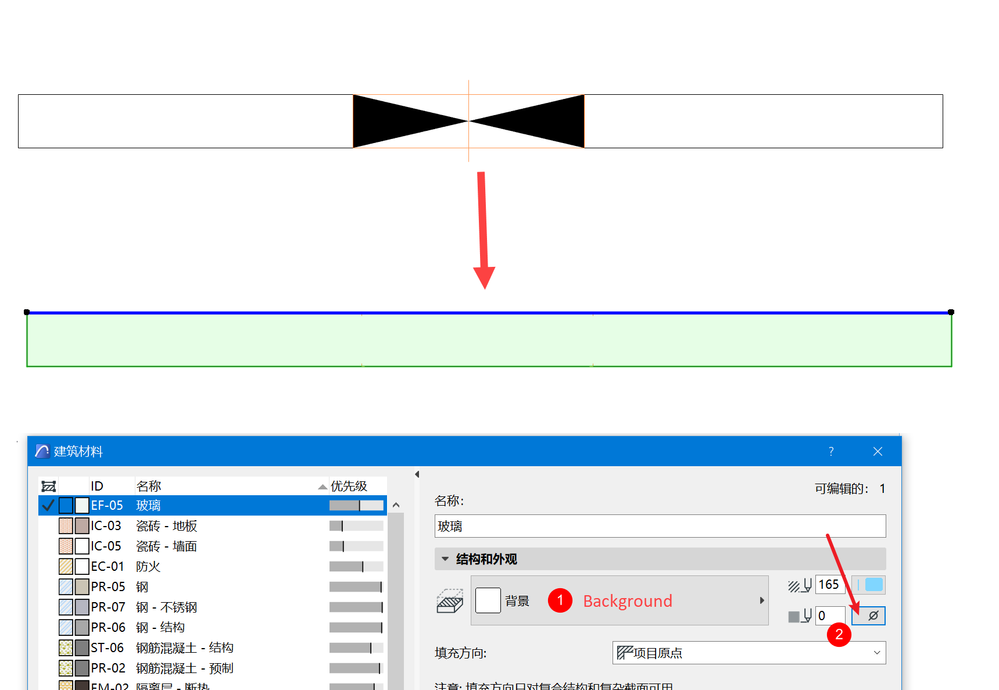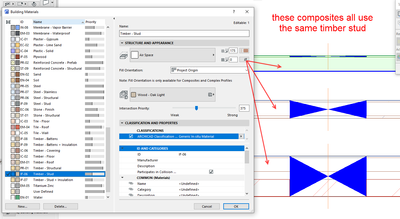- Graphisoft Community (INT)
- :
- Forum
- :
- Modeling
- :
- Re: opening tools 2D representation problem.
- Subscribe to RSS Feed
- Mark Topic as New
- Mark Topic as Read
- Pin this post for me
- Bookmark
- Subscribe to Topic
- Mute
- Printer Friendly Page
opening tools 2D representation problem.
- Mark as New
- Bookmark
- Subscribe
- Mute
- Subscribe to RSS Feed
- Permalink
- Report Inappropriate Content
2021-10-24
10:41 AM
- last edited on
2022-09-29
01:32 PM
by
Oleksandra Vakariuk
Hello guys,
When I set the wall material fill method to background and pen set to transparent, the opening tools symbol in 2D is gone, but 3D is ok. Is it a bug?
Solved! Go to Solution.
Accepted Solutions
- Mark as New
- Bookmark
- Subscribe
- Mute
- Subscribe to RSS Feed
- Permalink
- Report Inappropriate Content
2021-10-25 04:10 AM
I think so.
The opening symbol should not be changing because the wall building material (fill) is changing.
I can't see the logic in that.
As a work-around, use a white pen as the fill background or the screen pen (-1).
It seems only to be a problem when the building material is at the edge of the wall.
Barry.
Versions 6.5 to 27
i7-10700 @ 2.9Ghz, 32GB ram, GeForce RTX 2060 (6GB), Windows 10
Lenovo Thinkpad - i7-1270P 2.20 GHz, 32GB RAM, Nvidia T550, Windows 11
- Mark as New
- Bookmark
- Subscribe
- Mute
- Subscribe to RSS Feed
- Permalink
- Report Inappropriate Content
2021-10-26 04:13 PM
Hi All,
Thank you very much for the report and I am very sorry for the issue!
This was a known issue in our database, recorded as DEF-2011.
The problem is that the cut fill of the building material of the wall is an empty fill (a transparent background fill). The Opening does not cut these fill types on floorplan. It may be strange, but if there is a composite wall with air space skin, the Opening will not cut into the air space skin which is expected behavior.
But we do see that in some cases, where the whole wall is one transparent fill, this behavior seems to be an error. I will add your report to the defect. As Barry pointed out, using pen -1 will fix the issue.
Feel free to ask if you have any further questions!
Best regards,
Minh
Minh Nguyen
Technical Support Engineer
GRAPHISOFT
- Mark as New
- Bookmark
- Subscribe
- Mute
- Subscribe to RSS Feed
- Permalink
- Report Inappropriate Content
2021-10-25 04:10 AM
I think so.
The opening symbol should not be changing because the wall building material (fill) is changing.
I can't see the logic in that.
As a work-around, use a white pen as the fill background or the screen pen (-1).
It seems only to be a problem when the building material is at the edge of the wall.
Barry.
Versions 6.5 to 27
i7-10700 @ 2.9Ghz, 32GB ram, GeForce RTX 2060 (6GB), Windows 10
Lenovo Thinkpad - i7-1270P 2.20 GHz, 32GB RAM, Nvidia T550, Windows 11
- Mark as New
- Bookmark
- Subscribe
- Mute
- Subscribe to RSS Feed
- Permalink
- Report Inappropriate Content
2021-10-25 05:04 AM
Thank you Barry. 🤝
- Mark as New
- Bookmark
- Subscribe
- Mute
- Subscribe to RSS Feed
- Permalink
- Report Inappropriate Content
2021-10-26 04:13 PM
Hi All,
Thank you very much for the report and I am very sorry for the issue!
This was a known issue in our database, recorded as DEF-2011.
The problem is that the cut fill of the building material of the wall is an empty fill (a transparent background fill). The Opening does not cut these fill types on floorplan. It may be strange, but if there is a composite wall with air space skin, the Opening will not cut into the air space skin which is expected behavior.
But we do see that in some cases, where the whole wall is one transparent fill, this behavior seems to be an error. I will add your report to the defect. As Barry pointed out, using pen -1 will fix the issue.
Feel free to ask if you have any further questions!
Best regards,
Minh
Minh Nguyen
Technical Support Engineer
GRAPHISOFT
- Cineware by maxon add-on has unexpectedly closed. - Windows, all Archicad versions - Solution in Visualization
- Teamwork Project not opening on PCs but are fine on Mac in Teamwork & BIMcloud
- Stuck at 4 | Calculating Split Polygons in opening an Elevation in Modeling
- Placing a window/door between split walls? in Modeling
- door opening line in Libraries & objects