Turn on suggestions
Auto-suggest helps you quickly narrow down your search results by suggesting possible matches as you type.
Showing results for
Turn on suggestions
Auto-suggest helps you quickly narrow down your search results by suggesting possible matches as you type.
Showing results for
- Graphisoft Community (INT)
- :
- Forum
- :
- Modeling
- :
- problem with wall cornace corner details (complex ...
Options
- Subscribe to RSS Feed
- Mark Topic as New
- Mark Topic as Read
- Pin this post for me
- Bookmark
- Subscribe to Topic
- Mute
- Printer Friendly Page
Modeling
About Archicad's design tools, element connections, modeling concepts, etc.
problem with wall cornace corner details (complex profiles)
Anonymous
Not applicable
Options
- Mark as New
- Bookmark
- Subscribe
- Mute
- Subscribe to RSS Feed
- Permalink
- Report Inappropriate Content
2011-09-29
02:20 PM
- last edited on
2023-05-24
01:03 PM
by
Rubia Torres
2011-09-29
02:20 PM
designed it up using profile editor and saved it as a beam.
Brought the beam around to where i wanted the eve.
It works almost perfect.
only 2 little problems. actually 3?
1. in the photo (point 1) my profile will not curv into a very small corner, the real thing does.
2. in the photo (point2) on plan the profile is interecting itself, in 3d it looks fine but on plan, i dont have this nice 45 degree interesection line i like.
3. on plan my eve shows up without any line at the ends, only the normal outline black lines for the lenght but not the ends ?
any help on these 3 points would be super.
thanks.
Ian

5 REPLIES 5
Anonymous
Not applicable
Options
- Mark as New
- Bookmark
- Subscribe
- Mute
- Subscribe to RSS Feed
- Permalink
- Report Inappropriate Content
2011-09-29 02:45 PM
2011-09-29
02:45 PM
Hi,
You have to put that profile in a layer with a different Intersection Group Number, then it won't intersect with the wall.
Regards, Ede
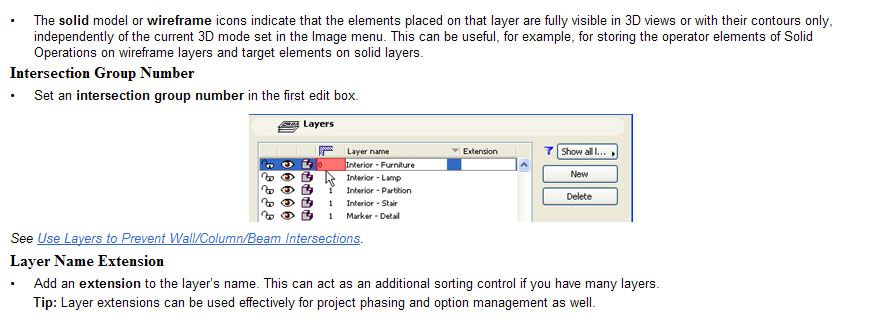
You have to put that profile in a layer with a different Intersection Group Number, then it won't intersect with the wall.
Regards, Ede
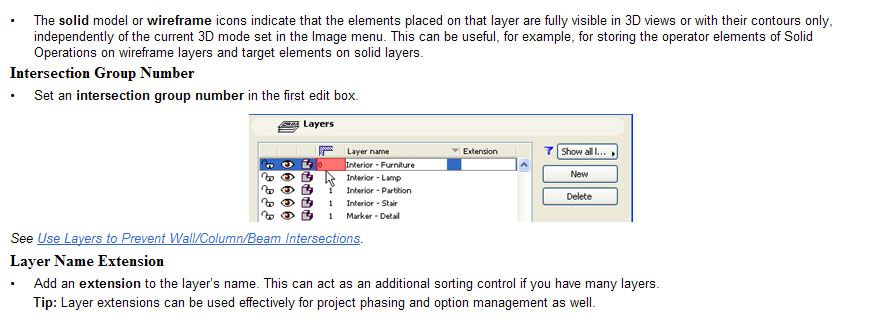
Options
- Mark as New
- Bookmark
- Subscribe
- Mute
- Subscribe to RSS Feed
- Permalink
- Report Inappropriate Content
2011-09-29 06:42 PM
2011-09-29
06:42 PM
Alternatively, you can create your profile with the REFERENCE LINE on the OUTSIDE Face... and offset from walls...
I didn't say it was a better solution, just different!
I didn't say it was a better solution, just different!
Duane
Visual Frontiers
AC25 :|: AC26 :|: AC27
:|: Enscape3.4:|:TwinMotion
DellXPS 4.7ghz i7:|: 8gb GPU 1070ti / Alienware M18 Laptop
Visual Frontiers
AC25 :|: AC26 :|: AC27
:|: Enscape3.4:|:TwinMotion
DellXPS 4.7ghz i7:|: 8gb GPU 1070ti / Alienware M18 Laptop
Anonymous
Not applicable
Options
- Mark as New
- Bookmark
- Subscribe
- Mute
- Subscribe to RSS Feed
- Permalink
- Report Inappropriate Content
2011-09-30 09:02 AM
2011-09-30
09:02 AM
thanks guys, changing the layer number didnt really help but i changed the inside line postion of the element, repositioned it and it looks really great, plus it hugs around the tight top corner i mentioned.
one little thing, now in 3d view it looks perfect but on plan, i cant see all the parts ? is there some button i can click to show hidden ??
I have all the layers turned on.
Thanks.
Ian
one little thing, now in 3d view it looks perfect but on plan, i cant see all the parts ? is there some button i can click to show hidden ??
I have all the layers turned on.
Thanks.
Ian
Anonymous
Not applicable
Options
- Mark as New
- Bookmark
- Subscribe
- Mute
- Subscribe to RSS Feed
- Permalink
- Report Inappropriate Content
2011-09-30 09:43 AM
2011-09-30
09:43 AM
here is a picture of the elements in 3d view but for the love of me, i cant see these elements on my plans (all layers turned on)
Ian
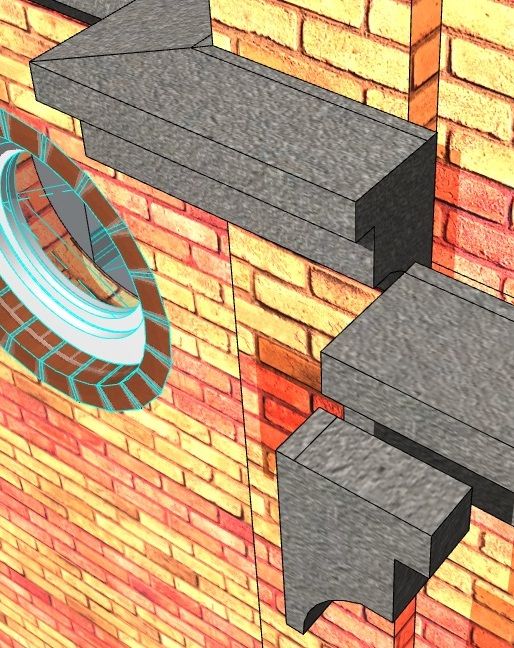
Ian
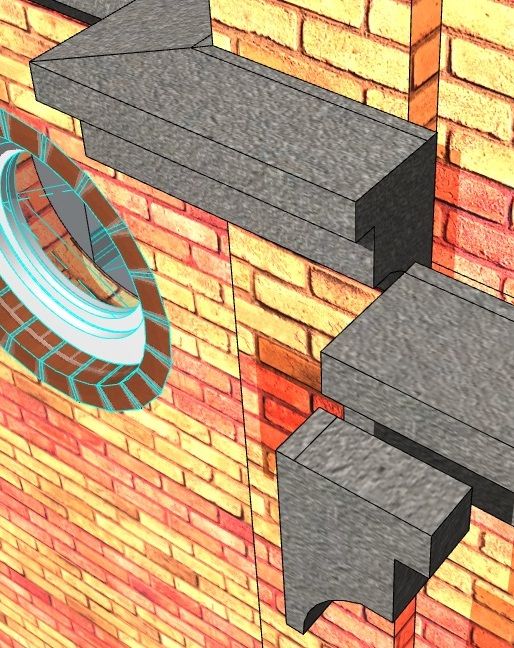
Anonymous
Not applicable
Options
- Mark as New
- Bookmark
- Subscribe
- Mute
- Subscribe to RSS Feed
- Permalink
- Report Inappropriate Content
2011-09-30 10:54 AM
2011-09-30
10:54 AM
on my second level plan, i dont see these elements at all.
and in 3d i can see the elements are at the correct level with my plan level ??
huhh?
Ian
and in 3d i can see the elements are at the correct level with my plan level ??
huhh?
Ian
