- Graphisoft Community (INT)
- :
- Forum
- :
- Modeling
- :
- Re: problems with SEO's
- Subscribe to RSS Feed
- Mark Topic as New
- Mark Topic as Read
- Pin this post for me
- Bookmark
- Subscribe to Topic
- Mute
- Printer Friendly Page
problems with SEO's
- Mark as New
- Bookmark
- Subscribe
- Mute
- Subscribe to RSS Feed
- Permalink
- Report Inappropriate Content
2009-02-24
02:07 AM
- last edited on
2023-05-23
03:05 PM
by
Rubia Torres
Im picking half a dozen operators and a single target and doing a subtraction with upward extrusion... some of the areas will subtract and some will not.. I try the ones that don’t work individually and still those particular sections wont subtract from my target..
This is happening quite a lot for me , not on in just one job. Any ideas what might be causing it.
No layers are locked
Im using slabs and roof plains to subtract sections from a mesh (site terrain)
- Mark as New
- Bookmark
- Subscribe
- Mute
- Subscribe to RSS Feed
- Permalink
- Report Inappropriate Content
2009-02-24 02:11 AM
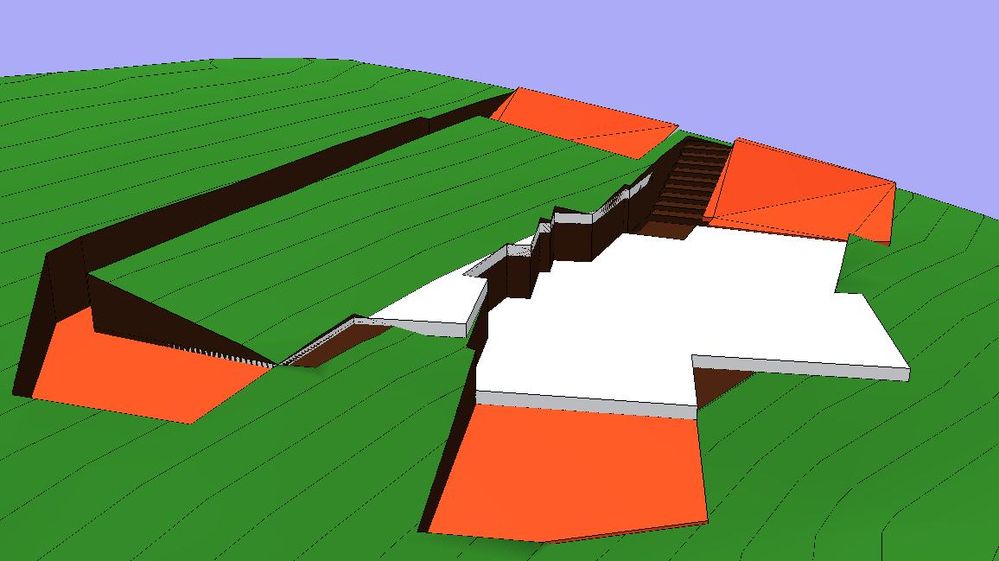
- Mark as New
- Bookmark
- Subscribe
- Mute
- Subscribe to RSS Feed
- Permalink
- Report Inappropriate Content
2009-02-24 02:30 AM
Seems if they are in the same layer or different layers with the same intersection priority then they may not SEO depending on how the elements are positioned relative to each other.
See this post and it should make some sense.
Barry.
Versions 6.5 to 27
i7-10700 @ 2.9Ghz, 32GB ram, GeForce RTX 2060 (6GB), Windows 10
Lenovo Thinkpad - i7-1270P 2.20 GHz, 32GB RAM, Nvidia T550, Windows 11
- Mark as New
- Bookmark
- Subscribe
- Mute
- Subscribe to RSS Feed
- Permalink
- Report Inappropriate Content
2009-02-24 02:41 AM
all the items are on differnt layers.
- Mark as New
- Bookmark
- Subscribe
- Mute
- Subscribe to RSS Feed
- Permalink
- Report Inappropriate Content
2009-02-24 02:50 AM
- Mark as New
- Bookmark
- Subscribe
- Mute
- Subscribe to RSS Feed
- Permalink
- Report Inappropriate Content
2009-02-24 02:53 AM
GeNOS wrote:Yes the numbers in the layer list.
how do i change the intersection priority ???? :S is it the number on teh layer under teh layer list? if so i made the slabs 2 and left teh mesh 1 and still no love
all the items are on differnt layers.
make sure you change i tin the layer combination otherwise it will just reset back to what it was before when you use that layer combination again.
Is that just one big mesh? - maybe try breaking it up.
Does the slab actually intersect with the mesh? - if not no subtract with upward extrusion will work.
Maybe the red slabs are cutting away the mesh in a way that the white slab can no longer operate on it.
Try undoing all of the SEOs and the just subtracting just that one white slab.
Barry.
Versions 6.5 to 27
i7-10700 @ 2.9Ghz, 32GB ram, GeForce RTX 2060 (6GB), Windows 10
Lenovo Thinkpad - i7-1270P 2.20 GHz, 32GB RAM, Nvidia T550, Windows 11
- Mark as New
- Bookmark
- Subscribe
- Mute
- Subscribe to RSS Feed
- Permalink
- Report Inappropriate Content
2009-02-24 02:57 AM
- Mark as New
- Bookmark
- Subscribe
- Mute
- Subscribe to RSS Feed
- Permalink
- Report Inappropriate Content
2009-02-24 03:14 AM
Can you create one big slab that is the overall shape of all the elements and cut just that slab rather than all the individual ones?
The one big slab can then be placed on a hidden layer so it is never seen.
Barry.
Versions 6.5 to 27
i7-10700 @ 2.9Ghz, 32GB ram, GeForce RTX 2060 (6GB), Windows 10
Lenovo Thinkpad - i7-1270P 2.20 GHz, 32GB RAM, Nvidia T550, Windows 11
- Mark as New
- Bookmark
- Subscribe
- Mute
- Subscribe to RSS Feed
- Permalink
- Report Inappropriate Content
2009-02-24 04:16 AM
Barry wrote:yeah its one big mesh, and all the slabs defiantly start below the surface of the mesh, (some areas stick out the top but mostly are under the surface.. all the separate slabs and roofs are needed as there at different heights and angles.GeNOS wrote:Yes the numbers in the layer list.
how do i change the intersection priority ???? :S is it the number on teh layer under teh layer list? if so i made the slabs 2 and left teh mesh 1 and still no love
all the items are on differnt layers.
make sure you change i tin the layer combination otherwise it will just reset back to what it was before when you use that layer combination again.
Is that just one big mesh? - maybe try breaking it up.
Does the slab actually intersect with the mesh? - if not no subtract with upward extrusion will work.
Maybe the red slabs are cutting away the mesh in a way that the white slab can no longer operate on it.
Try undoing all of the SEOs and the just subtracting just that one white slab.
Barry.
none of the elements overlap, so they are only cutting whats above them in the mesh.
i tried changing the intersection priority aswel and made a separate layer combination for it.. still nothing.
- Mark as New
- Bookmark
- Subscribe
- Mute
- Subscribe to RSS Feed
- Permalink
- Report Inappropriate Content
2009-02-24 05:54 AM
GeNOS wrote:Maybe it is because some of the elements are completely below the surface of the mesh and maybe some are even below the base of the mesh.
yeah its one big mesh, and all the slabs defiantly start below the surface of the mesh, (some areas stick out the top but mostly are under the surface..
This may cause a problem similar to the other post I linked to before.
GeNOS wrote:This could be the problem as well.
none of the elements overlap, so they are only cutting whats above them in the mesh.
Maybe some are cutting away parts of the mesh leaving artifacts that the other elements can't cut away.
Or maybe it is the way the elements touch.
Maybe they do overlap by the smallest of amounts or maybe they actuall need to overlap a little.
GeNOS wrote:Keep all the separate elements but create one new slab that has the same shape as all the elements put together.
all the separate slabs and roofs are needed as there at different heights and angles.
Give it a height that starts below the mesh and extends completely above the mesh.
Then use that slab for the SEO and hide it in a layer that is turned off.
If that doesn't work I am at a loss at to what will.
Barry.
Versions 6.5 to 27
i7-10700 @ 2.9Ghz, 32GB ram, GeForce RTX 2060 (6GB), Windows 10
Lenovo Thinkpad - i7-1270P 2.20 GHz, 32GB RAM, Nvidia T550, Windows 11
- Attribute Management (Index No.) completely changed between 27 & 28? Management DISASTER! in Project data & BIM
- DWG import/export in Collaboration with other software
- problem when trying to upload a bimx in BIMx
- Problem with Zones automatic update in General discussions
- Archicad 29 BIMcloud SAAS very slow in Teamwork & BIMcloud
