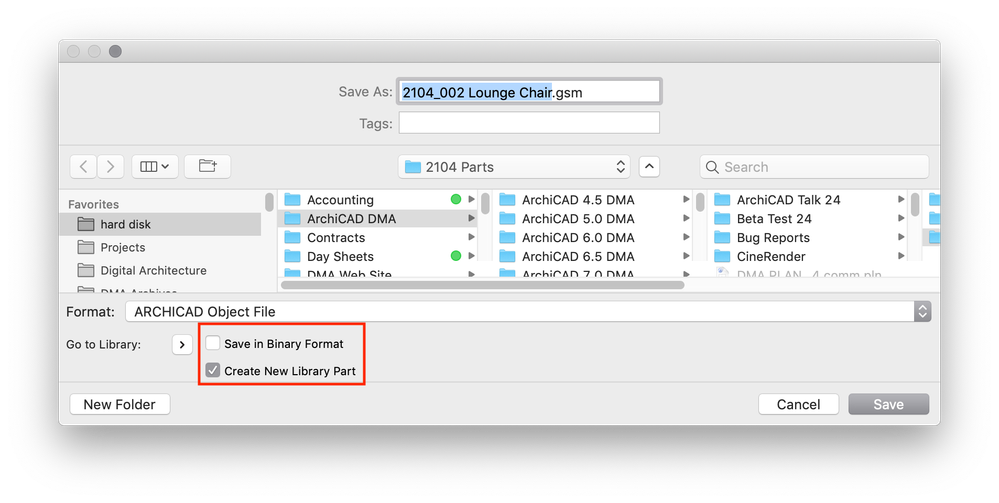- Graphisoft Community (INT)
- :
- Forum
- :
- Modeling
- :
- Re: "walhole" v.12
- Subscribe to RSS Feed
- Mark Topic as New
- Mark Topic as Read
- Pin this post for me
- Bookmark
- Subscribe to Topic
- Mute
- Printer Friendly Page
"walhole" v.12
- Mark as New
- Bookmark
- Subscribe
- Mute
- Subscribe to RSS Feed
- Permalink
- Report Inappropriate Content
2008-08-06
09:23 PM
- last edited on
2023-05-25
05:52 PM
by
Rubia Torres
- Mark as New
- Bookmark
- Subscribe
- Mute
- Subscribe to RSS Feed
- Permalink
- Report Inappropriate Content
2008-08-06 10:05 PM
How ever- did you guys know that the wallhole ID only works if you have selected that you want the part you are saving to be an editable binary 3D part.
I didn't know. & I was saving it as non editable.
- Mark as New
- Bookmark
- Subscribe
- Mute
- Subscribe to RSS Feed
- Permalink
- Report Inappropriate Content
2008-08-06 10:08 PM
Okay, now?
But for my first time through that with a full - not beta - Archicad 12, the preference WAS set to binary... Duh.
- Mark as New
- Bookmark
- Subscribe
- Mute
- Subscribe to RSS Feed
- Permalink
- Report Inappropriate Content
2008-08-06 10:10 PM
- Mark as New
- Bookmark
- Subscribe
- Mute
- Subscribe to RSS Feed
- Permalink
- Report Inappropriate Content
2021-09-21 06:19 PM
Where can one chose to be editable or not?
MacOS Monterey
MacBook Pro Apple M1 Max
64 GB
- Mark as New
- Bookmark
- Subscribe
- Mute
- Subscribe to RSS Feed
- Permalink
- Report Inappropriate Content
2021-09-21 06:20 PM
Where can one chose it to be editable or not?
MacOS Monterey
MacBook Pro Apple M1 Max
64 GB
- Mark as New
- Bookmark
- Subscribe
- Mute
- Subscribe to RSS Feed
- Permalink
- Report Inappropriate Content
2021-09-22 02:24 PM
In the Save As dialog box for library parts, at the bottom left corner there should be two tick box options: Save in Binary Format, and Create New Library Part. Do not check the first, do check the second. (This is looking at AC21, assuming AC20 is the same.)
David
www.davidmaudlin.com
Digital Architecture
AC28 USA • Mac mini M4 Pro OSX15 | 64 gb ram • MacBook Pro M3 Pro | 36 gb ram OSX14