Turn on suggestions
Auto-suggest helps you quickly narrow down your search results by suggesting possible matches as you type.
Showing results for
Turn on suggestions
Auto-suggest helps you quickly narrow down your search results by suggesting possible matches as you type.
Showing results for
- Graphisoft Community (INT)
- :
- Forum
- :
- Modeling
- :
- Re: shortcut for scroll-zoom
Options
- Subscribe to RSS Feed
- Mark Topic as New
- Mark Topic as Read
- Pin this post for me
- Bookmark
- Subscribe to Topic
- Mute
- Printer Friendly Page
Modeling
About Archicad's design tools, element connections, modeling concepts, etc.
shortcut for scroll-zoom
Anonymous
Not applicable
Options
- Mark as New
- Bookmark
- Subscribe
- Mute
- Subscribe to RSS Feed
- Permalink
- Report Inappropriate Content
2015-03-10 01:45 AM
2015-03-10
01:45 AM
5 REPLIES 5
Options
- Mark as New
- Bookmark
- Subscribe
- Mute
- Subscribe to RSS Feed
- Permalink
- Report Inappropriate Content
2015-03-10 03:11 AM
2015-03-10
03:11 AM
I can't say specifically for a MAC but the command you want to change the shortcut for is "Zoom In (scrollbar) - not just "Zoom in" - that is the one where you define the window area on screen.
It should be set to this by default.
Make sure you use the plain '+' key on the numeric keypad if you have one.
Don't use the '+' above the '=' key as you need to press SHIFT for that one.
That is if you MAC has a separate numeric keypad.
If it doesn't that is why you have to press 'SHIFT+' as main key is '='.
The '-' works as that is the main function of that key.
Barry.
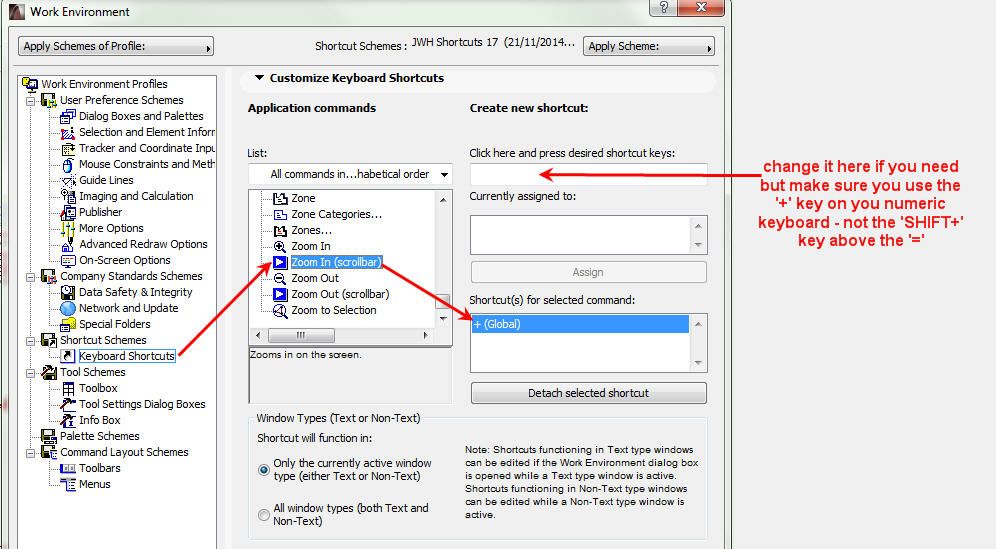
It should be set to this by default.
Make sure you use the plain '+' key on the numeric keypad if you have one.
Don't use the '+' above the '=' key as you need to press SHIFT for that one.
That is if you MAC has a separate numeric keypad.
If it doesn't that is why you have to press 'SHIFT+' as main key is '='.
The '-' works as that is the main function of that key.
Barry.
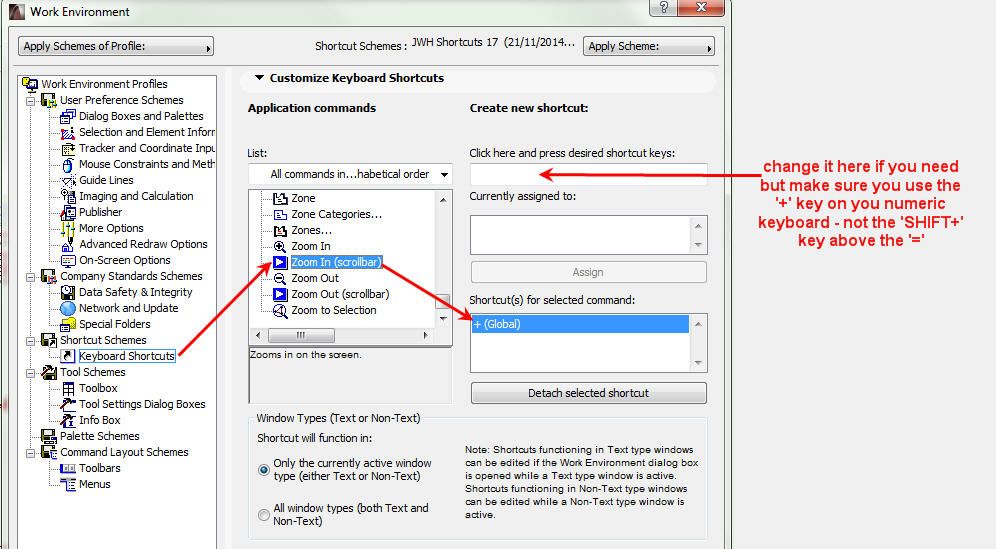
One of the forum moderators.
Versions 6.5 to 27
i7-10700 @ 2.9Ghz, 32GB ram, GeForce RTX 2060 (6GB), Windows 10
Lenovo Thinkpad - i7-1270P 2.20 GHz, 32GB RAM, Nvidia T550, Windows 11
Versions 6.5 to 27
i7-10700 @ 2.9Ghz, 32GB ram, GeForce RTX 2060 (6GB), Windows 10
Lenovo Thinkpad - i7-1270P 2.20 GHz, 32GB RAM, Nvidia T550, Windows 11
Anonymous
Not applicable
Options
- Mark as New
- Bookmark
- Subscribe
- Mute
- Subscribe to RSS Feed
- Permalink
- Report Inappropriate Content
2015-03-10 05:09 AM
2015-03-10
05:09 AM
Thank you. Not sure why I didn't see that before. Yes, my Macbook Pro doesn't have a numeric keypad or a "+" sign on its own. There are many functions with a Mac that takes 2 keystrokes where a PC just has one. A bit frustrating sometimes. Thanks much.
Anonymous
Not applicable
Options
- Mark as New
- Bookmark
- Subscribe
- Mute
- Subscribe to RSS Feed
- Permalink
- Report Inappropriate Content
2015-03-15 04:55 AM
2015-03-15
04:55 AM
Just wanted to point out that professional laptops often don't have the separate number pads as it makes the user sit offset from the center of the monitor and causes one to slightly turn ones head which is hard on the neck. So an external # pad is used with laptops that have a long sessions of work done at them.
Anonymous
Not applicable
Options
- Mark as New
- Bookmark
- Subscribe
- Mute
- Subscribe to RSS Feed
- Permalink
- Report Inappropriate Content
2015-03-17 04:46 PM
2015-03-17
04:46 PM
Thanks. Had not thought about the reason why, but that make a lot of sense.
Options
- Mark as New
- Bookmark
- Subscribe
- Mute
- Subscribe to RSS Feed
- Permalink
- Report Inappropriate Content
2016-05-28 07:58 PM
2016-05-28
07:58 PM
The zoom + and - keys dont' work on mine. And the mouse [mac] scrolls in only but can't seem to zoom out.....do i need to get the other mouse?
Lilian Seow LEED AP | cSBA | CAPM | PMP
AC 29 USA FULL | Windows 11 Enterprise i5 3.10GHz | Archicad-user since 1994!
AC 29 USA FULL | Windows 11 Enterprise i5 3.10GHz | Archicad-user since 1994!
