Learn to manage BIM workflows and create professional Archicad templates with the BIM Manager Program.
Turn on suggestions
Auto-suggest helps you quickly narrow down your search results by suggesting possible matches as you type.
Showing results for
Turn on suggestions
Auto-suggest helps you quickly narrow down your search results by suggesting possible matches as you type.
Showing results for
- Graphisoft Community (INT)
- :
- Forum
- :
- Modeling
- :
- the continuing saga of composite wall clean-up dis...
Options
- Subscribe to RSS Feed
- Mark Topic as New
- Mark Topic as Read
- Pin this post for me
- Bookmark
- Subscribe to Topic
- Mute
- Printer Friendly Page
Modeling
About Archicad's design tools, element connections, modeling concepts, etc.
the continuing saga of composite wall clean-up disasters...
Options
- Mark as New
- Bookmark
- Subscribe
- Mute
- Subscribe to RSS Feed
- Permalink
- Report Inappropriate Content
2006-10-16
05:45 AM
- last edited on
2023-05-23
03:25 PM
by
Rubia Torres
2006-10-16
05:45 AM
the issue began with the two rebates being formed vertically at the
further messing around (several hours. can i send you my invoice graphisoft?) revealed that the walls were not joining in junction arrangements that I had set them to.
the wall reference line should form a continuous line around the exterior of the building because i had carried out an
in the example below, skin priorities are as follows...
14 - external core
12 - internal core
6 - interior lining
4 - exterior cladding
... which leads back to the original 3D problem: how the hell does an exterior wall skin -
(and yes: priorities have been checked, double checked and examined in the finest detail. all walls are set to use the settings of the composite.)
remember this is nothing fancy: it's pretty depressing that after twenty-four(?) years the basic building blocks of archicad - walls - cannot form a simple, everyday junction correctly. don't even get me started on wall/slab/roof junctions...
THIS HAS GOT TO BE ADDRESSED SOON.
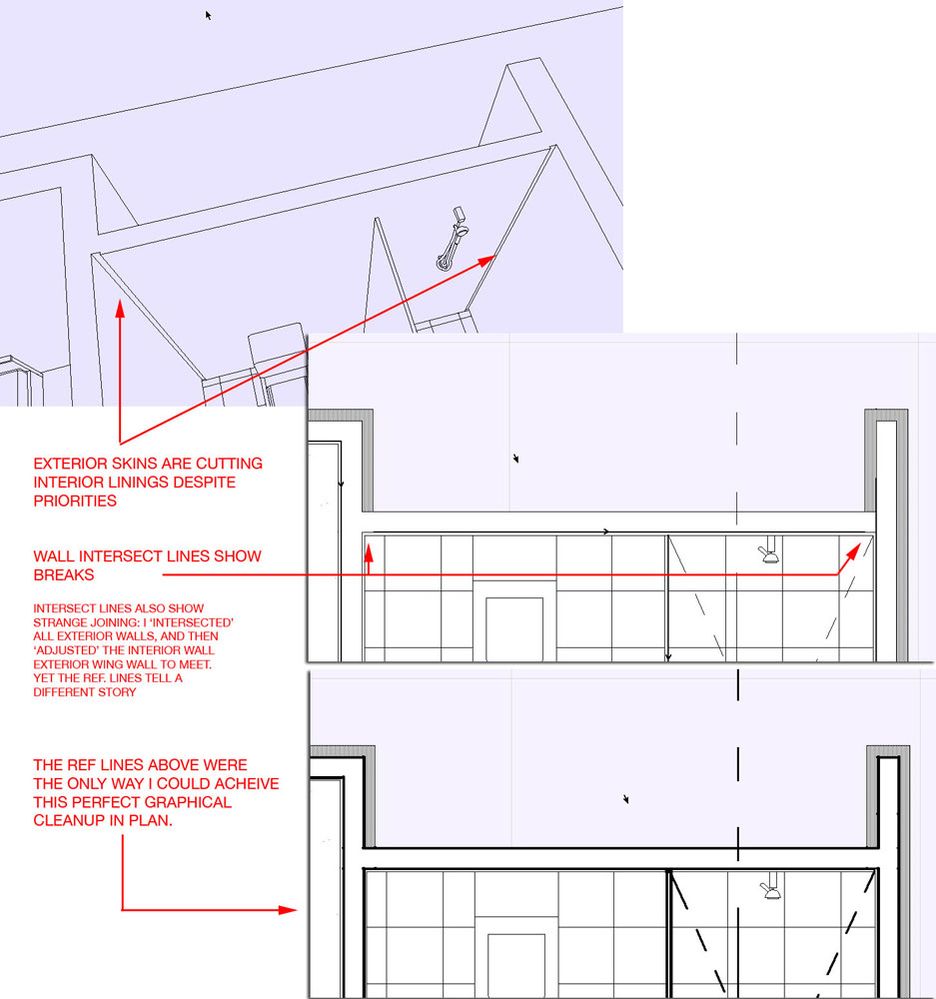
b e n f r o s t
b f [a t ] p l a n b a r c h i t e c t u r e [d o t] n z
archicad | sketchup! | coffeecup
b f [a t ] p l a n b a r c h i t e c t u r e [d o t] n z
archicad | sketchup! | coffeecup
22 REPLIES 22
Options
- Mark as New
- Bookmark
- Subscribe
- Mute
- Subscribe to RSS Feed
- Permalink
- Report Inappropriate Content
2006-11-29 12:12 AM
2006-11-29
12:12 AM
~/archiben wrote:Yes, these are also possible options.laszlonagy wrote:being able to assign the pens-by-wall-function in the 'model view options' would be better though, no?
Yes, I meant the Pen Sets.
besides - you would have to alloweachpen to be defined as transparent rather than be able to assign skin/fill/contour lines to the transparent pen . . . or they would alwaysbe transparent! 
~/archiben
Probably the one that should be implemented is the one that adds the least amount of complexity.
Loving Archicad since 1995 - Find Archicad Tips at x.com/laszlonagy
AMD Ryzen9 5900X CPU, 64 GB RAM 3600 MHz, Nvidia GTX 1060 6GB, 500 GB NVMe SSD
2x28" (2560x1440), Windows 10 PRO ENG, Ac20-Ac28
AMD Ryzen9 5900X CPU, 64 GB RAM 3600 MHz, Nvidia GTX 1060 6GB, 500 GB NVMe SSD
2x28" (2560x1440), Windows 10 PRO ENG, Ac20-Ac28
Anonymous
Not applicable
Options
- Mark as New
- Bookmark
- Subscribe
- Mute
- Subscribe to RSS Feed
- Permalink
- Report Inappropriate Content
2006-11-29 03:35 AM
2006-11-29
03:35 AM
Why not layers. In fact layer organizes the entire construction material industry. Any other solution is BS. Take a column the skin is on 09 (drywall) the core is in 03(concrete). So why is this difficult for GS? Because they disregarded the basics, took the easy way. I warned then it would come back and bite.
Options
- Mark as New
- Bookmark
- Subscribe
- Mute
- Subscribe to RSS Feed
- Permalink
- Report Inappropriate Content
2007-01-20 01:39 AM
2007-01-20
01:39 AM
I thought that only I was having problems with wall priorities but a Search got me to this subject. I've just wasted about one hour watching VT10 and then trying to figure out why, with two junctions comprising two different wall types, but having them set with identical priorities and materials, one joins properly and the other doesn't.
It is not funny to have such complexity thrust upon us. Surely, the logical and normal solution to 'T' and '+' junctions when different wall types are joined, are predictible for most cases and AC10 should be clever enough. Maybe the programmers who created shaded backgrounds for sketches should be moved to fix things that really drive users 'up the wall'- and reduce productivity.
Oh well, I can always use the patch tool!
My love affair with archicad is cooling and Revit is starting to look more attractive.
It is not funny to have such complexity thrust upon us. Surely, the logical and normal solution to 'T' and '+' junctions when different wall types are joined, are predictible for most cases and AC10 should be clever enough. Maybe the programmers who created shaded backgrounds for sketches should be moved to fix things that really drive users 'up the wall'- and reduce productivity.
Oh well, I can always use the patch tool!
My love affair with archicad is cooling and Revit is starting to look more attractive.
Cornelis (Kees) Wegman
cornelis wegman architects
AC 5 - 26 Dell XPS 8940 Win 10 16GB 1TB SSD 2TB HD RTX 3070 GPU
Laptop: AC 24 - 26 Win 10 16GB 1TB SSD RTX 3070 GPU
cornelis wegman architects
AC 5 - 26 Dell XPS 8940 Win 10 16GB 1TB SSD 2TB HD RTX 3070 GPU
Laptop: AC 24 - 26 Win 10 16GB 1TB SSD RTX 3070 GPU
- « Previous
- Next »
- « Previous
- Next »
Related articles
- Composite wall - outside and inside lines not continuous in Modeling
- How to create a non-continuous layer in the composite slab or wall in Modeling
- Modeling Exterior Skins at Rim with Composites / Continuous Siding over Rim in Modeling
- problem: on slab composites how NOT continues (invisible) to get clean slab? in Modeling
- Multiple Wall Type details not showing correctly in Modeling

