Turn on suggestions
Auto-suggest helps you quickly narrow down your search results by suggesting possible matches as you type.
Showing results for
Turn on suggestions
Auto-suggest helps you quickly narrow down your search results by suggesting possible matches as you type.
Showing results for
- Graphisoft Community (INT)
- :
- Forum
- :
- Modeling
- :
- Re: two walls auto joining
Options
- Subscribe to RSS Feed
- Mark Topic as New
- Mark Topic as Read
- Pin this post for me
- Bookmark
- Subscribe to Topic
- Mute
- Printer Friendly Page
Modeling
About Archicad's design tools, element connections, modeling concepts, etc.
two walls auto joining
Anonymous
Not applicable
Options
- Mark as New
- Bookmark
- Subscribe
- Mute
- Subscribe to RSS Feed
- Permalink
- Report Inappropriate Content
2007-08-27
04:00 PM
- last edited on
2023-05-25
06:28 PM
by
Rubia Torres
2007-08-27
04:00 PM
How can I prevent the walls from joining each other and remaining as I drew them, ending 1/2 way through the column?
6 REPLIES 6
Options
- Mark as New
- Bookmark
- Subscribe
- Mute
- Subscribe to RSS Feed
- Permalink
- Report Inappropriate Content
2007-08-27 05:36 PM
2007-08-27
05:36 PM
Please post a screen shot with the reference lines visible.
Did you try the latest patches for 11 and 10?
I seem to remember that I have reported something like this during the beta testing ...
Did you try the latest patches for 11 and 10?
I seem to remember that I have reported something like this during the beta testing ...
Djordje
ArchiCAD since 4.55 ... 1995
HP Omen
ArchiCAD since 4.55 ... 1995
HP Omen
Anonymous
Not applicable
Options
- Mark as New
- Bookmark
- Subscribe
- Mute
- Subscribe to RSS Feed
- Permalink
- Report Inappropriate Content
2007-08-28 05:08 PM
2007-08-28
05:08 PM
It seems like this is normal behavior, I just created a new model to test it out.
Screen shot 1 is 2 adjacent walls being drawn touching at one corner.
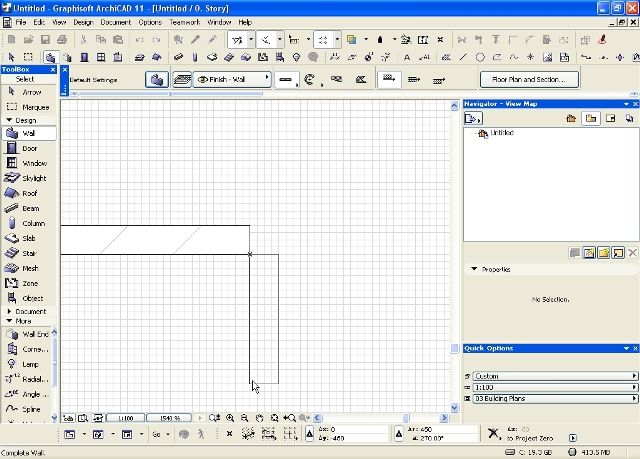
Screen shot 1 is 2 adjacent walls being drawn touching at one corner.
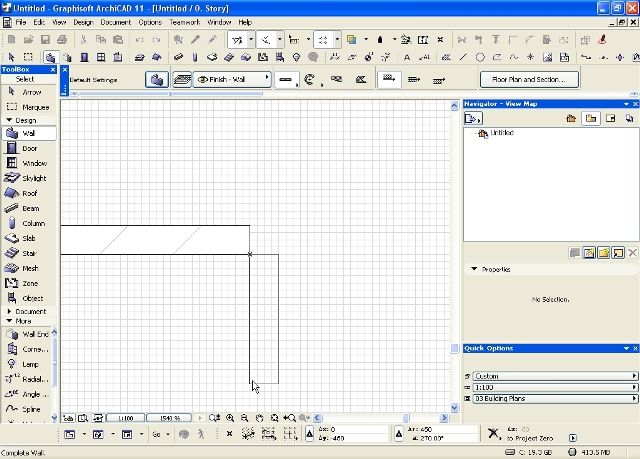
Anonymous
Not applicable
Options
- Mark as New
- Bookmark
- Subscribe
- Mute
- Subscribe to RSS Feed
- Permalink
- Report Inappropriate Content
2007-08-28 05:15 PM
2007-08-28
05:15 PM
Then the next shot shows the auto joined and created corner.
Is this the way it is supposed to work? Can you stop the auto joining behavior to end up with two independent wall segments just touching at the corner?
In this particular case I do have a round column sitting right in the corner which is why I don't want the wall segments to join.
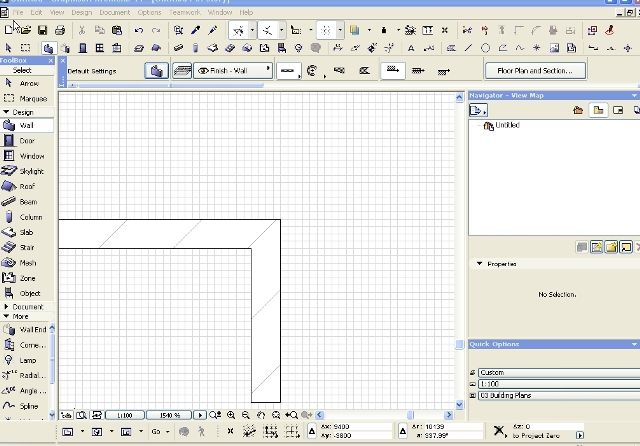
Is this the way it is supposed to work? Can you stop the auto joining behavior to end up with two independent wall segments just touching at the corner?
In this particular case I do have a round column sitting right in the corner which is why I don't want the wall segments to join.
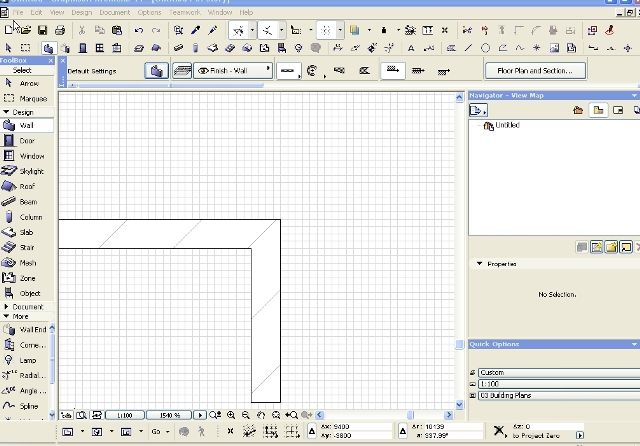
Anonymous
Not applicable
Options
- Mark as New
- Bookmark
- Subscribe
- Mute
- Subscribe to RSS Feed
- Permalink
- Report Inappropriate Content
2007-08-29 09:22 AM
2007-08-29
09:22 AM
When you select a wall, there is one bold side which determine the orientation of the wall. switch the orientation so that the bold sides of the two walls wont intersect each other.
Options
- Mark as New
- Bookmark
- Subscribe
- Mute
- Subscribe to RSS Feed
- Permalink
- Report Inappropriate Content
2007-08-29 01:33 PM
2007-08-29
01:33 PM
macmiller wrote:macmiller:
Can you stop the auto joining behavior to end up with two independent wall segments just touching at the corner?
You could put each wall on different layers that have different Layer Intersection Group numbers, this will prevent them from joining regardless of the location of their reference lines.
HTH
David
David Maudlin / Architect
www.davidmaudlin.com
Digital Architecture
AC29 USA Perpetual • Mac mini M4 Pro OSX15 | 64 gb ram • MacBook Pro M3 Pro | 36 gb ram OSX14
www.davidmaudlin.com
Digital Architecture
AC29 USA Perpetual • Mac mini M4 Pro OSX15 | 64 gb ram • MacBook Pro M3 Pro | 36 gb ram OSX14
Anonymous
Not applicable
Options
- Mark as New
- Bookmark
- Subscribe
- Mute
- Subscribe to RSS Feed
- Permalink
- Report Inappropriate Content
2007-08-29 04:17 PM
2007-08-29
04:17 PM
You could put each wall on different layers that have different Layer Intersection Group numbersThat worked! thx.
