- Graphisoft Community (INT)
- :
- Forum
- :
- Modeling
- :
- wall priority help
- Subscribe to RSS Feed
- Mark Topic as New
- Mark Topic as Read
- Pin this post for me
- Bookmark
- Subscribe to Topic
- Mute
- Printer Friendly Page
wall priority help
- Mark as New
- Bookmark
- Subscribe
- Mute
- Subscribe to RSS Feed
- Permalink
- Report Inappropriate Content
2007-02-07 04:40 AM

- Mark as New
- Bookmark
- Subscribe
- Mute
- Subscribe to RSS Feed
- Permalink
- Report Inappropriate Content
2007-02-07 05:42 AM
aggie463 wrote:back up a little . . .
not sure i understand exactly how wall priorities work..what exactly would be the correct priorities for this intersection to be accurate?
do your wall reference lines meet? and are the fill-types for each skin the same?
regarding priority intersections, the
structures with a higher priority will block structures with a lower priority. identical priorities will cleanly mitre if they're the same fill-type. (i think . . . or at least hope). the
i base my composite structures - and beams/columns - on the following priority principle...
0 - Finish : Secondary - wet finishes such as paint, plaster, etc
2 - Finish : Primary - dry/panel finishes such as boards, sheet cladding, etc.
4 - Thermal/Air Space - all solid insulation skins plus non-core voids, cavities and air spaces
6 - Membrane - solid membrane skins such as asphalt, rubber, sarna etc.
8 - Substrate/Strapping - boards such as ply, particle, MDF, etc. and straps, firring, top hats for fixing
10 - Cavity/Air Space - core-only voids, cavities and air spaces
12 - Wall Structure : Beam Priority - bearing elements such as solid concrete, timber & steel frames, masonry that beams intersect
14 - Wall Structure : Wall Priority - bearing elements such as solid concrete, timber & steel frames, masonry that beams abut
16 - High priority bespoke use - use for walls to manually override beam priority '15' and wall priority '14' elements
Beam Priority Values
1 -
3 -
5 -
7 -
9 -
11 - Beam Structure : Wall Priority - Secondary structural frame elements that abut structural (12) walls and columns
13 - Beam Structure : Beam Priority - Primary structural frame elements that intersect structural (12) walls and columns
15 - High priority bespoke use - use for beams to manually override beam priority '13' and wall priority '14' elements
Column Priority Value
12 - Structural Columns Only - Due to inflexible archicad column priorities, use column tool only for structural elements!
does this help . . . or confuse you more?!
~/archiben
b f [a t ] p l a n b a r c h i t e c t u r e [d o t] n z
archicad | sketchup | morpholio | phpp
- Mark as New
- Bookmark
- Subscribe
- Mute
- Subscribe to RSS Feed
- Permalink
- Report Inappropriate Content
2007-02-07 02:59 PM
I have this to suggest to my students:
However, for easy connectivity of interior and exterior walls, it is sometimes easier to have the reference line of the wall to the innerside, especially in cases where walls join at the interior corners."

Archicad29/Revit2026/Rhino8/Solibri/Zoom
MBP2023:14"M2MAX/Sequoia+Win11
Archicad-user since 1998
my Archicad Book
- Mark as New
- Bookmark
- Subscribe
- Mute
- Subscribe to RSS Feed
- Permalink
- Report Inappropriate Content
2007-02-08 02:15 PM
It seems that in ArchiCAD 10 things are less intuitive. I understand Stefans explanation about reference lines but this seems like an awkward workaround. Is there a better solution to get this to work? See picture.
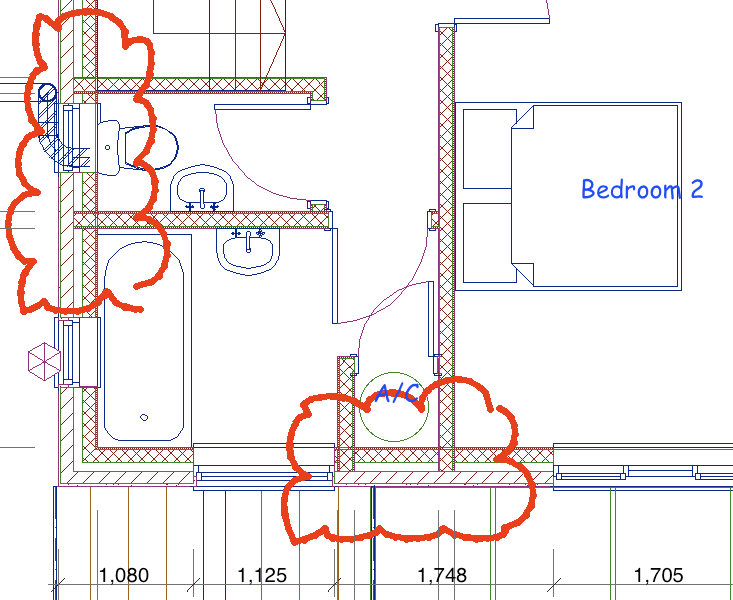
- Mark as New
- Bookmark
- Subscribe
- Mute
- Subscribe to RSS Feed
- Permalink
- Report Inappropriate Content
2007-02-08 04:10 PM
Philip,
I'm not sure I understand what you are trying to do. Why are the interior walls extending to the inside face of the brick veneer (fire stopping?). If they really do need to interpenetrate as shown then the intersection would need to be accomplished either by using two separate walls to build up the exterior assembly (and require dummy window openings) or with profiled columns (probably the better solution).
- Mark as New
- Bookmark
- Subscribe
- Mute
- Subscribe to RSS Feed
- Permalink
- Report Inappropriate Content
2007-02-08 04:34 PM
The reference lines are on the outer face of the external walls.
see picture of how version 9 did it:

- Mark as New
- Bookmark
- Subscribe
- Mute
- Subscribe to RSS Feed
- Permalink
- Report Inappropriate Content
2007-02-08 04:35 PM
- Mark as New
- Bookmark
- Subscribe
- Mute
- Subscribe to RSS Feed
- Permalink
- Report Inappropriate Content
2007-02-08 04:38 PM
- Mark as New
- Bookmark
- Subscribe
- Mute
- Subscribe to RSS Feed
- Permalink
- Report Inappropriate Content
2007-02-08 04:44 PM
- Mark as New
- Bookmark
- Subscribe
- Mute
- Subscribe to RSS Feed
- Permalink
- Report Inappropriate Content
2007-02-09 01:56 AM
*it could be the layer
*it could be the position of the reference line
*it could be the overall wall priority
*it could be the individual element within the composite wall
*etc!
Wow! And AC is supposed to be productive?
What happens when, within one wall, the priorities for the same wall have to be varied to suit different intersection conditions? Or can't that happen?
AC should be clever enough to predict standard situations in 'T' and '+' junctions.
If this can't be done, maybe the whole approach needs to change. For example, if one was to draw the core wall first, and then add the linings with cavities and different materials etc. One could do this now if Archicad didn't have an aversion to having different wall layers share the same reference line position.
Or default priorities could be automatically determined by the materials used. For example, internal plasterboard lining are always connected. Brick or block walls always connect rather than being interupted by a plasterboard layer. Note I used the word 'default'. The option to alter priorities should probably remain available for masochists, refined intellectuals, or those with lots of time working in a non-commercial environment.
cornelis wegman architects
AC 5 - 26 Dell XPS 8940 Win 10 16GB 1TB SSD 2TB HD RTX 3070 GPU
Laptop: AC 24 - 26 Win 10 16GB 1TB SSD RTX 3070 GPU
