Turn on suggestions
Auto-suggest helps you quickly narrow down your search results by suggesting possible matches as you type.
Showing results for
Turn on suggestions
Auto-suggest helps you quickly narrow down your search results by suggesting possible matches as you type.
Showing results for
- Graphisoft Community (INT)
- :
- Forum
- :
- Parametric design
- :
- Re: Select archicad object
Options
- Subscribe to RSS Feed
- Mark Topic as New
- Mark Topic as Read
- Pin this post for me
- Bookmark
- Subscribe to Topic
- Mute
- Printer Friendly Page
Parametric design
About Rhino & Grasshopper and PARAM-O.
Select archicad object
Anonymous
Not applicable
Options
- Mark as New
- Bookmark
- Subscribe
- Mute
- Subscribe to RSS Feed
- Permalink
- Report Inappropriate Content
2018-08-14
04:18 PM
- last edited on
2023-05-11
11:08 AM
by
Noemi Balogh
2018-08-14
04:18 PM
I have one question about archicad live connection with grasshopper
how I can select stair in archicad convert into Rhino via grasshopper?
I select grasshopper component but I can not select stair object in Archicad?
Thanks
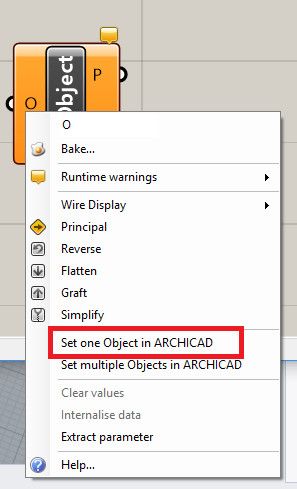
3 REPLIES 3
Options
- Mark as New
- Bookmark
- Subscribe
- Mute
- Subscribe to RSS Feed
- Permalink
- Report Inappropriate Content
2018-08-14 05:40 PM
2018-08-14
05:40 PM
I am assuming this is AC21 or 22.
ARCHICAD has element types, such as Wall, Column, Door, Window, Stair, Railing, Object, etc.
So an Object is an element type that is created with the Object Tool.
A Stair is an element type that is created with the Stair Tool.
When Grasshopper wants you to set an Object, it wants you to set an element created with the Object tool.
Maybe the confusion comes from the fact that in some other applications everything you create is called an "Object", while in ARCHICAD everything you create is called an "element".
So in ARCHICAD, an Object is a specific type of element.
In ARCHICAD you do not have a "Stair" object. You have "Stair" elements and "Object" elements. It is a different nomenclature.
ARCHICAD has element types, such as Wall, Column, Door, Window, Stair, Railing, Object, etc.
So an Object is an element type that is created with the Object Tool.
A Stair is an element type that is created with the Stair Tool.
When Grasshopper wants you to set an Object, it wants you to set an element created with the Object tool.
Maybe the confusion comes from the fact that in some other applications everything you create is called an "Object", while in ARCHICAD everything you create is called an "element".
So in ARCHICAD, an Object is a specific type of element.
In ARCHICAD you do not have a "Stair" object. You have "Stair" elements and "Object" elements. It is a different nomenclature.
Loving Archicad since 1995 - Find Archicad Tips at x.com/laszlonagy
AMD Ryzen9 5900X CPU, 64 GB RAM 3600 MHz, Nvidia GTX 1060 6GB, 500 GB NVMe SSD
2x28" (2560x1440), Windows 10 PRO ENG, Ac20-Ac29
AMD Ryzen9 5900X CPU, 64 GB RAM 3600 MHz, Nvidia GTX 1060 6GB, 500 GB NVMe SSD
2x28" (2560x1440), Windows 10 PRO ENG, Ac20-Ac29
Anonymous
Not applicable
Options
- Mark as New
- Bookmark
- Subscribe
- Mute
- Subscribe to RSS Feed
- Permalink
- Report Inappropriate Content
2018-08-16 03:41 AM
2018-08-16
03:41 AM
Hi,
Please see my video for more detail
https://mega.nz/#!4x4nDTCQ!JS-gm88G3dyPSBryDpn91MMt89ZueUlH0zT-mw0Xg_Q
Please see my video for more detail
Options
- Mark as New
- Bookmark
- Subscribe
- Mute
- Subscribe to RSS Feed
- Permalink
- Report Inappropriate Content
2018-08-16 10:59 AM
2018-08-16
10:59 AM
I am sorry, now I remember what the situation is.
Stairs and Railing are not yet supported by the Grasshopper- ARCHICAD Connection because they were both recently added in AC21, and are both very complex so it takes more time to add support for them in the Add-On.
That is why yo do not see any Stair/Railing and Deconstruct Stair/Railing Nodes in the ARCHICAD Add-On.
Unfortunately, I have no info on when it is coming...
Stairs and Railing are not yet supported by the Grasshopper- ARCHICAD Connection because they were both recently added in AC21, and are both very complex so it takes more time to add support for them in the Add-On.
That is why yo do not see any Stair/Railing and Deconstruct Stair/Railing Nodes in the ARCHICAD Add-On.
Unfortunately, I have no info on when it is coming...
Loving Archicad since 1995 - Find Archicad Tips at x.com/laszlonagy
AMD Ryzen9 5900X CPU, 64 GB RAM 3600 MHz, Nvidia GTX 1060 6GB, 500 GB NVMe SSD
2x28" (2560x1440), Windows 10 PRO ENG, Ac20-Ac29
AMD Ryzen9 5900X CPU, 64 GB RAM 3600 MHz, Nvidia GTX 1060 6GB, 500 GB NVMe SSD
2x28" (2560x1440), Windows 10 PRO ENG, Ac20-Ac29
Suggested content
- Import .3dm model - edit objects all at once in General discussions
- LAND4 add-on // Current issues and possible ideas for alternatives in Modeling
- In Archicad, when I double-click a window object to open its settings dialog, the UI appears bla in Libraries & objects
- CTRL+SHIFT+D is not working in Modeling
- migrate custom library to ac29 in Libraries & objects
