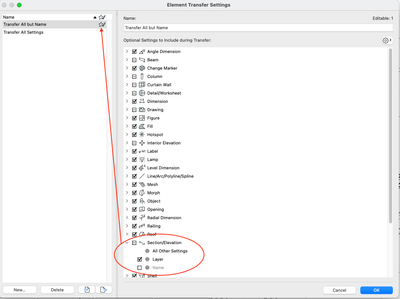- Graphisoft Community (INT)
- :
- Forum
- :
- Project data & BIM
- :
- Element Transfer Settings and Section Name
- Subscribe to RSS Feed
- Mark Topic as New
- Mark Topic as Read
- Pin this post for me
- Bookmark
- Subscribe to Topic
- Mute
- Printer Friendly Page
Element Transfer Settings and Section Name
- Mark as New
- Bookmark
- Subscribe
- Mute
- Subscribe to RSS Feed
- Permalink
- Report Inappropriate Content
2021-10-11
05:24 PM
- last edited on
2022-09-30
04:07 PM
by
Oleksandra Vakariuk
The Cross Sections in my project file come from someone else and the settings are incorrect. I want to transfer settings and have been able to do that. However, now all my sections have the same name.
I looked at Element Transfer Settings and have them all on. Then created a new one with "Name" turned off for Sections and Elevations. Once I set the new Transfer Set as default I grabbed settings from one section and injected them into another, but he Name transferred too. What am I missing?
AC27 Mac MacBook Pro 15", 2019, 2.3 GHz i9, 32GB, Radeon Pro 560X 4GB, 500GB SSD, 32" Samsung Display (2560x1440)
- Labels:
-
Project Management
- Mark as New
- Bookmark
- Subscribe
- Mute
- Subscribe to RSS Feed
- Permalink
- Report Inappropriate Content
2021-10-11 05:51 PM
I have found transfer settings to be a bit unstable. Just before you transfer the settings hover over the receiving element and AC should display the transfer setting type. Check it is using the settings you want e.g. without name.
If you are certain of your settings then it may be a bug that needs reporting, but it seems ok in my AC24.
- Mark as New
- Bookmark
- Subscribe
- Mute
- Subscribe to RSS Feed
- Permalink
- Report Inappropriate Content
2021-10-12 10:30 PM
I tried this in Archicad 25 and it works for me as expected - Name is not transferred from one Section to another. I made sure that I am using the correct Element Transfer setting before injecting settings into the second Section.
AMD Ryzen9 5900X CPU, 64 GB RAM 3600 MHz, Nvidia GTX 1060 6GB, 500 GB NVMe SSD
2x28" (2560x1440), Windows 10 PRO ENG, Ac20-Ac29
- Section/Elevation Selection Settings revert to "Show Grid Elements by Name/Stories" as "Selected" in Documentation
- Interior Elevations Wish: place on Active Story in Documentation
- Keynote Layers & Wrap Text issues in Documentation
- 3D objects not imported with 3D Dwg in Collaboration with other software
- Window move in sections with delay of opening in wall in Modeling