Turn on suggestions
Auto-suggest helps you quickly narrow down your search results by suggesting possible matches as you type.
Showing results for
Turn on suggestions
Auto-suggest helps you quickly narrow down your search results by suggesting possible matches as you type.
Showing results for
- Graphisoft Community (INT)
- :
- Forum
- :
- Project data & BIM
- :
- How do I create a vectorial fill pattern?
Options
- Subscribe to RSS Feed
- Mark Topic as New
- Mark Topic as Read
- Pin this post for me
- Bookmark
- Subscribe to Topic
- Mute
- Printer Friendly Page
Project data & BIM
About BIM-based management of attributes, schedules, templates, favorites, hotlinks, projects in general, quality assurance, etc.
How do I create a vectorial fill pattern?
Anonymous
Not applicable
Options
- Mark as New
- Bookmark
- Subscribe
- Mute
- Subscribe to RSS Feed
- Permalink
- Report Inappropriate Content
2016-03-31 12:27 AM
2016-03-31
12:27 AM
and I have tried a number of methods I have found in Help, and in this forum, but -
I need a fill pattern that is a 11 13/16" by 1'-11 1/2" grid.
I can't seem to get it to work using the New Symbol Pattern copy/paste steps. Can't find a detailed description anywhere of the options in the menu box for creating the new fill which would help, I think.
Labels:
- Labels:
-
BIM Management
3 REPLIES 3
Anonymous
Not applicable
Options
- Mark as New
- Bookmark
- Subscribe
- Mute
- Subscribe to RSS Feed
- Permalink
- Report Inappropriate Content
2016-03-31 04:36 AM
2016-03-31
04:36 AM
This tutorial worked for me, https://www.youtube.com/watch?v=cLE5-irlZyk
Anonymous
Not applicable
Options
- Mark as New
- Bookmark
- Subscribe
- Mute
- Subscribe to RSS Feed
- Permalink
- Report Inappropriate Content
2016-03-31 04:16 PM
2016-03-31
04:16 PM
Also in this case, you probably don't need to do a new one from scratch, just copy one of the vectorial gril and change the size.
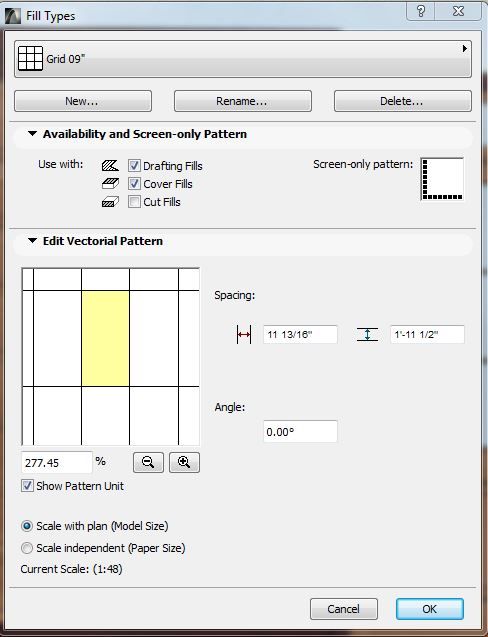
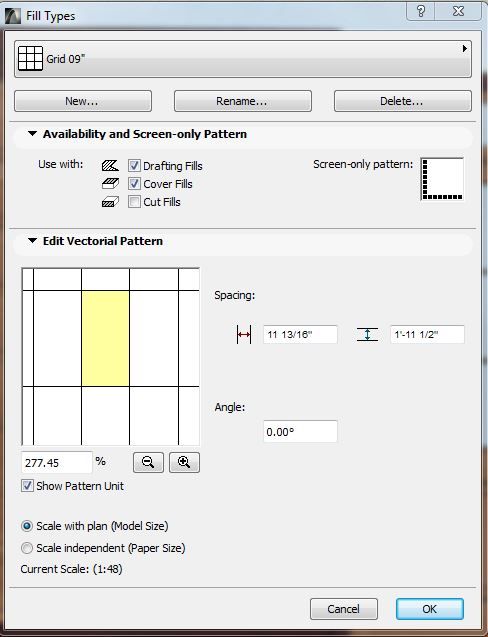
Anonymous
Not applicable
Options
- Mark as New
- Bookmark
- Subscribe
- Mute
- Subscribe to RSS Feed
- Permalink
- Report Inappropriate Content
2016-03-31 07:35 PM
2016-03-31
07:35 PM
Have made a fill.
My fill's grid is offset as each TILE is 1/3 offset in the LONG axis. There was not one to coy and adjust.
And, after creating the grid and saving it as a symbol fill (I can't find a way to save it as a VECTORIAL FILL),
How do I adjust the variables in the FILL TYPES parameters window to anchor a corner of one of the grids to the anchor point of a Construction Method?
My Fill comes out OK as a pattern but the anchor point is off away from a grid intersection of the fill.
My fill's grid is offset as each TILE is 1/3 offset in the LONG axis. There was not one to coy and adjust.
And, after creating the grid and saving it as a symbol fill (I can't find a way to save it as a VECTORIAL FILL),
How do I adjust the variables in the FILL TYPES parameters window to anchor a corner of one of the grids to the anchor point of a Construction Method?
My Fill comes out OK as a pattern but the anchor point is off away from a grid intersection of the fill.
Suggested content
- How to model curved vertical wood slat wall paneling + fluted glass wall. Efficient workflow? in Modeling
- How to create Difference Wall pattern in Plan and Section. in Modeling
- Curtain wall as a part of an object in Libraries & objects
- Curtain Wall Custom Panels – "Partial" Infill Not Working as Expected in Modeling
- Exporting a view map to another Archicad in Documentation
