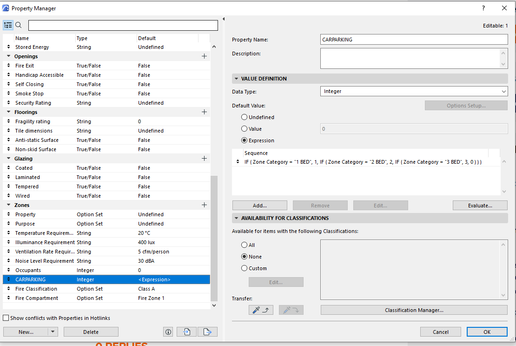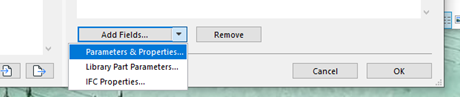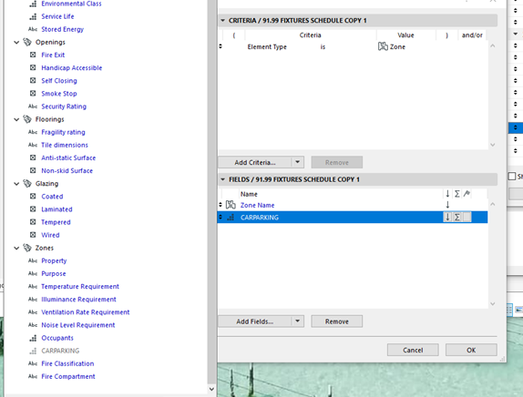- Graphisoft Community (INT)
- :
- Forum
- :
- Project data & BIM
- :
- Multiply Quantity using Expressions
- Subscribe to RSS Feed
- Mark Topic as New
- Mark Topic as Read
- Pin this post for me
- Bookmark
- Subscribe to Topic
- Mute
- Printer Friendly Page
Multiply Quantity using Expressions
- Mark as New
- Bookmark
- Subscribe
- Mute
- Subscribe to RSS Feed
- Permalink
- Report Inappropriate Content
2023-11-02 10:20 AM
Hi,
I am trying to calculate for parking requirements for various apartment types.
Right now, I've created a schedule that counts the number of zones plotted in each apartment unit. Ideally, one unit (meaning one zone) equals to just one count of parking. But in the 2 bedroom apartments, there is a requirement of 2 parkings per unit.
How can I create an expressions that multiplies the count of a zone into 2 or 3?
AC25 | iMac 2019
- Mark as New
- Bookmark
- Subscribe
- Mute
- Subscribe to RSS Feed
- Permalink
- Report Inappropriate Content
2023-11-03
12:12 AM
- last edited on
2023-12-04
02:13 AM
by
Laszlo Nagy
I assume that you are using different Zone Categories for apartment units
so:
add an integer property and
add the expression:
IF ( {Property:Zone/Zone Category} = "1 BED", 1, IF ( {Property:Zone/Zone Category} = "2 BED", 2, IF ( {Property:Zone/Zone Category} = "3 BED", 3, 0 ) ) )
which will give you a 0 if the value is not "1 BED" or "2 BED" or "3 BED"
or you could use
IFS ( {Property:Zone/Zone Category} = "1 BED", 1, {Property:Zone/Zone Category} = "2 BED", 2 ,{Property:Zone/Zone Category} = "3 BED", 3 ,TRUE, 0)
which will give you an 0 if the value is not "1 BED" or "2 BED" or "3 BED"
add the field from " parameters and properties"
then sum the properties,
and "Hey Presto, you have baked a cake..."
I hope this is useful.
P.S.
using if statements:
Member of Architalk since 2003, but missed the migration from Architalk to Graphisoft Communities. Melbourne, Australia
- Can Interactive Schedules cross multiply? in Project data & BIM
- My Experience with Archicad IFC Mapping Methods in Collaboration with other software
- Finally Realtime Cost Calculation and Quantity Extraction in Project data & BIM
- Expert Help needed! Quantity Takeoff with property "option set" and "expressions" in Project data & BIM