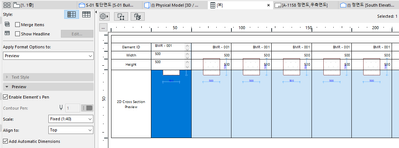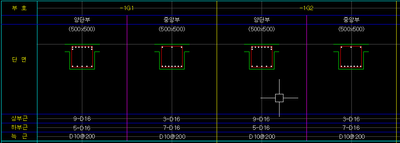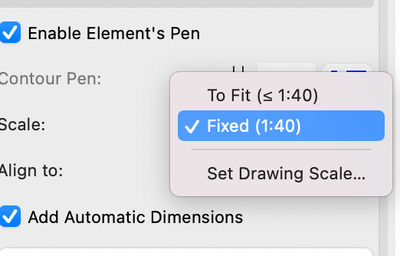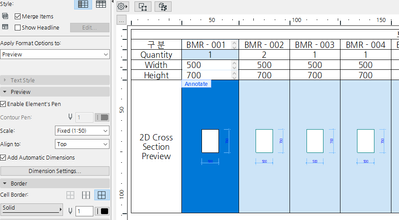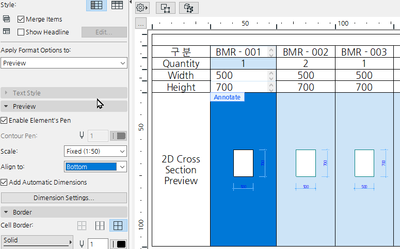- Graphisoft Community (INT)
- :
- Forum
- :
- Project data & BIM
- :
- Re: I would like to make it the top with a scale o...
- Subscribe to RSS Feed
- Mark Topic as New
- Mark Topic as Read
- Pin this post for me
- Bookmark
- Subscribe to Topic
- Mute
- Printer Friendly Page
Schedules row alignment for a 2D Preview
- Mark as New
- Bookmark
- Subscribe
- Mute
- Subscribe to RSS Feed
- Permalink
- Report Inappropriate Content
2022-01-12
08:32 AM
- last edited on
2023-05-19
12:57 AM
by
Gordana Radonic
Accepted Solutions
- Mark as New
- Bookmark
- Subscribe
- Mute
- Subscribe to RSS Feed
- Permalink
- Report Inappropriate Content
2022-01-19 04:28 AM
Hi @LeeJaeYoung,
Try changing the parameter on the left where the scale should change to 'To Fit' instead of 'Fixed', then a row with the 2D Cross Section Preview will be displayed properly:
Or try changing setting the dimensions of the schedule manually.
Hope this helps!
Gordana Radonić
Community Manager
- Mark as New
- Bookmark
- Subscribe
- Mute
- Subscribe to RSS Feed
- Permalink
- Report Inappropriate Content
2022-04-11 12:12 PM
this is top ????
Bottom ???
I don't know top , bottom.
I think all is center.
- Mark as New
- Bookmark
- Subscribe
- Mute
- Subscribe to RSS Feed
- Permalink
- Report Inappropriate Content
2022-01-19 04:28 AM
Hi @LeeJaeYoung,
Try changing the parameter on the left where the scale should change to 'To Fit' instead of 'Fixed', then a row with the 2D Cross Section Preview will be displayed properly:
Or try changing setting the dimensions of the schedule manually.
Hope this helps!
Gordana Radonić
Community Manager
- Mark as New
- Bookmark
- Subscribe
- Mute
- Subscribe to RSS Feed
- Permalink
- Report Inappropriate Content
2022-01-23 10:48 AM
thank you so much
- Mark as New
- Bookmark
- Subscribe
- Mute
- Subscribe to RSS Feed
- Permalink
- Report Inappropriate Content
2022-04-11 12:12 PM
this is top ????
Bottom ???
I don't know top , bottom.
I think all is center.
- Mark as New
- Bookmark
- Subscribe
- Mute
- Subscribe to RSS Feed
- Permalink
- Report Inappropriate Content
2022-04-11 12:48 PM
Your elements all appear to be the same size, so whether you align by the top centre or bottom, you won't see a difference.
If you want to make the cell height smaller, you can drag the little black bar at the bottom left of the cell (in the margin).
Or double click it and it will automatically adjust to fit the contents of the cell - whether it be an image of just text.
Barry.
Versions 6.5 to 27
i7-10700 @ 2.9Ghz, 32GB ram, GeForce RTX 2060 (6GB), Windows 10
Lenovo Thinkpad - i7-1270P 2.20 GHz, 32GB RAM, Nvidia T550, Windows 11
- Mark as New
- Bookmark
- Subscribe
- Mute
- Subscribe to RSS Feed
- Permalink
- Report Inappropriate Content
2022-04-11 01:12 PM
I know exactly what the standards are.
Thank you so much