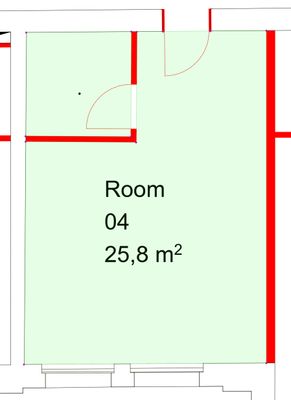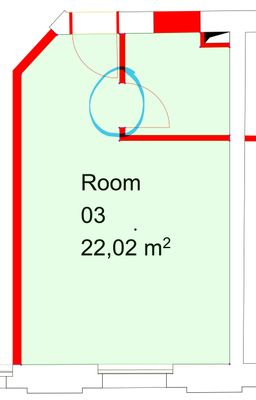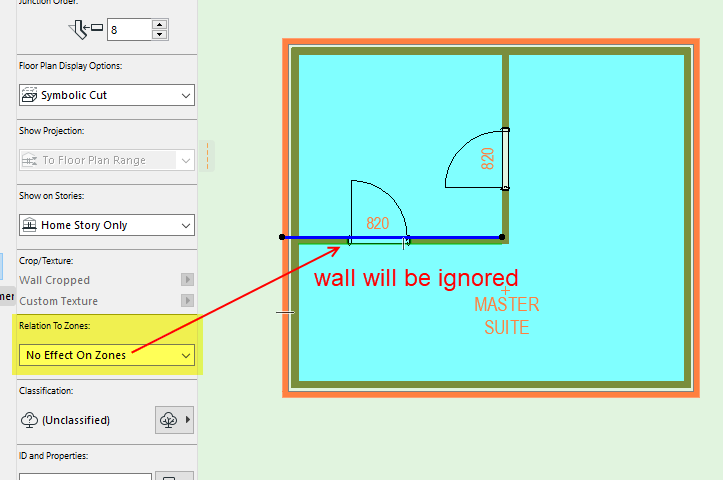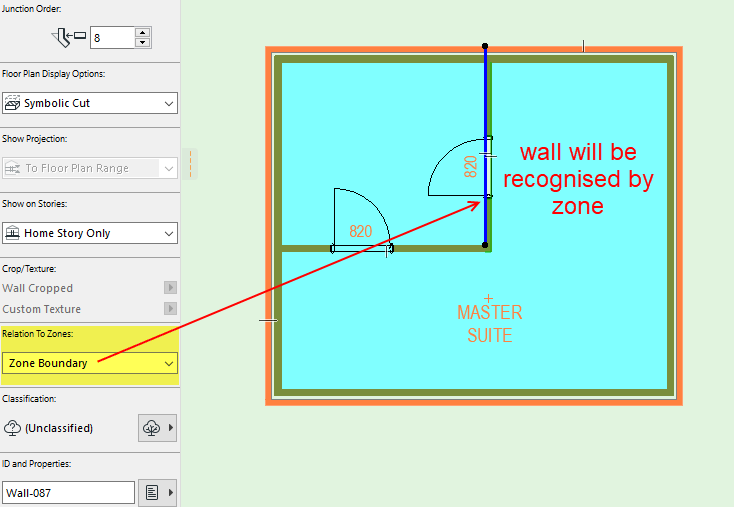- Graphisoft Community (INT)
- :
- Forum
- :
- Project data & BIM
- :
- Zone area issue
- Subscribe to RSS Feed
- Mark Topic as New
- Mark Topic as Read
- Pin this post for me
- Bookmark
- Subscribe to Topic
- Mute
- Printer Friendly Page
Zone area issue
- Mark as New
- Bookmark
- Subscribe
- Mute
- Subscribe to RSS Feed
- Permalink
- Report Inappropriate Content
2023-10-16
05:13 PM
- last edited on
2024-11-01
12:54 AM
by
Laszlo Nagy
I have an issue while constructing the zone correctly. My project is a mix of Walls and Doors elements drawn in archicad, and 2D lines drawn in another software. I am doing a polyline around the space I need to measure and I check the "Zone Boundary". Then I choose the zone tool and as construction method I choose "inner edge" because I need the netto area and the inside walls and doors are done with Archicad. The result is it only fill the area of one room and exclude another. I could go and add anchor points to the zone but then I will have to remove the fill of the zone under the doors and I don´t know how to do that. Any helo would be appreciated.
- Mark as New
- Bookmark
- Subscribe
- Mute
- Subscribe to RSS Feed
- Permalink
- Report Inappropriate Content
2023-10-17 03:38 AM
Images of the problem will help.
Inner edge will only flood up to a wall or zone boundary line.
Just as you can set a line to become a zone boundary, you can set a wall so it is not a zone boundary and will be ignored.
Barry.
Versions 6.5 to 27
i7-10700 @ 2.9Ghz, 32GB ram, GeForce RTX 2060 (6GB), Windows 10
Lenovo Thinkpad - i7-1270P 2.20 GHz, 32GB RAM, Nvidia T550, Windows 11
- Mark as New
- Bookmark
- Subscribe
- Mute
- Subscribe to RSS Feed
- Permalink
- Report Inappropriate Content
2023-10-17
12:31 PM
- last edited on
2023-10-18
12:32 AM
by
Laszlo Nagy
All walls are set as zone boundary. Here the screenshots with the desired measurement and one with the incorrect one.
- Mark as New
- Bookmark
- Subscribe
- Mute
- Subscribe to RSS Feed
- Permalink
- Report Inappropriate Content
2023-10-18 03:15 AM - edited 2023-10-18 03:15 AM
Are you sure those internal walls are set correctly to ignore the zone or not?
Barry.
Versions 6.5 to 27
i7-10700 @ 2.9Ghz, 32GB ram, GeForce RTX 2060 (6GB), Windows 10
Lenovo Thinkpad - i7-1270P 2.20 GHz, 32GB RAM, Nvidia T550, Windows 11
- Zones and Renovation Status – Area calculation issue in Modeling
- Archicad 28 Constant Crash - 28.3.2 (6200) AUS FULL - Hotlinked Design Options in Modeling
- using the 'if' function in property manager for calculating an area of certain zones in Project data & BIM
- Zone No Sets Found Error Message in Project data & BIM
- Disappearing Text in Schedules Based Off Zones in Project data & BIM