- Graphisoft Community (INT)
- :
- Forum
- :
- Project data & BIM
- :
- wrong order printing layers from layer settings bo...
- Subscribe to RSS Feed
- Mark Topic as New
- Mark Topic as Read
- Pin this post for me
- Bookmark
- Subscribe to Topic
- Mute
- Printer Friendly Page
wrong order printing layers from layer settings box
- Mark as New
- Bookmark
- Subscribe
- Mute
- Subscribe to RSS Feed
- Permalink
- Report Inappropriate Content
2009-10-30 05:33 AM
In the last iteration or so when I print this, the layers in the pdf or printed directly to my several printers changes the order of the layers within each layer combination. They are now listed in the [numeric] order that each layer was created. This is not very useful. Like elements such as wall.int, wall.ext, wall.site etc are now not grouped alphabetically by layer name as I would like and expect.
The screenshot shows the layer settings box on the right and the pdf printed version on the left.
I've checked both my machines, a dell XP3 and mactel mbp on leopard with same results.
Why isn't it printing to pdf or hard copy correctly, as it used to?
Any thoughts on how to fix this or a workaround if it's not just me?

Architect, Consultant
MacBook Pro Retina, 15-inch Yosemite 2.8 GHz Intel Core i7 16 GB 1600 MHz DDR3
Mac OSX 10.11.1
AC5-18
Onuma System
"Implementing Successful Building Information Modeling"
- Labels:
-
BIM Management
- Mark as New
- Bookmark
- Subscribe
- Mute
- Subscribe to RSS Feed
- Permalink
- Report Inappropriate Content
2009-10-30 12:54 PM
Architectural Technology Specialist
a r c h i S O L U T I O N S
WIN7-10/ OSX 10.15.7
AC 5.1-25 USA
- Mark as New
- Bookmark
- Subscribe
- Mute
- Subscribe to RSS Feed
- Permalink
- Report Inappropriate Content
2009-10-30 02:25 PM
I don't know if this is useful in your circumstance, but you can go to Attribute Manager, choose Layers, select Name so the layers are in alphabetical order, then Print To File. This will create a .txt file with the layers in alphabetical order, with their current status.
David
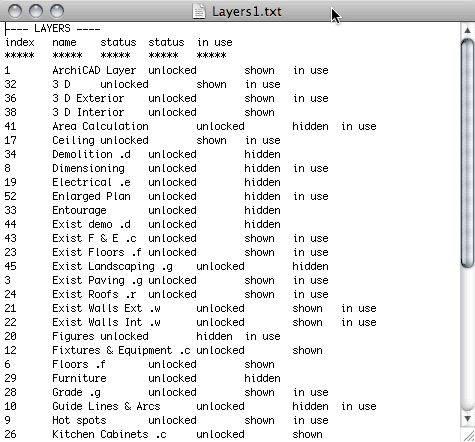
www.davidmaudlin.com
Digital Architecture
AC29 USA Perpetual • Mac mini M4 Pro OSX15 | 64 gb ram • MacBook Pro M3 Pro OSX14 | 36 gb ram
- Mark as New
- Bookmark
- Subscribe
- Mute
- Subscribe to RSS Feed
- Permalink
- Report Inappropriate Content
2009-10-30 06:35 PM
You have made me so Happy
Thanks
p.s. Even better, it's in editable text format!
Did you confirm the printing anomaly from the layers settings box?
Any clue as to why and if it is fixable?
Architect, Consultant
MacBook Pro Retina, 15-inch Yosemite 2.8 GHz Intel Core i7 16 GB 1600 MHz DDR3
Mac OSX 10.11.1
AC5-18
Onuma System
"Implementing Successful Building Information Modeling"
- Mark as New
- Bookmark
- Subscribe
- Mute
- Subscribe to RSS Feed
- Permalink
- Report Inappropriate Content
2009-10-31 02:23 PM
Erika wrote:Erika:
Did you confirm the printing anomaly from the layers settings box?
Any clue as to why and if it is fixable?
In ArchiCAD 7 the list is in alphabetical order, in 13 it is not, I don't know where along the way this changed (the alphabetical makes more sense, as the user has very limited control over the index numbers). [In the illustration below, 7 is on the left, 13 is on the right.] I don't know how to change the list order, changing the listing in the Layer dialog box via the headers does not change the Print output. The .txt output from the Attribute Manager seems better, as this can be imported into a text editor or Excel for further formatting.
Glad to have helped.
David
www.davidmaudlin.com
Digital Architecture
AC29 USA Perpetual • Mac mini M4 Pro OSX15 | 64 gb ram • MacBook Pro M3 Pro OSX14 | 36 gb ram
- Mark as New
- Bookmark
- Subscribe
- Mute
- Subscribe to RSS Feed
- Permalink
- Report Inappropriate Content
2009-10-31 06:24 PM
Printing from the layers dialog is a mess.
Sending the layers to a .txt file from A.M. was still ugly
as then I had to sit and cut-past, cut-paste 60 times.
Since I only work for myself should not have to do this much
but sure would be nice if had option to print as they are
ordered in the layer dialog, as that is how I think of them.
I understand AC thinks of them with there unique number,
but me?
Can't think of why I would care about what order I created them in.
Come to think maybe I do want to print this out more often,
as I like to work out my ideas on many things on parchment with
ink from a quill before committing to the digital age:-)
lec
- Mark as New
- Bookmark
- Subscribe
- Mute
- Subscribe to RSS Feed
- Permalink
- Report Inappropriate Content
2009-10-31 06:55 PM
I don't know where along the way they stopped printing out correctly from the layers box. If the print feature from the layers settings box is to be useful, it should be changed back to print as displayed in the names column.
Ideally we could import/export layers from spreadsheets.
Architect, Consultant
MacBook Pro Retina, 15-inch Yosemite 2.8 GHz Intel Core i7 16 GB 1600 MHz DDR3
Mac OSX 10.11.1
AC5-18
Onuma System
"Implementing Successful Building Information Modeling"
- Mark as New
- Bookmark
- Subscribe
- Mute
- Subscribe to RSS Feed
- Permalink
- Report Inappropriate Content
2009-11-01 01:34 PM
lec1212 wrote:lec:
Sending the layers to a .txt file from A.M. was still ugly as then I had to sit and cut-past, cut-paste 60 times.
If you explain what you are trying to accomplish, someone may have a better idea that does not require the cut-&-paste 60 times. For example, I was able to easily import the .txt file into Excel, which makes changes and reformatting simple.
David
www.davidmaudlin.com
Digital Architecture
AC29 USA Perpetual • Mac mini M4 Pro OSX15 | 64 gb ram • MacBook Pro M3 Pro OSX14 | 36 gb ram
- Mark as New
- Bookmark
- Subscribe
- Mute
- Subscribe to RSS Feed
- Permalink
- Report Inappropriate Content
2009-11-01 05:49 PM
Excel is not something I've used much.
Sure I should learn it.
But, so many programs, so little time.
I think AC should be able to do this
simple task.
What percentage of users need layers in the order that they created them in?
lec
- Mark as New
- Bookmark
- Subscribe
- Mute
- Subscribe to RSS Feed
- Permalink
- Report Inappropriate Content
2009-11-04 06:03 AM
lec1212 wrote:The free option would of course be OpenOffice Calc.
Excel is not something I've used much.
Yes, sorting by name is a logical way to do it.
ArchiCAD since 4.55 ... 1995
HP Omen
