Turn on suggestions
Auto-suggest helps you quickly narrow down your search results by suggesting possible matches as you type.
Showing results for
Turn on suggestions
Auto-suggest helps you quickly narrow down your search results by suggesting possible matches as you type.
Showing results for
- Graphisoft Community (INT)
- :
- Forum
- :
- Installation & update
- :
- New Mac Pro
Options
- Subscribe to RSS Feed
- Mark Topic as New
- Mark Topic as Read
- Pin this post for me
- Bookmark
- Subscribe to Topic
- Mute
- Printer Friendly Page
Installation & update
About program installation and update, hardware, operating systems, setup, etc.
New Mac Pro
Anonymous
Not applicable
Options
- Mark as New
- Bookmark
- Subscribe
- Mute
- Subscribe to RSS Feed
- Permalink
- Report Inappropriate Content
2009-10-29 11:20 PM
2009-10-29
11:20 PM
It comes standard with the following:
Two 2.26GHz Quad-Core Intel Xeon processors
Apple 6GB 1066MHz DDR3 ECC SDRAM 6x1GB
640GB Serial ATA drive @ 7200 rpm
18x double-layer SuperDrive
NVIDIA GeForce GT 120 with 512MB graphics
Apple Mouse
I want to build up the ram to 12GB and add a 7200 SATA 1TB hard drive. Is this overkill?
Also, can anybody tell me if the NVIDIA GeForce GT 120 that comes standard is sufficient, or should I upgrade to an ATI Radeon HD 4870 with 512MB graphics? I do not do a lot of rendering, but I do some, and would like to do building walk throughs as well. I do have two monitors, a 28" viewsonic and a 19" apple cinema.
Any help would be appreciated.
3 REPLIES 3
Options
- Mark as New
- Bookmark
- Subscribe
- Mute
- Subscribe to RSS Feed
- Permalink
- Report Inappropriate Content
2009-10-30 01:12 AM
2009-10-30
01:12 AM
Seems fine.
Add the extra drive once you need it. It takes five minutes and they get cheaper every day. Like, a whole 1 Tb drive is $90.
Wait on the RAM upgrade, too, since changing RAM only takes a few minutes and you'd always buy it after market......
I would go for the 512 Graphics.....
Add the extra drive once you need it. It takes five minutes and they get cheaper every day. Like, a whole 1 Tb drive is $90.
Wait on the RAM upgrade, too, since changing RAM only takes a few minutes and you'd always buy it after market......
I would go for the 512 Graphics.....
Dwight Atkinson
Options
- Mark as New
- Bookmark
- Subscribe
- Mute
- Subscribe to RSS Feed
- Permalink
- Report Inappropriate Content
2009-10-30 01:44 AM
2009-10-30
01:44 AM
Basically what Dwight said ..
You have several spare drive bays for expansion latter (remember to have some sort of external backup drive system).
RAM is expensive from Apple - but the markup is not as large as it once used to be. One thing to consider is that if you go with only 6GB then you will get 6x1GB chips (as the Mac Pro RAM is installed in 3's) - leaving 2 slots free. If you latter want to upgrade to 12GB you really need to replace your existing 1GB's with 2GB's. Depending on what price you can get from another RAM dealer you may be better to get 12GB up front from Apple ($300 extra). Another thing to think about is the Mac version of AC is not 64bit and will not be for another few versions, so all your extra RAM is not going to be much use for ArchiCAD. It will make your general system performance snappier though and many other apps are 64bit.
I would definately go with the ATI card over the Nvidia ... the Nvidia has not received good reviews and is basically an old re-branded card. The ATI is pretty good from what i read.
You have several spare drive bays for expansion latter (remember to have some sort of external backup drive system).
RAM is expensive from Apple - but the markup is not as large as it once used to be. One thing to consider is that if you go with only 6GB then you will get 6x1GB chips (as the Mac Pro RAM is installed in 3's) - leaving 2 slots free. If you latter want to upgrade to 12GB you really need to replace your existing 1GB's with 2GB's. Depending on what price you can get from another RAM dealer you may be better to get 12GB up front from Apple ($300 extra). Another thing to think about is the Mac version of AC is not 64bit and will not be for another few versions, so all your extra RAM is not going to be much use for ArchiCAD. It will make your general system performance snappier though and many other apps are 64bit.
I would definately go with the ATI card over the Nvidia ... the Nvidia has not received good reviews and is basically an old re-branded card. The ATI is pretty good from what i read.
Options
- Mark as New
- Bookmark
- Subscribe
- Mute
- Subscribe to RSS Feed
- Permalink
- Report Inappropriate Content
2009-10-30 01:55 PM
2009-10-30
01:55 PM
Got one dual 2.26. Very nice machine. As Owen says, get 6 😉 . This seems to be the fastest combination. Read ArsTechnica's review for more info. (We ordered the machine at a local dealer who uses quality third-party memory chips, with warranty 'n all).
You don't need 12 GB for Archicad (yet) though. But it's very nice to have if you wanna run several instances of it, or Artlantis etc in parallell.
AC13 uses all 16 virtual cores for updating views, 3D and drawings, and is very fast. ArtlantisR2 also uses all 16 cores, and I guess Artl3 too.
Fast OpenGL is not needed for rendering, but may be for walkthroughs, which I don't do much. And since I've recently had a lot of issues with ATI cards I decided to stay with the basic Nvidia GT 120 (to drive one Eizo 2410W 1900x1200 screen) and upgrade later if necessary. It's been fine since. (Got the machine early May. I have no apps that rely on fast OpenGL.) No need to upgrade yet. Same goes for the standard 600GB hard drive.
The machine is also absolutely silent and stays cool.
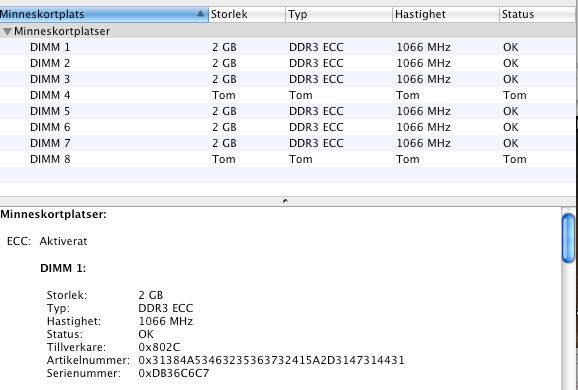
You don't need 12 GB for Archicad (yet) though. But it's very nice to have if you wanna run several instances of it, or Artlantis etc in parallell.
AC13 uses all 16 virtual cores for updating views, 3D and drawings, and is very fast. ArtlantisR2 also uses all 16 cores, and I guess Artl3 too.
Fast OpenGL is not needed for rendering, but may be for walkthroughs, which I don't do much. And since I've recently had a lot of issues with ATI cards I decided to stay with the basic Nvidia GT 120 (to drive one Eizo 2410W 1900x1200 screen) and upgrade later if necessary. It's been fine since. (Got the machine early May. I have no apps that rely on fast OpenGL.) No need to upgrade yet. Same goes for the standard 600GB hard drive.
The machine is also absolutely silent and stays cool.
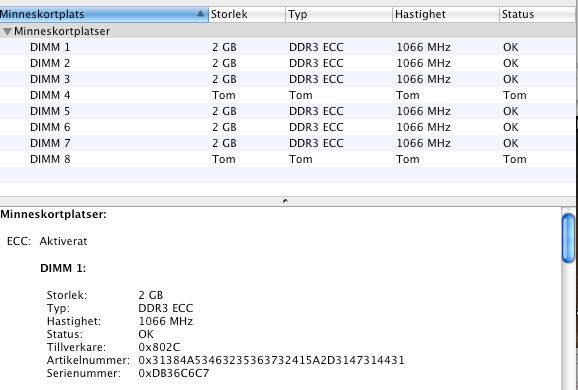
AC4.1-AC26SWE; MacOS13.5.1; MP5,1+MBP16,1
Suggested content
- Zone tool gives the dreaded 'no closed polygon... etc' error message in Modeling
- Export plan view as image format (to create 'blueprint' style) in Documentation
- Cineware by maxon add-on has unexpectedly closed. - Windows, all Archicad versions - Solution in Visualization
- Rotated roofs in Libraries & objects
- Attribute Management (Index No.) completely changed between 27 & 28? Management DISASTER! in Project data & BIM
