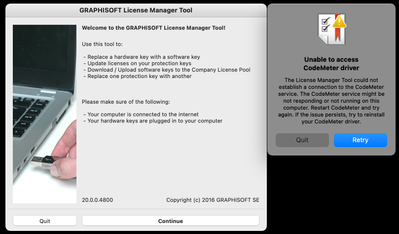- Graphisoft Community (INT)
- :
- Forum
- :
- Licensing
- :
- Unable to access CodeMeter driver - macOS Ventura
- Subscribe to RSS Feed
- Mark Topic as New
- Mark Topic as Read
- Pin this post for me
- Bookmark
- Subscribe to Topic
- Mute
- Printer Friendly Page
Unable to access CodeMeter driver - macOS Ventura
- Mark as New
- Bookmark
- Subscribe
- Mute
- Subscribe to RSS Feed
- Permalink
- Report Inappropriate Content
2022-11-03
04:03 AM
- last edited on
2023-05-11
09:40 AM
by
Noemi Balogh
Hi,
After updating to Ventura, my software key stopped working.
I've tried reinstalling LMT, but no luck so far, I've granted full disc access, and tried to see if something is blocking it.
This is the only window that I can get to after opening LMT:
Archicad is obviously not usable and I can't retrieve the key from this machine anymore.:)
Solved! Go to Solution.
- Labels:
-
CodeMeter
-
License Manager Tool
Accepted Solutions
- Mark as New
- Bookmark
- Subscribe
- Mute
- Subscribe to RSS Feed
- Permalink
- Report Inappropriate Content
2022-11-03 07:29 AM
Have you tried downloading and reinstalling the latest codemeter driver from the Graphisoft website?
https://Graphisoft.com/downloads/protection_key
there’s a driver on that page you can download and install.
If you didn’t upload your software key before upgrading to Ventura you’ve likely damaged it and it will need to be repaired.
ArchiCAD 4.5 - Archicad 29
macOS Tahoe (26.0)
- Mark as New
- Bookmark
- Subscribe
- Mute
- Subscribe to RSS Feed
- Permalink
- Report Inappropriate Content
2022-11-03 07:29 AM
Have you tried downloading and reinstalling the latest codemeter driver from the Graphisoft website?
https://Graphisoft.com/downloads/protection_key
there’s a driver on that page you can download and install.
If you didn’t upload your software key before upgrading to Ventura you’ve likely damaged it and it will need to be repaired.
ArchiCAD 4.5 - Archicad 29
macOS Tahoe (26.0)
- Mark as New
- Bookmark
- Subscribe
- Mute
- Subscribe to RSS Feed
- Permalink
- Report Inappropriate Content
2022-11-03 02:53 PM
Thanks Lee! It worked. I tried with the latest (?) License Manager Tool installer – which I presumed should've updated the CodeMeter driver too, but directly installing from your link made it work again.
- Mark as New
- Bookmark
- Subscribe
- Mute
- Subscribe to RSS Feed
- Permalink
- Report Inappropriate Content
2023-07-05 03:29 PM
Worked for me as well, glad I found this thread. Thanks!