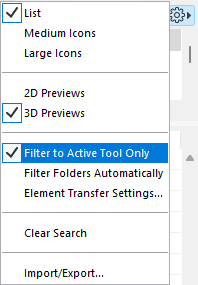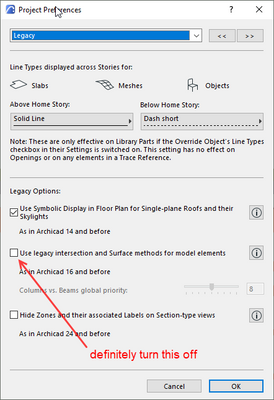- Graphisoft Community (INT)
- :
- Forum
- :
- Installation & update
- :
- Re: Video Card? Memory Bad? Video Proof!
- Subscribe to RSS Feed
- Mark Topic as New
- Mark Topic as Read
- Pin this post for me
- Bookmark
- Subscribe to Topic
- Mute
- Printer Friendly Page
Video Card? Memory Bad? Video Proof!
- Mark as New
- Bookmark
- Subscribe
- Mute
- Subscribe to RSS Feed
- Permalink
- Report Inappropriate Content
2023-01-25
07:57 PM
- last edited on
2023-11-15
10:49 AM
by
Aruzhan Ilaikova
Working in AC 26 3010 USA FULL.
Dell 5820 Tower X-Series
Intel Core i9-10940x CPU @ 3.30GHz 3.31 GHz
64.0 GB Installed RAM
NVIDIA Quadro RTX P4000 video card.
Can someone please explain what AC26 is doing with my favorites list here while I'm trying to work? It looks like a video card problem, but all video card tests come back good/clean.
And this is just the start of the pain-in-the-butt that is working in AC26. If I have my computer on for more than 24 hours, then when working in AC26, I pretty much have to wait at least 1 second between every single action I perform: Clicking, typing, choosing, moving, everything. Even at immediate boot up, I still have some slow down, but it's far more manageable. I didn't see in the AC specifications a requirement to reboot every 12 hours. :[
Can someone give me an idea on where to start to troubleshoot this? It's become something of a nightmare to be working in AC26 because it is SO VERY SLOW every time I want to do something.
I tried to upload the video but it was too big. Can I post a link to the video?
https://photos.app.goo.gl/7BYkj2mUJPCCUwVK8
www.CastleGateDesign.com
Working in AC 26 5002 USA FULL.
Dell 5820 Tower X-Series
Intel Core i9-10940x CPU @ 3.30GHz 3.31 GHz
64.0 GB Installed RAM
NVIDIA Quadro RTX 4000 video card.
- Labels:
-
Video & Graphic Cards
- Mark as New
- Bookmark
- Subscribe
- Mute
- Subscribe to RSS Feed
- Permalink
- Report Inappropriate Content
2023-01-27 02:56 AM
I can tell you what it is doing, but not exactly why.
I have a similar machine to yours (not as much RAM and a little lower spec), but am not experiencing the same problem.
Firstly, the favourites list will generate the 2D or 3D previews of all the favourites when you activate a tool.
You must have the option to 'filter to active tool' on, which is a good thing to have.
The first time it generates the list of previews, it does take a little while as it goes through each one in the list.
Change to a new tool and it generates the list again for the new favourites.
But change back to the first tool, and the list should be instant as it should be stored in memory somewhere.
Try this by just swapping tools in the tool bar.
Does it regenerate every time you change tools, or does it remember (it should remember).
That explains what should be happening.
If your list is regenerating every time you change tools, I do not know why that is - it shouldn't be.
When you are trimming the roof edges together, you are adding a few extra steps in (that aren't needed) and you are seeing the regeneration more.
You have the wall tool active - as I can see wall favourites.
You then select the roof and ALT click it to activate the roof tool.
The favourites change to reflect the roof tool - the first time this tool is activated it must create each 2D or 3D favourite preview.
Now you SHIFT click the other roof to trim to it - exactly what you should do.
Next you are adding extra steps you do not need to that are highlighting the issue.
You are pressing ESC which returns you to the wall tool.
Therefore the favourites need to update again (as I say it should be instant if you have viewed the wall favourite already - which you have).
You then select the next roof and ALT click it, changing tools to the roof tool again and forcing the favourites to change as well.
You can skip all of that.
Just let go of the first roof and now SHIFT click to select the second roof.
The roof tool remains active and the favourites do not have to change.
Then ALT click the first roof to complete your trim.
So the problem seems to be every time you change tools, the favourites regenerate.
As I said, the first time they generate, it takes a second or two to go through the list - the longer the list, the more time it takes.
But when you come back to that tool again, the list should generate instantly.
Why this is not happening for you, I don't know.
Barry.
Versions 6.5 to 27
i7-10700 @ 2.9Ghz, 32GB ram, GeForce RTX 2060 (6GB), Windows 10
Lenovo Thinkpad - i7-1270P 2.20 GHz, 32GB RAM, Nvidia T550, Windows 11
- Mark as New
- Bookmark
- Subscribe
- Mute
- Subscribe to RSS Feed
- Permalink
- Report Inappropriate Content
2023-01-27 11:05 AM
Try to disable "Filter to Active Tool Only" in the Favorites Additional Settings. It is a good thing to have active as @Barry Kelly noted, but with extensive Favorites list it seems to cause problems.
| Archicad 4.5 - 29
| HP Z840 | 2× E5-2643 v4 | 64 GB RAM | Quadro M5000 | Windows 10 Pro x64
| HP Z4 G4 | W-2245 | 64 GB RAM | RTX A4000 | Windows 11
- Mark as New
- Bookmark
- Subscribe
- Mute
- Subscribe to RSS Feed
- Permalink
- Report Inappropriate Content
2023-01-27 12:46 PM
I keep my favourites docked below the Navigator, so the list is quite small.
Good for speed.
Bad that you have to scroll.
I often use the pop-out for favourites in the info box or in the tool settings, so the favourite tool palette is not really needed - although I keep it there and do use it.
The search is next to useless allowing just one character at a time.
I think this may have improved in 26 (not 100% sue).
Barry.
Versions 6.5 to 27
i7-10700 @ 2.9Ghz, 32GB ram, GeForce RTX 2060 (6GB), Windows 10
Lenovo Thinkpad - i7-1270P 2.20 GHz, 32GB RAM, Nvidia T550, Windows 11
- Mark as New
- Bookmark
- Subscribe
- Mute
- Subscribe to RSS Feed
- Permalink
- Report Inappropriate Content
2023-01-27 09:15 PM
Thank you all for the input. I'll look into that 'stored in memory' idea. Yes, the Favorites list is always slow to load - this particular time had a 'common-to-slightly-slower' response than it normally does in everyday work.
And I use my favorites extensively and have since AC 11 - so it would be very difficult to change the way I use them at this point. I wish I could just turn off the 2D or 3D previews because I don't need them. Can I?
Unfortunately, the Favorites issue shown in that video is just a small part of the overall slowness problem. I'll see if I can get some video of the general slowness because it has been enough to keep me on AC18 since first trying AC24 and noticing the same slowdown.
I was hoping there was a setting that I have wrong somewhere, maybe a legacy setting from a previous version of AC, but I even tried starting a new AC26 with the default AC26 residential template and it didn't help much.
Or maybe the issue could be in the Work Environment? I'll have to test the default WE and see if that makes a difference.
The REAL problem - is that I struggle to make the effort (or take the time) to upgrade and learn all the new, so I'm trying to work in AC26 on AC18 projects, with an (originally) AC11 template and a hacked up WE. Though, as much as I'd love to just 'rip the bandaid off' and switch over to all new AC26 stuff, I don't think I'd be able to handle that magnitude of that change in my business.
Thanks again - if you think of anything else, I'm all ears! I'd love to simply move everything up to AC26 and keep up-to-date with the program each year/release.
www.CastleGateDesign.com
Working in AC 26 5002 USA FULL.
Dell 5820 Tower X-Series
Intel Core i9-10940x CPU @ 3.30GHz 3.31 GHz
64.0 GB Installed RAM
NVIDIA Quadro RTX 4000 video card.
- Mark as New
- Bookmark
- Subscribe
- Mute
- Subscribe to RSS Feed
- Permalink
- Report Inappropriate Content
2023-01-30 02:13 AM
The one thing I would not be doing is using an old Work Environment in 26.
You will be missing many new settings/commands.
Change to a default 26 WE and if you need to modify keyboard shortcuts and menus, etc., so they work the way you want and then save that as your personal WE.
Also look at the 'Legacy' options when you open an old file.
Some of these setting will force 26 to not use the way things are supposed to be done now (i.e. intersection & surface methods).
I still use the symbolic display for single plane roofs as I prefer to see roofs that way.
Barry.
Versions 6.5 to 27
i7-10700 @ 2.9Ghz, 32GB ram, GeForce RTX 2060 (6GB), Windows 10
Lenovo Thinkpad - i7-1270P 2.20 GHz, 32GB RAM, Nvidia T550, Windows 11
- VIEWMAP VIEW AS TRACE REFERENCE CAUSES VERY POOR PERFORMANCE TO ARCHICAD in Documentation
- Super long delays and lag in actions in Modeling
- Video Card Problem, or Memory Problem? in Installation & update
- Video Card? Memory Bad? Video Proof! in Installation & update
- GPU for ArchiCAD? in Installation & update