Turn on suggestions
Auto-suggest helps you quickly narrow down your search results by suggesting possible matches as you type.
Showing results for
Turn on suggestions
Auto-suggest helps you quickly narrow down your search results by suggesting possible matches as you type.
Showing results for
- Graphisoft Community (INT)
- :
- Forum
- :
- Teamwork & BIMcloud
- :
- Re: Accessing BIM Server from offsite/WAN
Options
- Subscribe to RSS Feed
- Mark Topic as New
- Mark Topic as Read
- Pin this post for me
- Bookmark
- Subscribe to Topic
- Mute
- Printer Friendly Page
Teamwork & BIMcloud
About Teamwork, BIMcloud, BIMcloud Basic, BIMcloud Software as a Service, network settings, etc.
Accessing BIM Server from offsite/WAN
Anonymous
Not applicable
Options
- Mark as New
- Bookmark
- Subscribe
- Mute
- Subscribe to RSS Feed
- Permalink
- Report Inappropriate Content
2014-08-28 03:58 PM
2014-08-28
03:58 PM
we can log into bim server manager from his internet browser. In archicad we can see the teamwork files in our BIM server, and i can choose to add the libraries from the bim server in the library manager.
But we cannot get signed into the project, and the libraries will not load.
When i go to check connections it says that I am connected to the bim server with green check marks, so i think that implies that it is OK.
But under that there is a v18 - Module that shows the same address as my bim server but the port number is different, it is not :1228 which is what my bim server is, it is :18008
he has no firewall turned on on his mac.
we are trying to get into his wireless router to see if that is the problem.
do you think it is?
any thoughts?!!
Please help!
7 REPLIES 7
Anonymous
Not applicable
Options
- Mark as New
- Bookmark
- Subscribe
- Mute
- Subscribe to RSS Feed
- Permalink
- Report Inappropriate Content
2014-08-28 04:01 PM
2014-08-28
04:01 PM
This is a drop box link to the screen shots I have been saving as we are trying to figure this out - anyone take a look if you can please
Options
- Mark as New
- Bookmark
- Subscribe
- Mute
- Subscribe to RSS Feed
- Permalink
- Report Inappropriate Content
2014-08-28 11:30 PM
2014-08-28
11:30 PM
Jesikuh123 wrote:we opened up ports 1228 and 8081 on our router and offsite consultants have been able to sign-in to our projects... sounds like you might need to open up port 18008 on your router too? i'm not too much of an expert in all things networking but it seemed to work for us....
When i go to check connections it says that I am connected to the bim server with green check marks, so i think that implies that it is OK.
But under that there is a v18 - Module that shows the same address as my bim server but the port number is different, it is not :1228 which is what my bim server is, it is :18008!
~/b
b e n f r o s t
b f [a t ] p l a n b a r c h i t e c t u r e [d o t] n z
archicad | sketchup! | coffeecup
b f [a t ] p l a n b a r c h i t e c t u r e [d o t] n z
archicad | sketchup! | coffeecup
Anonymous
Not applicable
Options
- Mark as New
- Bookmark
- Subscribe
- Mute
- Subscribe to RSS Feed
- Permalink
- Report Inappropriate Content
2014-08-29 03:30 PM
2014-08-29
03:30 PM
OK- so I think I have those ports both opened now.
I was still not able to connect from my house last night.
My colleague was how ever able to connect from his house after getting his firewall turned off on his router.
I was at Starbucks trying to connect, and was not able.
Is it necessary to turn off all firewalls? Isn't that dangerous?
And I obviously cannot turn off Starbucks , or similar places, firewalls, so how would one connect from someplace like that?
I was still not able to connect from my house last night.
My colleague was how ever able to connect from his house after getting his firewall turned off on his router.
I was at Starbucks trying to connect, and was not able.
Is it necessary to turn off all firewalls? Isn't that dangerous?
And I obviously cannot turn off Starbucks , or similar places, firewalls, so how would one connect from someplace like that?
Options
- Mark as New
- Bookmark
- Subscribe
- Mute
- Subscribe to RSS Feed
- Permalink
- Report Inappropriate Content
2014-08-30 12:22 AM
2014-08-30
12:22 AM
when i turned my OSX firewall on at home to see what options were available i was given the option of allowing access for the teamworkservermonitor...
on launching archiCAD i was given another option to allow both the archicad and cinerender apps access... see the next two screenshots.
after that, my firewall settings looked like the forth screenshot...
if your firewall is not the built in OSX one you will probably need to find out what those settings are and apply them manually yourself. unfortunately there is no information available to me other than what is in the screenshots to give you a steer on how to do that....
hope this helps.
~/b
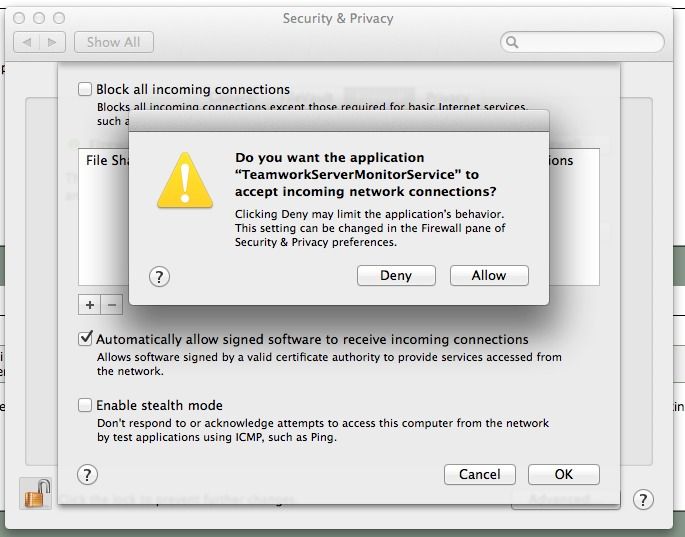
on launching archiCAD i was given another option to allow both the archicad and cinerender apps access... see the next two screenshots.
after that, my firewall settings looked like the forth screenshot...
if your firewall is not the built in OSX one you will probably need to find out what those settings are and apply them manually yourself. unfortunately there is no information available to me other than what is in the screenshots to give you a steer on how to do that....
hope this helps.
~/b
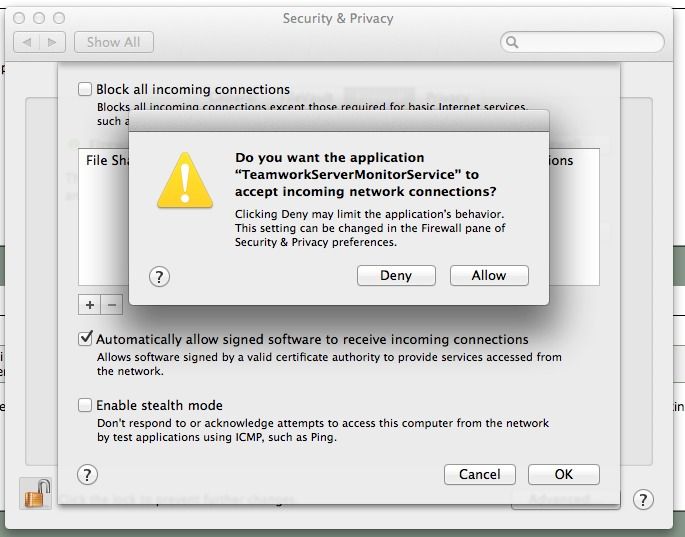
b e n f r o s t
b f [a t ] p l a n b a r c h i t e c t u r e [d o t] n z
archicad | sketchup! | coffeecup
b f [a t ] p l a n b a r c h i t e c t u r e [d o t] n z
archicad | sketchup! | coffeecup
Options
- Mark as New
- Bookmark
- Subscribe
- Mute
- Subscribe to RSS Feed
- Permalink
- Report Inappropriate Content
2014-08-30 12:22 AM
2014-08-30
12:22 AM
screenshot #2
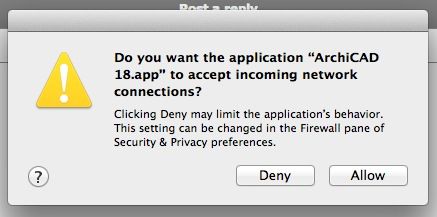
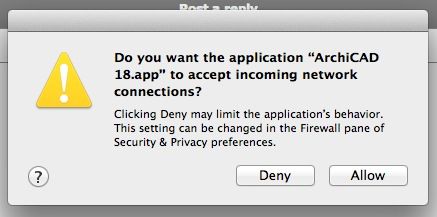
b e n f r o s t
b f [a t ] p l a n b a r c h i t e c t u r e [d o t] n z
archicad | sketchup! | coffeecup
b f [a t ] p l a n b a r c h i t e c t u r e [d o t] n z
archicad | sketchup! | coffeecup
Options
- Mark as New
- Bookmark
- Subscribe
- Mute
- Subscribe to RSS Feed
- Permalink
- Report Inappropriate Content
2014-08-30 12:23 AM
2014-08-30
12:23 AM
screenshot #3
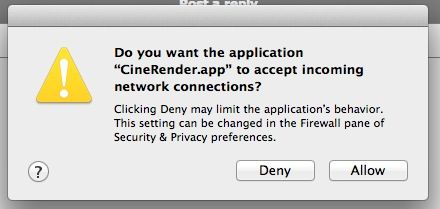
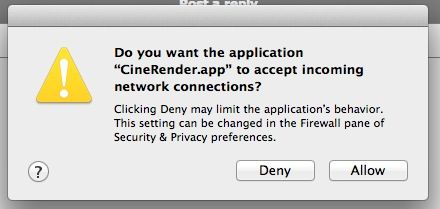
b e n f r o s t
b f [a t ] p l a n b a r c h i t e c t u r e [d o t] n z
archicad | sketchup! | coffeecup
b f [a t ] p l a n b a r c h i t e c t u r e [d o t] n z
archicad | sketchup! | coffeecup
Options
- Mark as New
- Bookmark
- Subscribe
- Mute
- Subscribe to RSS Feed
- Permalink
- Report Inappropriate Content
2014-08-30 12:23 AM
2014-08-30
12:23 AM
screenshot #4
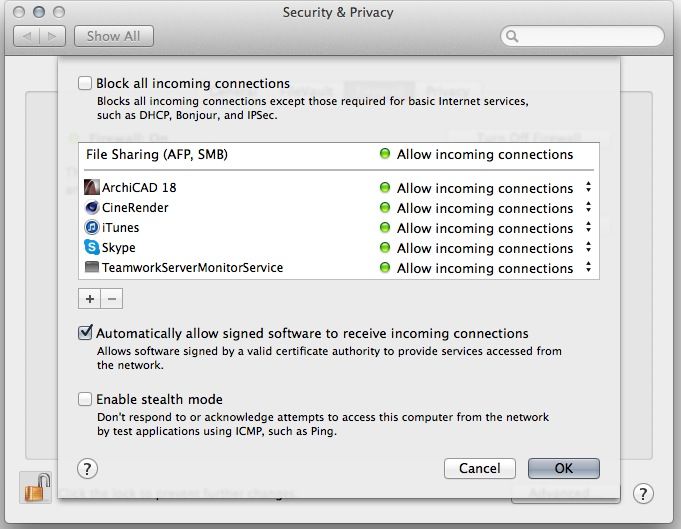
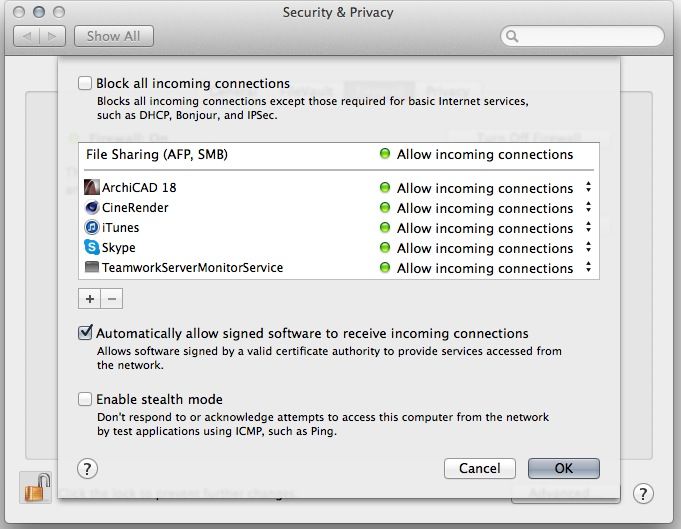
b e n f r o s t
b f [a t ] p l a n b a r c h i t e c t u r e [d o t] n z
archicad | sketchup! | coffeecup
b f [a t ] p l a n b a r c h i t e c t u r e [d o t] n z
archicad | sketchup! | coffeecup
Related articles
- Teamwork issue - no project folders in Teamwork & BIMcloud
- Bimcloud delta cache in Teamwork & BIMcloud
- Cannot Connect to BIMcloud when publishing method set to print. in Documentation
- Handling big projects in General discussions
- Need the Archicad series training data from volume 1 to volume 5 if possible in General discussions
