Turn on suggestions
Auto-suggest helps you quickly narrow down your search results by suggesting possible matches as you type.
Showing results for
Turn on suggestions
Auto-suggest helps you quickly narrow down your search results by suggesting possible matches as you type.
Showing results for
- Graphisoft Community (INT)
- :
- Forum
- :
- Teamwork & BIMcloud
- :
- Re: Client not compatible with Bimcloud Server
Options
- Subscribe to RSS Feed
- Mark Topic as New
- Mark Topic as Read
- Pin this post for me
- Bookmark
- Subscribe to Topic
- Mute
- Printer Friendly Page
Teamwork & BIMcloud
About Teamwork, BIMcloud, BIMcloud Basic, BIMcloud Software as a Service, network settings, etc.
Client not compatible with Bimcloud Server
Anonymous
Not applicable
Options
- Mark as New
- Bookmark
- Subscribe
- Mute
- Subscribe to RSS Feed
- Permalink
- Report Inappropriate Content
2015-08-28 03:30 PM
2015-08-28
03:30 PM
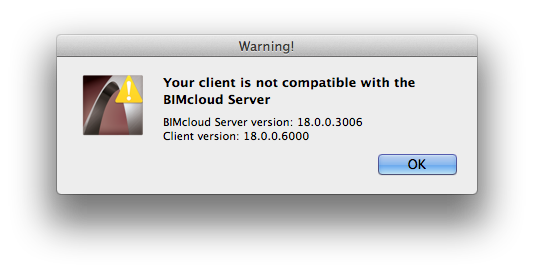
1 REPLY 1
Options
- Mark as New
- Bookmark
- Subscribe
- Mute
- Subscribe to RSS Feed
- Permalink
- Report Inappropriate Content
2015-08-28 08:06 PM
2015-08-28
08:06 PM
I just checked the download page for the build 6000 update:
http://www.graphisoft.com/downloads/archicad/updates/AC18/AC18-5100to6000-ReleaseNotes.html
It says:
Uninstall build 6000, reinstall build 3006, then update all to build 5100:
http://www.graphisoft.com/downloads/archicad/updates/AC18/AC18-5014to5100-ReleaseNotes.html
http://www.graphisoft.com/downloads/bimcloud/updates/BC18/BC18-5014to5100-ReleaseNotes.html
It says:
Important Note for Teamwork UsersSo this tells me you should be using build 5100.
- * Please DO NOT install this Update to client ARCHICAD applications which connect to BIMcloud.
* Working in Teamwork requires that client ARCHICADs and the BIM Server all have the identical version and build number. Please make sure that you update BIM Server along with the ARCHICAD client applications used in Teamwork.
Uninstall build 6000, reinstall build 3006, then update all to build 5100:
Loving Archicad since 1995 - Find Archicad Tips at x.com/laszlonagy
AMD Ryzen9 5900X CPU, 64 GB RAM 3600 MHz, Nvidia GTX 1060 6GB, 500 GB NVMe SSD
2x28" (2560x1440), Windows 10 PRO ENG, Ac20-Ac29
AMD Ryzen9 5900X CPU, 64 GB RAM 3600 MHz, Nvidia GTX 1060 6GB, 500 GB NVMe SSD
2x28" (2560x1440), Windows 10 PRO ENG, Ac20-Ac29
Suggested content
- Whole library goes missing when uploading project file to BIMcloud in Teamwork & BIMcloud
- BimCloud SaaS speed & performance in Teamwork & BIMcloud
- Would like feedback regarding network speed for Bimcloud SaaS from current users in Teamwork & BIMcloud
- Global Library 29 Update 1 ... Compatible with Archicad 28? + Management of Libpacks in the BIMcloud in Libraries & objects
- BIMcloud down? in Teamwork & BIMcloud
