- Graphisoft Community (INT)
- :
- Forum
- :
- Visualization
- :
- 3D PDF
- Subscribe to RSS Feed
- Mark Topic as New
- Mark Topic as Read
- Pin this post for me
- Bookmark
- Subscribe to Topic
- Mute
- Printer Friendly Page
3D PDF
- Mark as New
- Bookmark
- Subscribe
- Mute
- Subscribe to RSS Feed
- Permalink
- Report Inappropriate Content
2010-07-02
09:09 AM
- last edited on
2023-05-11
02:42 PM
by
Noemi Balogh
I'm trying to build up my first 3D pdf for client presentation.
I did an easy test exporting the 3d model of a simple wall as .u3d file, and then I placed it in my empty pdf page.
Then I tried to import the .u3d file of a building in design, but Acrobat crashed a few times. The size of the .u3d model I'm trying to import is 60-70 Mb.
Does anyone use 3D pdf on a regular basis? Is my file size too large?
Thanks!
Enrico
- Mark as New
- Bookmark
- Subscribe
- Mute
- Subscribe to RSS Feed
- Permalink
- Report Inappropriate Content
2010-07-02 09:34 AM
You might show a cell phone model, but not a building fully detailed.
Give up.
You would be better off to embed a VR object.
- Mark as New
- Bookmark
- Subscribe
- Mute
- Subscribe to RSS Feed
- Permalink
- Report Inappropriate Content
2010-07-02 04:18 PM
I use the Adobe Acrobat 9.3 Pro Extended and have just tested it with the new IFC fire formats we can generate with ArchiCAD 14. It works great.
Save the file as .ifc , then open it with the Acrobat. From there you will be superized at what you can do with it in the Acrobat. You can add dimensions in 3D, sections, lighting, a dozen or so viewing options, solid, wire frame, transpaent, etc..... layers, notes, camera views, it's amazing. All with the Acrobat in 3D. Very good stuff.
Also, the Acrobat will handle STP and other 3d file formats as well.
I am still testing to see how many differecnt ifc. formats the Acrobat will open. The ifczip files reduce the size of the model very well.
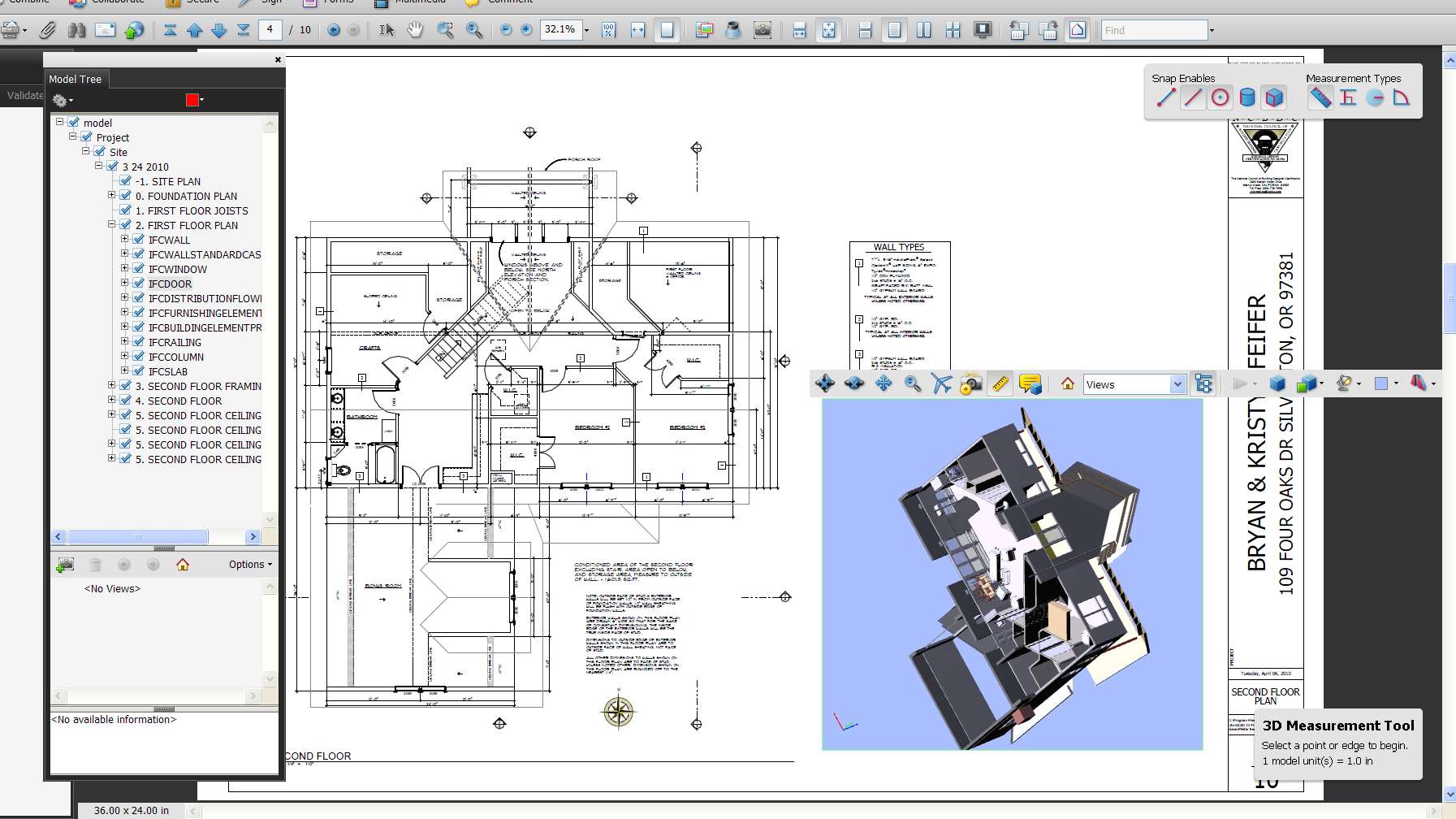
By null at 2010-07-02
ArchiCAD 25 7000 USA - Windows 10 Pro 64x - Dell 7720 64 GB 2400MHz ECC - Xeon E3 1535M v6 4.20GHz - (2) 1TB M.2 PCIe Class 50 SSD's - 17.3" UHD IPS (3840x2160) - Nvidia Quadro P5000 16GB GDDR5 - Maxwell Studio/Render 5.2.1.49- Multilight 2 - Adobe Acrobat Pro - ArchiCAD 6 -25
- Mark as New
- Bookmark
- Subscribe
- Mute
- Subscribe to RSS Feed
- Permalink
- Report Inappropriate Content
2010-07-03 05:45 PM
I tried this in Acrobat 8 Extended so Adobe may have improved things in the upgrade. I ended up exporting to SketchUp which was a free download for the client and very user friendly. Even then I usually had to break the building down into parts to make it usable.
Cheers,
“The simplification of anything is always sensational” GKC
Archicad 4.55 - 29-Latest USA
2024 M4 Max MacBook Pro-macOS 15.5 (128GB (16 Core CPU + 40 Core GPU)
- Mark as New
- Bookmark
- Subscribe
- Mute
- Subscribe to RSS Feed
- Permalink
- Report Inappropriate Content
2010-07-03 06:34 PM
Cheers,
Adrian Tudoreanu
- Mark as New
- Bookmark
- Subscribe
- Mute
- Subscribe to RSS Feed
- Permalink
- Report Inappropriate Content
2010-07-07 09:15 PM
Gerald wrote:I just posted that as a quick example of a typical 2 story 4,200 sqft house that is probably modeled much more than most, to show that you can have more than just a small model in the Acrobat and you can view it with no loss of speed at all.
Steve, I would say I would have to agree with Dwight on this one. I am not sure if your post of a one story house with roof is your example of a large model. You may be correct in being able to use it on fairly small residential or commercial projects but I tried doing some 7 story condo buildings which I was involved with at the time and they brought my computer to it's knees.
I tried this in Acrobat 8 Extended so Adobe may have improved things in the upgrade. I ended up exporting to SketchUp which was a free download for the client and very user friendly. Even then I usually had to break the building down into parts to make it usable.
Cheers,
ArchiCAD 25 7000 USA - Windows 10 Pro 64x - Dell 7720 64 GB 2400MHz ECC - Xeon E3 1535M v6 4.20GHz - (2) 1TB M.2 PCIe Class 50 SSD's - 17.3" UHD IPS (3840x2160) - Nvidia Quadro P5000 16GB GDDR5 - Maxwell Studio/Render 5.2.1.49- Multilight 2 - Adobe Acrobat Pro - ArchiCAD 6 -25
- Mark as New
- Bookmark
- Subscribe
- Mute
- Subscribe to RSS Feed
- Permalink
- Report Inappropriate Content
2011-04-07 10:51 AM
It may be kids stuff, but clients are like kids and they like to play with toys like a 3d pdf.
I also think that this could really help clients (who are not usually field experts and cannot read drawings) to better understand the deisng.
Is Graphisoft going to implement anything like that any time soon, or the plan is to stay behind like we are used to?
- Mark as New
- Bookmark
- Subscribe
- Mute
- Subscribe to RSS Feed
- Permalink
- Report Inappropriate Content
2011-04-07 02:57 PM
This is no kid's toy. This is next generation of architecture presentation.
I really hope Graphisoft is doing something about it. I'm getting sick of being always behind.
- Mark as New
- Bookmark
- Subscribe
- Mute
- Subscribe to RSS Feed
- Permalink
- Report Inappropriate Content
2011-04-07 06:55 PM
This is exactly what I have been doing for a long time with Acrobat 9 Pro Extended. I am testing now to see if version 10 is an improvement or not.
My demo runs out today.
People keep telling me no, it's too slow, or sure for a small project...
Download the example in the link Enrico posted and you will see that it is not slow and it is very easy to make a pdf document like this.
This is not a new Acrobat feature at all.
Also, this is has nothing to do with the CAD program.
To give it a try, download the pdf and use it as a template for making your own presentation. Just edit the links to use your own stuff.
You can do all of this with ArchiCAD and the Arcobat.
ArchiCAD 25 7000 USA - Windows 10 Pro 64x - Dell 7720 64 GB 2400MHz ECC - Xeon E3 1535M v6 4.20GHz - (2) 1TB M.2 PCIe Class 50 SSD's - 17.3" UHD IPS (3840x2160) - Nvidia Quadro P5000 16GB GDDR5 - Maxwell Studio/Render 5.2.1.49- Multilight 2 - Adobe Acrobat Pro - ArchiCAD 6 -25
- Mark as New
- Bookmark
- Subscribe
- Mute
- Subscribe to RSS Feed
- Permalink
- Report Inappropriate Content
2011-04-07 09:01 PM
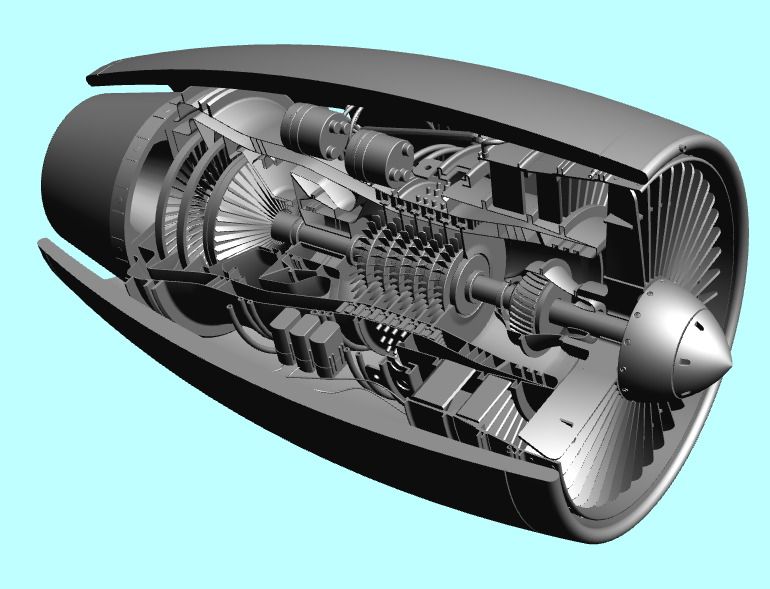
- After a Decade, Why We're Not Moving to the New Tiers in Licensing
- Reporting a glitch on the iMAC since the latest hotfix installation of ArchiCAD 29.0.1 (3100) in Installation & update
- Grid disappears from Worksheet in Documentation
- Lock Angle When Moving Items in Modeling
- make garage door work like actual doors in north america? in Libraries & objects
