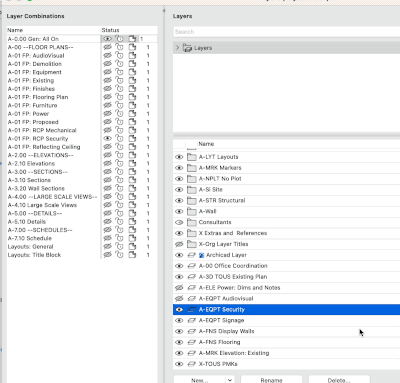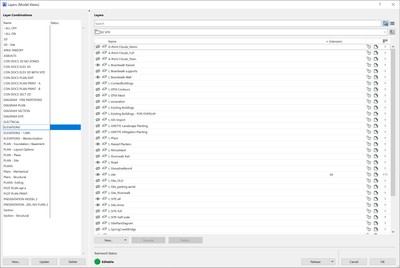- Graphisoft Community (INT)
- :
- Forum
- :
- Visualization
- :
- Re: Archicad 26 Layer Organization
- Subscribe to RSS Feed
- Mark Topic as New
- Mark Topic as Read
- Pin this post for me
- Bookmark
- Subscribe to Topic
- Mute
- Printer Friendly Page
Archicad 26 Layer Organization
- Mark as New
- Bookmark
- Subscribe
- Mute
- Subscribe to RSS Feed
- Permalink
- Report Inappropriate Content
2023-03-22 07:31 PM
In the Layer Manager, is there a way to move a layer that is nested within a folder to a different folder? The only method I have found is create a new layer in the correct folder, move the content to that new layer, and then delete the old layer.
AC26
Windows
Solved! Go to Solution.
- Labels:
-
Other
-
Project Presentation
Accepted Solutions
- Mark as New
- Bookmark
- Subscribe
- Mute
- Subscribe to RSS Feed
- Permalink
- Report Inappropriate Content
2023-03-22 09:11 PM
Does this clarify it?
AC29 US/INT -> AC08
Mac Studio M4 Max 64GB ram, OS X 10.XX latest
another Moderator
- Mark as New
- Bookmark
- Subscribe
- Mute
- Subscribe to RSS Feed
- Permalink
- Report Inappropriate Content
2023-03-22 08:00 PM
That is not right. Regular drag and drop should work.
Is you AC up to date?
AC29 US/INT -> AC08
Mac Studio M4 Max 64GB ram, OS X 10.XX latest
another Moderator
- Mark as New
- Bookmark
- Subscribe
- Mute
- Subscribe to RSS Feed
- Permalink
- Report Inappropriate Content
2023-03-22 08:36 PM
I believe so, I am on build 26.4022 for Win64.
Where do you drag and drop from? In my Layer Manager panel there doesn't seem to be that functionality. Say I wanted to move one of these layers in the 02 Site folder into a different folder?
- Mark as New
- Bookmark
- Subscribe
- Mute
- Subscribe to RSS Feed
- Permalink
- Report Inappropriate Content
2023-03-22 09:11 PM
Does this clarify it?
AC29 US/INT -> AC08
Mac Studio M4 Max 64GB ram, OS X 10.XX latest
another Moderator
- Mark as New
- Bookmark
- Subscribe
- Mute
- Subscribe to RSS Feed
- Permalink
- Report Inappropriate Content
2023-03-22 09:15 PM
Yes, thank you very much! The folder menu was completely collapsed on my screen and I didn't realize it was there.
- Mark as New
- Bookmark
- Subscribe
- Mute
- Subscribe to RSS Feed
- Permalink
- Report Inappropriate Content
2023-03-22 09:27 PM - edited 2023-03-22 09:32 PM
The whole attribute UI is a mess and who ever signed off on it must hate users. Of course it should be possible to move attribute items to a folder even with the top pane collapsed in folder view or for list view (which is forced for searches). And someone at GS obviously thought the same as it is possible in the attribute palette by right click. Should it be that hard for a professional software developer to maintain consistency across a features introduced in the same release?