Turn on suggestions
Auto-suggest helps you quickly narrow down your search results by suggesting possible matches as you type.
Showing results for
Turn on suggestions
Auto-suggest helps you quickly narrow down your search results by suggesting possible matches as you type.
Showing results for
- Graphisoft Community (INT)
- :
- Forum
- :
- Visualization
- :
- Re: Cinerender - Clouds background not rendering?
Options
- Subscribe to RSS Feed
- Mark Topic as New
- Mark Topic as Read
- Pin this post for me
- Bookmark
- Subscribe to Topic
- Mute
- Printer Friendly Page
Visualization
About built-in and 3rd party, classic and real-time rendering solutions, settings, workflows, etc.
Cinerender - Clouds background not rendering?
Options
- Mark as New
- Bookmark
- Subscribe
- Mute
- Subscribe to RSS Feed
- Permalink
- Report Inappropriate Content
2015-09-03
05:24 PM
- last edited on
2023-05-11
11:42 AM
by
Noemi Balogh
2015-09-03
05:24 PM
I'm using AC18, using Cinerender and trying to include a "clouds" background image......but it's not coming out in the renderings. What's the setting I'm missing?
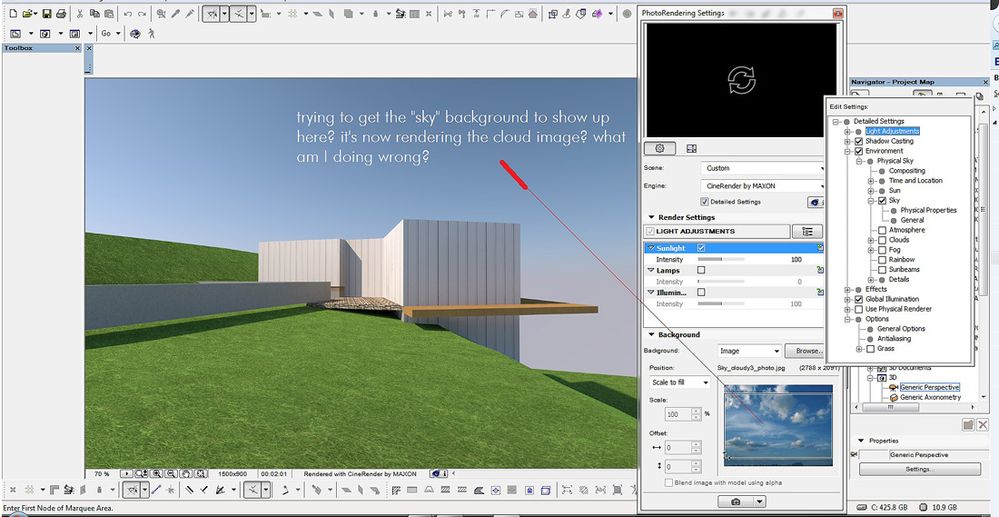
...Bobby Hollywood live from...
i>u
Edgewater, FL!
SOFTWARE VERSION:
Archicad 22, Archicad 23
Windows7 -OS, MAC Maverick OS
i>u
Edgewater, FL!
SOFTWARE VERSION:
Archicad 22, Archicad 23
Windows7 -OS, MAC Maverick OS
5 REPLIES 5
Options
- Mark as New
- Bookmark
- Subscribe
- Mute
- Subscribe to RSS Feed
- Permalink
- Report Inappropriate Content
2015-09-04 05:01 PM
2015-09-04
05:01 PM
anyone had this similar problem?
where the clouds don't render...it's just a blue-ish background.
Is there some other obscure hidden radio button toggle I'm not seeing or have to hunt and peck down for to make the "background" image render with the Cinerender procedure?
where the clouds don't render...it's just a blue-ish background.
Is there some other obscure hidden radio button toggle I'm not seeing or have to hunt and peck down for to make the "background" image render with the Cinerender procedure?
...Bobby Hollywood live from...
i>u
Edgewater, FL!
SOFTWARE VERSION:
Archicad 22, Archicad 23
Windows7 -OS, MAC Maverick OS
i>u
Edgewater, FL!
SOFTWARE VERSION:
Archicad 22, Archicad 23
Windows7 -OS, MAC Maverick OS
Options
- Mark as New
- Bookmark
- Subscribe
- Mute
- Subscribe to RSS Feed
- Permalink
- Report Inappropriate Content
2015-09-04 06:03 PM
2015-09-04
06:03 PM
Under setting "Phisical sky" ---> "Compositing" disabled parameter "Sky visibility"
Francesco
Francesco
AC25 AC26 (Ita)
Mac Studio M1 Max 64 GB - OSX 12.4
Mac Studio M1 Max 64 GB - OSX 12.4
Options
- Mark as New
- Bookmark
- Subscribe
- Mute
- Subscribe to RSS Feed
- Permalink
- Report Inappropriate Content
2015-09-04 06:15 PM
2015-09-04
06:15 PM
am I "removing the check mark" under the "SKY" parameter or what?
...Bobby Hollywood live from...
i>u
Edgewater, FL!
SOFTWARE VERSION:
Archicad 22, Archicad 23
Windows7 -OS, MAC Maverick OS
i>u
Edgewater, FL!
SOFTWARE VERSION:
Archicad 22, Archicad 23
Windows7 -OS, MAC Maverick OS
Options
- Mark as New
- Bookmark
- Subscribe
- Mute
- Subscribe to RSS Feed
- Permalink
- Report Inappropriate Content
2015-09-04 07:20 PM
2015-09-04
07:20 PM
See the image
Francesco
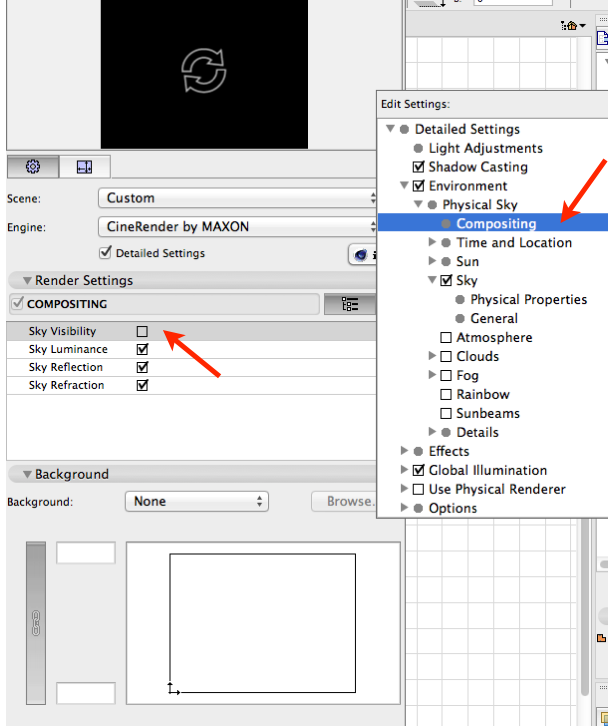
Francesco
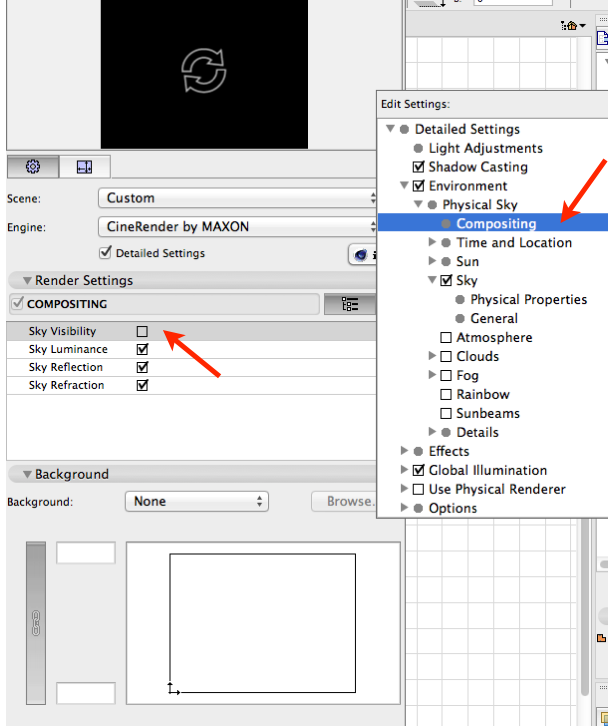
AC25 AC26 (Ita)
Mac Studio M1 Max 64 GB - OSX 12.4
Mac Studio M1 Max 64 GB - OSX 12.4
Options
- Mark as New
- Bookmark
- Subscribe
- Mute
- Subscribe to RSS Feed
- Permalink
- Report Inappropriate Content
2015-09-04 07:22 PM
2015-09-04
07:22 PM
thanks for your assistance.
very much.
very much.
...Bobby Hollywood live from...
i>u
Edgewater, FL!
SOFTWARE VERSION:
Archicad 22, Archicad 23
Windows7 -OS, MAC Maverick OS
i>u
Edgewater, FL!
SOFTWARE VERSION:
Archicad 22, Archicad 23
Windows7 -OS, MAC Maverick OS
Suggested content
- Cinerender rendering strange artifacts on AC objects with Rhino - Grasshopper adjacent objects in Visualization
- How to transfer color between rendering settings in Visualization
- White Blotches in Cinerender Renderings in Visualization
- Terrible blue background while using Physically Based Rendering in 3D in Visualization
- Alignment in CineRender in Visualization
