- Graphisoft Community (INT)
- :
- Forum
- :
- Visualization
- :
- Export Wireframe model to vector? is it possible
- Subscribe to RSS Feed
- Mark Topic as New
- Mark Topic as Read
- Pin this post for me
- Bookmark
- Subscribe to Topic
- Mute
- Printer Friendly Page
Export Wireframe model to vector? is it possible
- Mark as New
- Bookmark
- Subscribe
- Mute
- Subscribe to RSS Feed
- Permalink
- Report Inappropriate Content
2008-04-23
12:23 AM
- last edited on
2023-05-11
03:14 PM
by
Noemi Balogh
im trying to get a wireframe printed out with hi resolution, vector would be the best but i dont know how, can anybody help me please?
thank you very much
kind regards
- Mark as New
- Bookmark
- Subscribe
- Mute
- Subscribe to RSS Feed
- Permalink
- Report Inappropriate Content
2008-04-27 09:04 AM
Burginger wrote:
Vector images are terrific, resolution independent, clear - crisp, etc. However it has not been my experience to have an automatic vector format from ArchiCAD. When I did want to mess with a vector, I believe the only way was to export a very large bitmap and use Adobe Streamline or similar program - Adobe Illustrator, etc.
- Mark as New
- Bookmark
- Subscribe
- Mute
- Subscribe to RSS Feed
- Permalink
- Report Inappropriate Content
2008-04-28 07:44 AM
- Mark as New
- Bookmark
- Subscribe
- Mute
- Subscribe to RSS Feed
- Permalink
- Report Inappropriate Content
2008-04-28 08:21 AM
Since the Adobe products were mentioned, it bears noting that Adobe Acrobat presents a number of features useful with Archicad u3D exports from the 3D window to Acrobat pages.
The attached shows a rendering of an arbor IN a PDF document that can be rendered in a range of interesting ways and remains a navigable model in Adobe Reader. Lighting changes, section cuts, rendering methods ALL can be controlled by the viewer. So if you want your stuff to look more like SketchUp - this is it - any anyone can see it and navigate it.
Also, at any time, you can terminate the 3D rotational aspect and you might even get your vectors back.
yee ha!
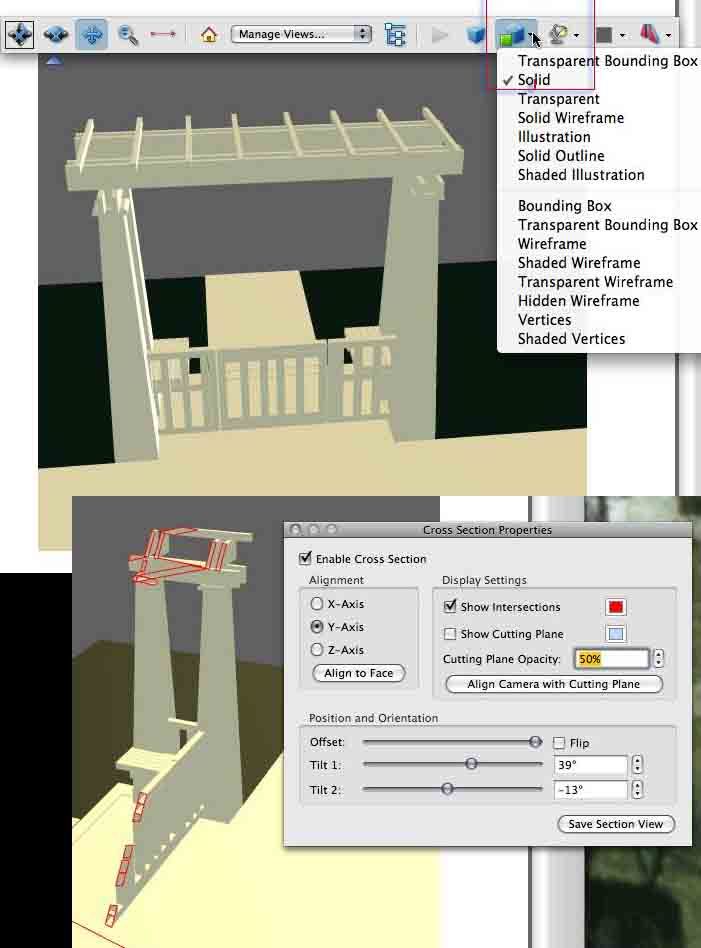
- Mark as New
- Bookmark
- Subscribe
- Mute
- Subscribe to RSS Feed
- Permalink
- Report Inappropriate Content
2008-04-28 08:34 AM
Burginger wrote:The Save As 2D Lines option has always worked with wireframe and hidden lines. Not with shaded render, as I recall.
Does it? An editable eps file, something you can work with in Adobe Illustrator? Wire frame, hidden line and shaded render? I don't remember it working that smoothly..
The 2D lines option gives you a new .pln file with just that linework flattened. As with any .pln, you could export it as EPS back then, now you'll have to use the Print as postscript option on the Mac.
As I recall, this feature was at least available from Archicad 4, perhaps even further back. Then it was the only way you could edit a hidden lines perspective, a necessary evil at that time, when you could not copy and paste from the 3D window. I'm surprised you haven't seen it.
Today it's almost obsolete (se Dwight's post) , but perhaps useful in special cases.
- Mark as New
- Bookmark
- Subscribe
- Mute
- Subscribe to RSS Feed
- Permalink
- Report Inappropriate Content
2008-05-08 11:52 AM
I have a feeling it might be windows only
- Mark as New
- Bookmark
- Subscribe
- Mute
- Subscribe to RSS Feed
- Permalink
- Report Inappropriate Content
2008-05-08 12:30 PM
Edited:
Correction to the 2DL alternative. If you use the Internal Engine i n the 3D window, it will allow you to save flattened shaded views as well, not only lines. I had forgotten that.
- Mark as New
- Bookmark
- Subscribe
- Mute
- Subscribe to RSS Feed
- Permalink
- Report Inappropriate Content
2008-05-08 12:40 PM
then I found this: http://www.archicadwiki.com/U3D
which says that in AC-10 it was a windows only feature
- « Previous
-
- 1
- 2
- Next »
- « Previous
-
- 1
- 2
- Next »
- Educational vs Non Educational Licence in General discussions
- Archicad 27 Layer Manager column width - unusable in Modeling
- Tip: Custom Splash Screen in Project data & BIM
- Multi-material ArchiCAD Object from Rhino in Libraries & objects
- Reinforcing bar not shown correctly and not on schedule in Documentation
