- Graphisoft Community (INT)
- :
- Forum
- :
- Visualization
- :
- Re: Fly-Through video bad output
- Subscribe to RSS Feed
- Mark Topic as New
- Mark Topic as Read
- Pin this post for me
- Bookmark
- Subscribe to Topic
- Mute
- Printer Friendly Page
Fly-Through video bad output
- Mark as New
- Bookmark
- Subscribe
- Mute
- Subscribe to RSS Feed
- Permalink
- Report Inappropriate Content
2023-08-18 08:16 PM
Fly-through video is coming out garbled. See image attached to this post.
Running on the hardware/software in my signature. Settings are to create fly-through in the 3D Window. This output happens with both MP4 and MOV (Quicktime).
As you can see, this issue renders (pun intended) the final product useless. Anyone else run into this?
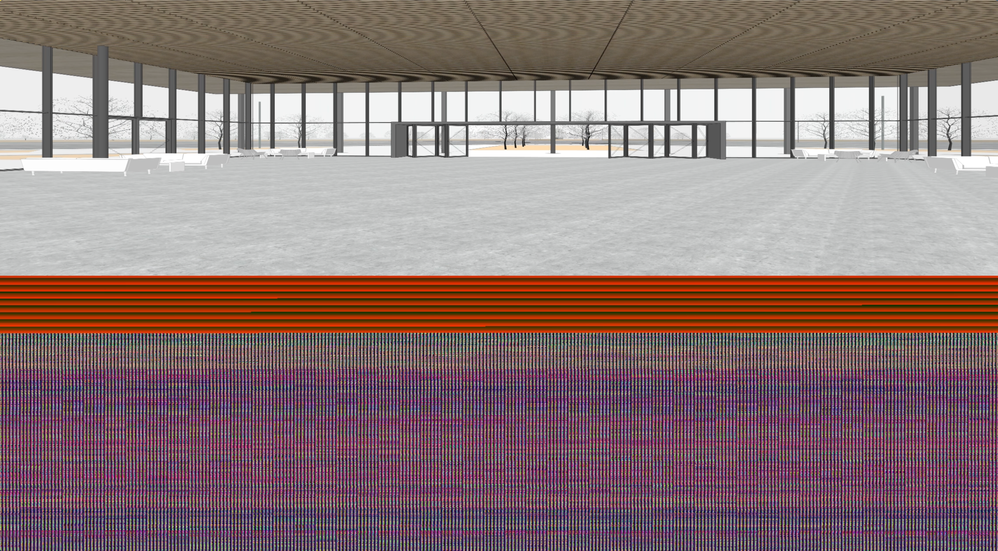
Mac Studio 2022, Apple M1 Max, 64GB RAM
13.2 macOS Ventura
learning AC since version 4.5
- Mark as New
- Bookmark
- Subscribe
- Mute
- Subscribe to RSS Feed
- Permalink
- Report Inappropriate Content
2023-08-20 12:06 PM
Same problem. I guess something to do with graphics card/decorder.
Exported the movie as separate jpgs and converted them into Mpeg with some other software...
AC27
- Mark as New
- Bookmark
- Subscribe
- Mute
- Subscribe to RSS Feed
- Permalink
- Report Inappropriate Content
2024-05-08 03:53 AM
Same Problem - scrambled sun study and Flythrough. I have tried different display rates, etc. Bit of a loss how to fix...
AC26 Apple M2 Pro Ventura OS 13.5.2
- Mark as New
- Bookmark
- Subscribe
- Mute
- Subscribe to RSS Feed
- Permalink
- Report Inappropriate Content
2024-05-08 08:00 AM
The view is compressed into the top half of the frame, with the bottom being rendered as corrupted data?
| AC22-28 AUS 3110 | Help Those Help You - Add a Signature |
| Self-taught, bend it till it breaks | Creating a Thread |
| Win11 | i9 10850K | 64GB | RX6600 | Win11 | R5 2600 | 16GB | GTX1660 |
- Mark as New
- Bookmark
- Subscribe
- Mute
- Subscribe to RSS Feed
- Permalink
- Report Inappropriate Content
2024-05-08 09:55 AM
Yes, that certainly how it appears, both halves changing during playback.

