- Graphisoft Community (INT)
- :
- Forum
- :
- Visualization
- :
- Re: New surface selection dialog not consistent?
- Subscribe to RSS Feed
- Mark Topic as New
- Mark Topic as Read
- Pin this post for me
- Bookmark
- Subscribe to Topic
- Mute
- Printer Friendly Page
New surface selection dialog not consistent?
- Mark as New
- Bookmark
- Subscribe
- Mute
- Subscribe to RSS Feed
- Permalink
- Report Inappropriate Content
2022-10-26 10:02 AM
The new surface selection dialog, which allows you to search for a specific surface by typing in the name, is a good addition to Archicad 26 for windows users (I realise its been standard with Mac for a while).
However, strangely, it does not seem to have been rolled out consistently across Archicad? There's certain items that will display the new dialog (for example, choosing a wall surface). However, for other items (like choosing a door surface) it still uses the old dialog box. I notice this quite regularly.
This seems like something that should be corrected. Please can you assist and provide a fix to this, Graphisoft?
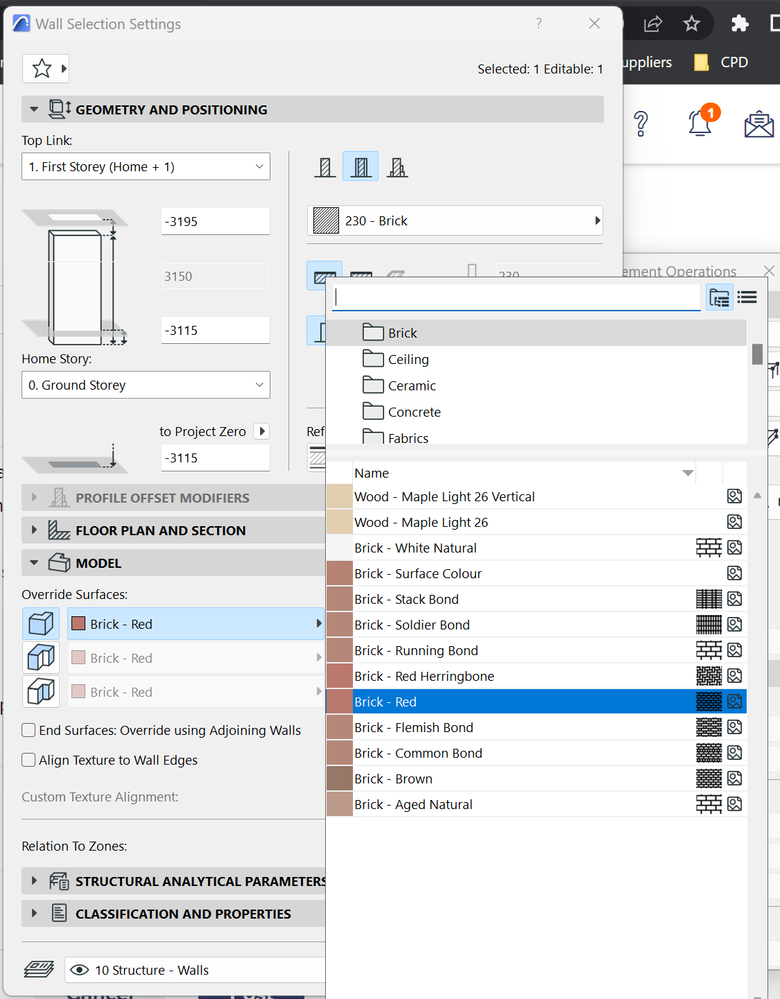
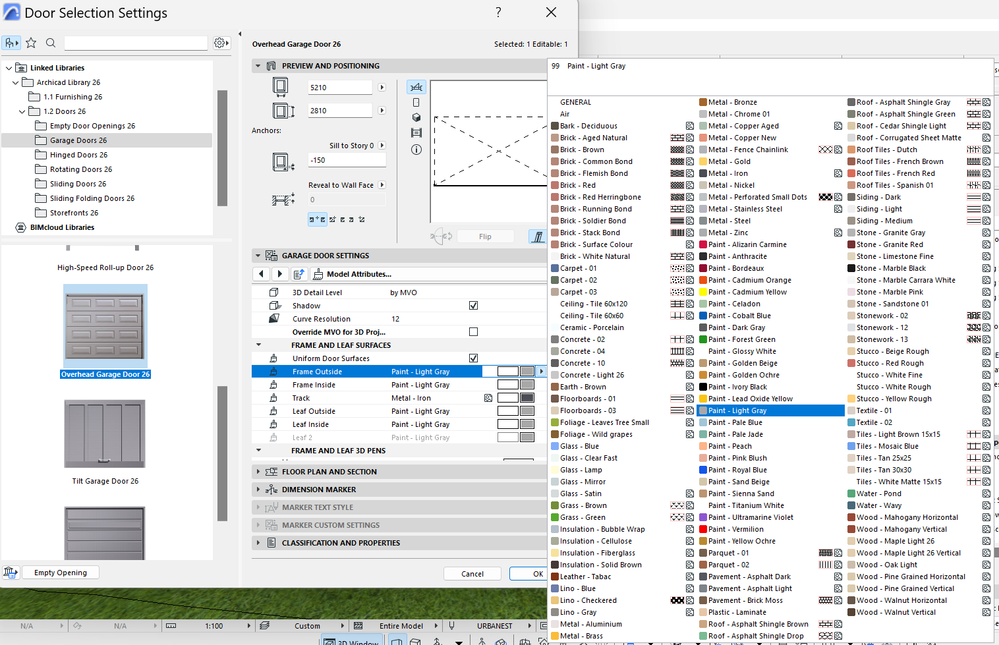
- Mark as New
- Bookmark
- Subscribe
- Mute
- Subscribe to RSS Feed
- Permalink
- Report Inappropriate Content
2022-10-26 02:00 PM
I've noticed the same. It will display one way when I use command "T" to pull up the object, but if I do it through the palates, then it's the other display. Consistency would be wonderful.
- Complex Profile custom edge surface selection in Project data & BIM
- How to Change to Door from all one colour "problem solved" in Libraries & objects
- where is the consistency using the selection window in Modeling
- Select individual surfaces of walls by material in Grasshopper in Parametric design
- Surface painter quick select doesn’t work in Archicad 26 INT in Visualization
