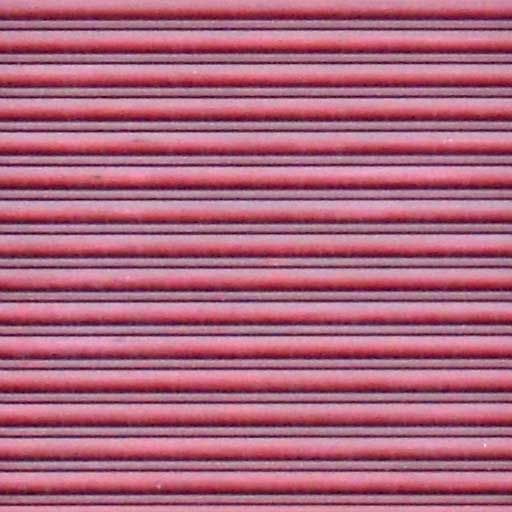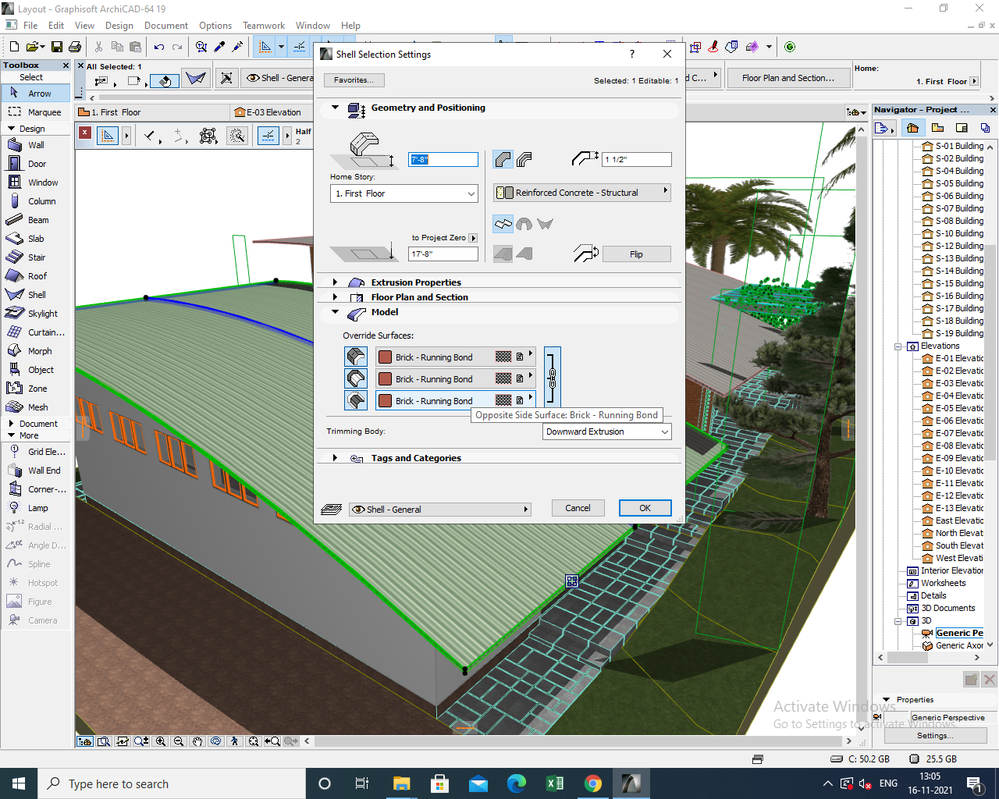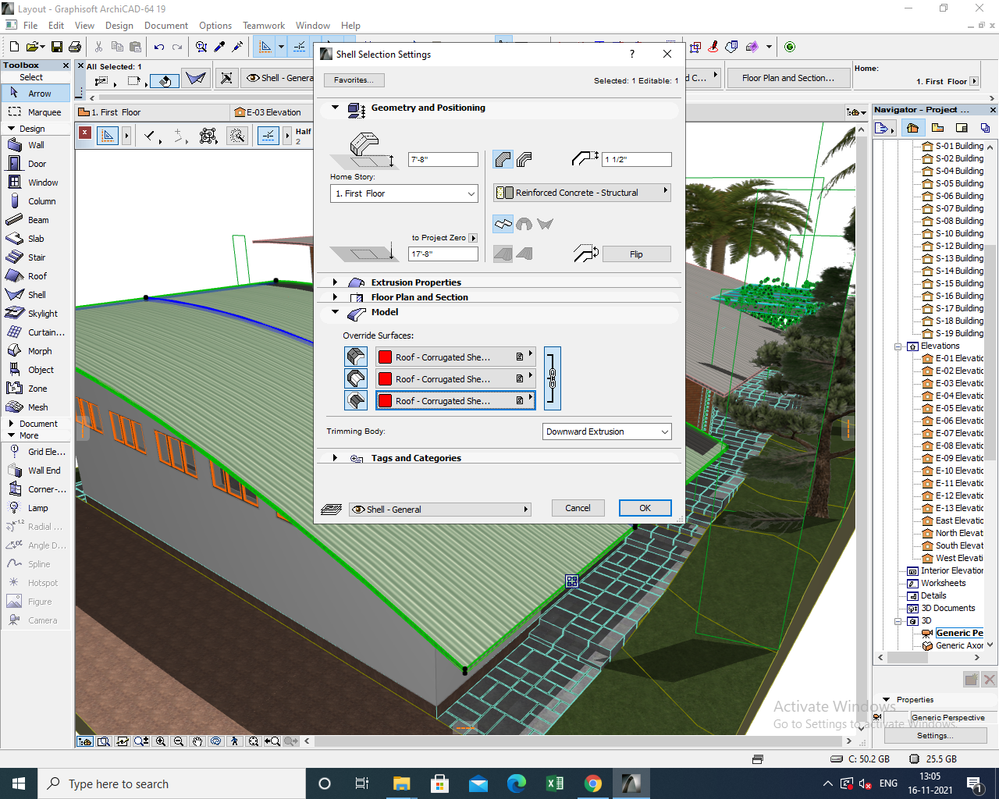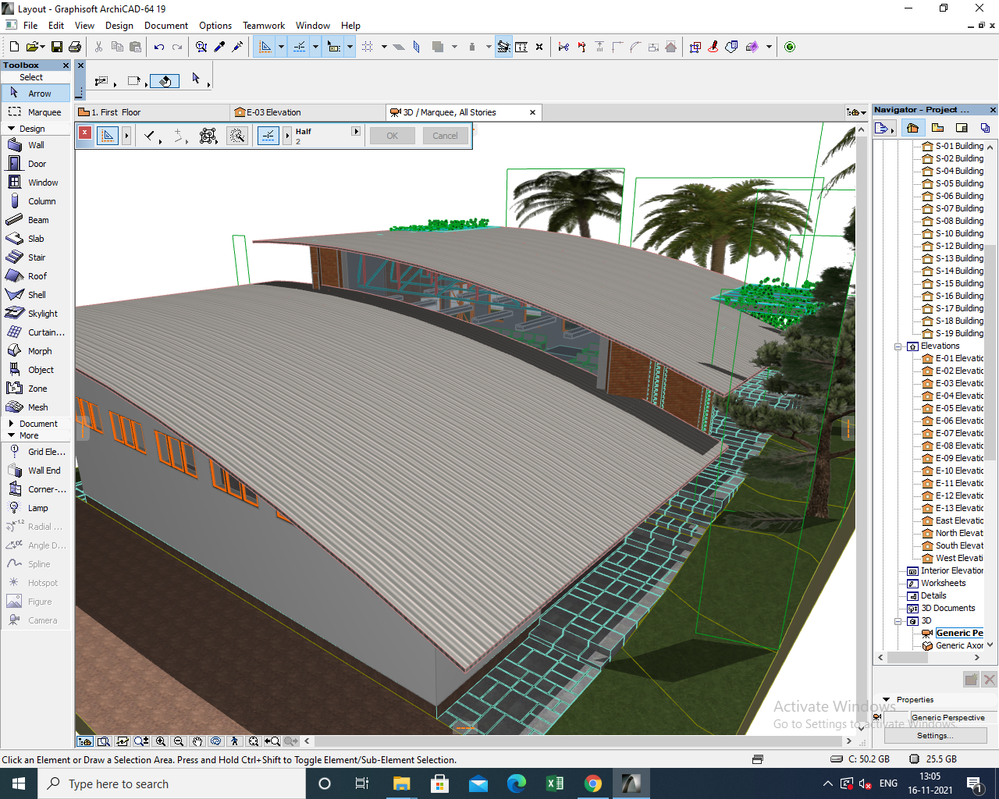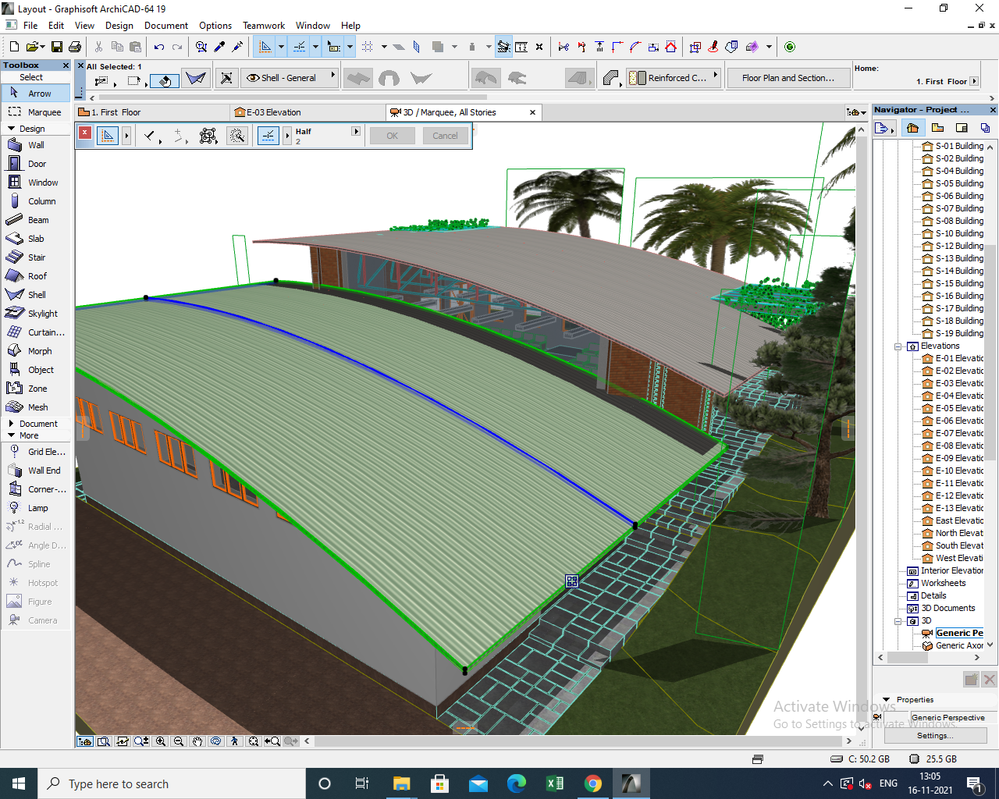- Graphisoft Community (INT)
- :
- Forum
- :
- Visualization
- :
- Re: Roof material is not changing
- Subscribe to RSS Feed
- Mark Topic as New
- Mark Topic as Read
- Pin this post for me
- Bookmark
- Subscribe to Topic
- Mute
- Printer Friendly Page
Roof material is not changing
- Mark as New
- Bookmark
- Subscribe
- Mute
- Subscribe to RSS Feed
- Permalink
- Report Inappropriate Content
2021-11-16
08:37 AM
- last edited on
2022-03-10
01:21 PM
by
Gordana Radonic
Hi,
I have created a sloped roof using the shell tool and applied the corrugated sheet material yesterday.
It was fine , But now I wanted the Red corrugated sheet, I have downloaded the material from CADHATCH.COM website, And imported to my project using surface setting dialog box.
Now if I applied that to the roof it is not taking the material, earlier I have applied the Normal corrugated sheet material which is default in the Archicad.
Why it is not applying the material, I have restarted the Archicad file also, still the material is not applying.
I have attached the material and the screenshot of the file, please check me and help me in this.......
Step by stepI have attached the scrrenshot
- Mark as New
- Bookmark
- Subscribe
- Mute
- Subscribe to RSS Feed
- Permalink
- Report Inappropriate Content
2021-11-16 09:28 AM - edited 2021-11-16 09:30 AM
Might be useful to show the Surface Dialogue on the OpenGL page.
Your two tags are of no help to anyone. Suitable tags might include; Roof, Shell, Surfaces, Custom Surfaces.
Ling.
| AC22-28 AUS 3110 | Help Those Help You - Add a Signature |
| Self-taught, bend it till it breaks | Creating a Thread |
| Win11 | i9 10850K | 64GB | RX6600 | Win11 | R5 2600 | 16GB | GTX1660 |
- Mark as New
- Bookmark
- Subscribe
- Mute
- Subscribe to RSS Feed
- Permalink
- Report Inappropriate Content
2021-11-16 09:33 AM
I have attached the surface dialog box settings
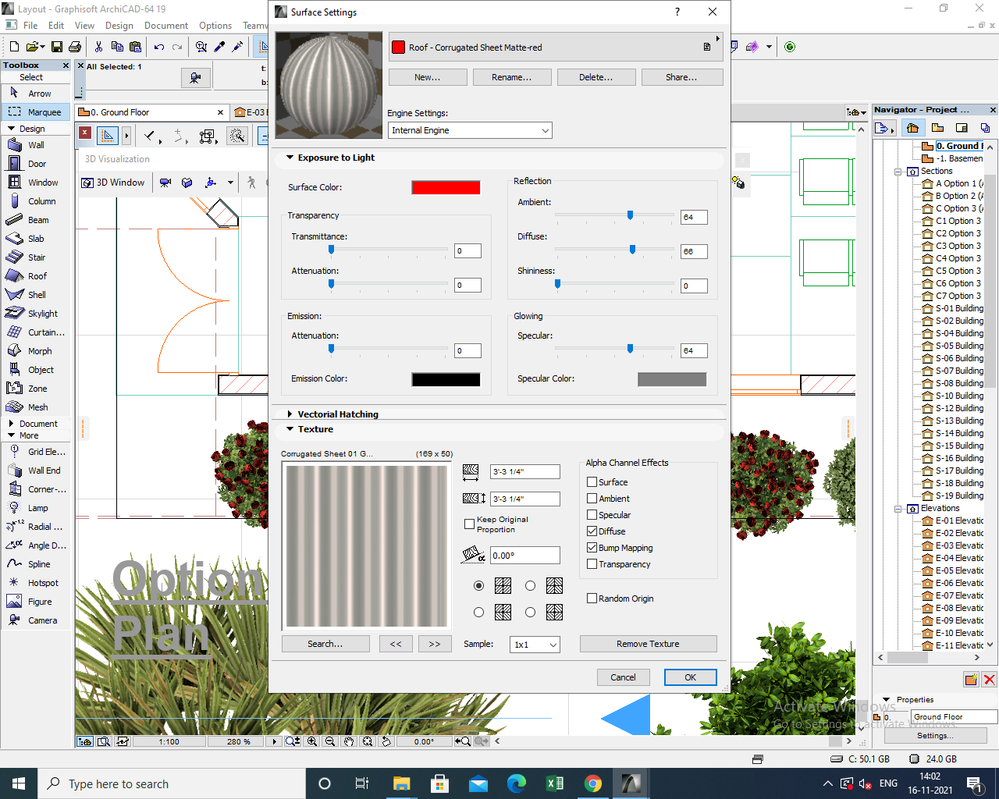
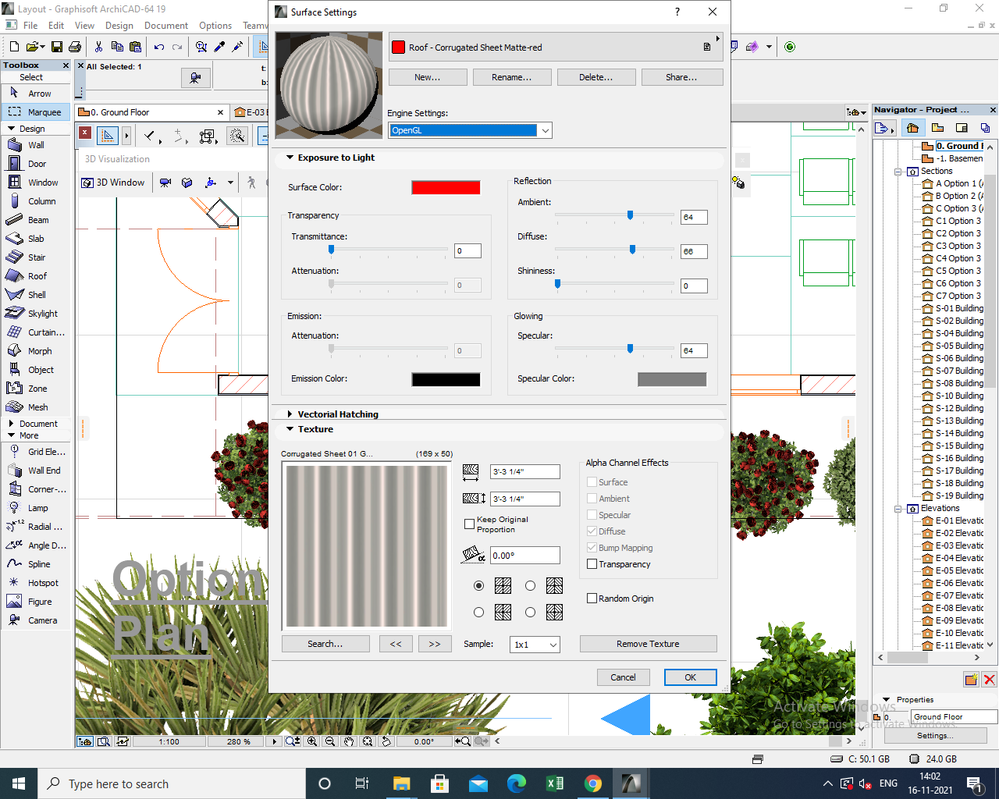
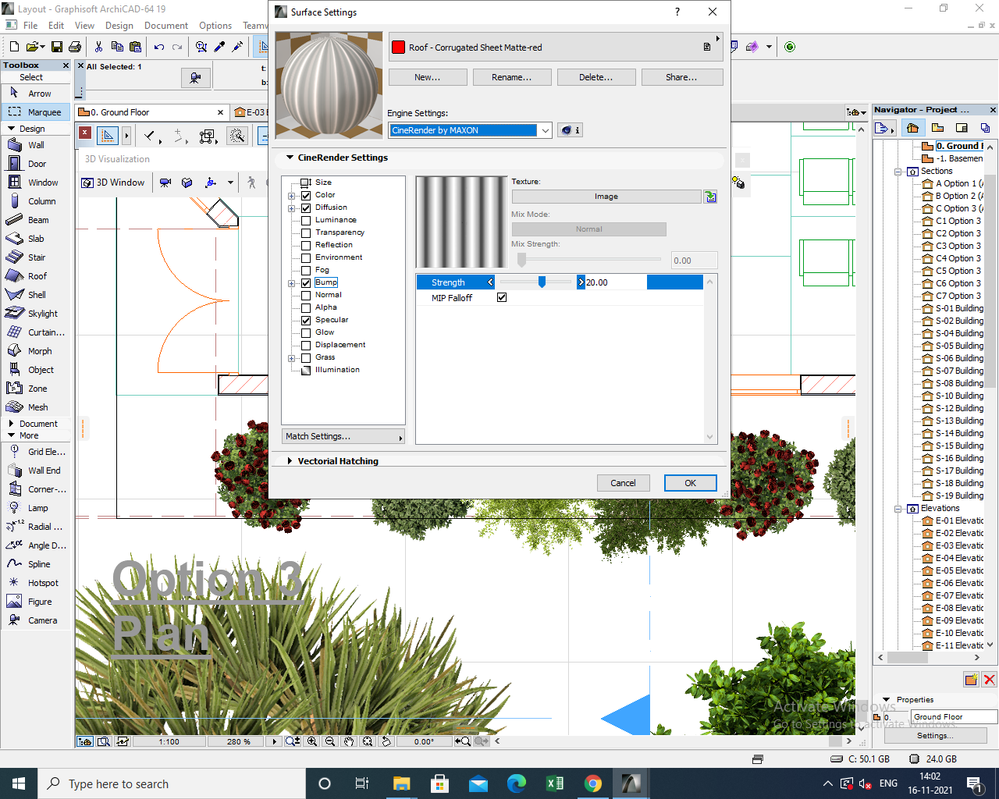
- Mark as New
- Bookmark
- Subscribe
- Mute
- Subscribe to RSS Feed
- Permalink
- Report Inappropriate Content
2021-11-16 09:37 AM - edited 2021-11-16 09:48 AM
There is your problem. The 3D window will use the OpenGL surface (default) which is based on the image provided at the bottom of the Surface Dialogue. In your case, both surfaces are using the same image. Add your red image to your projects library, then click on the Search at the bottom of the Surfaces Dialogue, find and change it.
If you are wanting to render it, you will have to add a red Colorize filter to the Color Channel on the Cinerender page. The may be a bit troublesome given that I do not believe the Color Channel is layered by default, which means you will need to rebuild it from scratch in order to add it.
Ling.
ps. For anyone using AC25, has Cinerender texture editing been updated yet? Does Redshift use the same textures?
| AC22-28 AUS 3110 | Help Those Help You - Add a Signature |
| Self-taught, bend it till it breaks | Creating a Thread |
| Win11 | i9 10850K | 64GB | RX6600 | Win11 | R5 2600 | 16GB | GTX1660 |
- Mark as New
- Bookmark
- Subscribe
- Mute
- Subscribe to RSS Feed
- Permalink
- Report Inappropriate Content
2021-11-16 10:32 AM
Ok, thank you. it is working
- Ci Window Glitch - Pattern in Libraries & objects
- Only changing material in renovation filter in Modeling
- Ifc structure with composite elements in Project data & BIM
- Custom profile frame changed to mesh won't allow to change the material in Modeling
- Trap Door / Hatch Door / Concealed Door / Gas Strut Door Panel in Modeling