Turn on suggestions
Auto-suggest helps you quickly narrow down your search results by suggesting possible matches as you type.
Showing results for
Turn on suggestions
Auto-suggest helps you quickly narrow down your search results by suggesting possible matches as you type.
Showing results for
- Graphisoft Community (INT)
- :
- Forum
- :
- Visualization
- :
- Re: Sketch Rendering & Vectorial Hatching
Options
- Subscribe to RSS Feed
- Mark Topic as New
- Mark Topic as Read
- Pin this post for me
- Bookmark
- Subscribe to Topic
- Mute
- Printer Friendly Page
Visualization
About built-in and 3rd party, classic and real-time rendering solutions, settings, workflows, etc.
Sketch Rendering & Vectorial Hatching
Options
- Mark as New
- Bookmark
- Subscribe
- Mute
- Subscribe to RSS Feed
- Permalink
- Report Inappropriate Content
2017-11-17
06:19 AM
- last edited on
2023-05-11
11:55 AM
by
Noemi Balogh
2017-11-17
06:19 AM
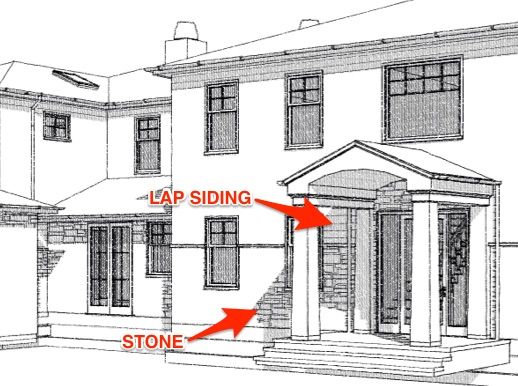
13 REPLIES 13
Options
- Mark as New
- Bookmark
- Subscribe
- Mute
- Subscribe to RSS Feed
- Permalink
- Report Inappropriate Content
2018-01-05 01:29 AM
2018-01-05
01:29 AM
Dave,
I just ran into this today. Thanks for the solution.
I just ran into this today. Thanks for the solution.
Erich
AC 19 6006 & AC 20
Mac OS 10.11.5
15" Retina MacBook Pro 2.6
27" iMac Retina 5K
AC 19 6006 & AC 20
Mac OS 10.11.5
15" Retina MacBook Pro 2.6
27" iMac Retina 5K
Options
- Mark as New
- Bookmark
- Subscribe
- Mute
- Subscribe to RSS Feed
- Permalink
- Report Inappropriate Content
2018-01-05 02:24 AM
Options
- Mark as New
- Bookmark
- Subscribe
- Mute
- Subscribe to RSS Feed
- Permalink
- Report Inappropriate Content
2018-01-22 10:58 AM
2018-01-22
10:58 AM
Hello everyone,
Thanks for letting us know about this!
This is not intended, it is definitely a bug. Graphic Overrides should affect 3D Views and Renders, but only their Surface Overrides! Fill Overrides should have no effect on them at all.
I have let the developers know, hopefully we can fix this soon!
Thanks,
Thanks for letting us know about this!
This is not intended, it is definitely a bug. Graphic Overrides should affect 3D Views and Renders, but only their Surface Overrides! Fill Overrides should have no effect on them at all.
I have let the developers know, hopefully we can fix this soon!
Thanks,
Daniel Alexander Kovacs
Professional Services Consultant
GRAPHISOFT
For Troubleshooting and useful Tips & Tricks visit
Professional Services Consultant
GRAPHISOFT
For Troubleshooting and useful Tips & Tricks visit
Options
- Mark as New
- Bookmark
- Subscribe
- Mute
- Subscribe to RSS Feed
- Permalink
- Report Inappropriate Content
2020-07-30 06:16 AM
2020-07-30
06:16 AM
Just ran into this today on an AC 23 project that I had made no changes to the Graphic Overrides in weeks. The Override was Zone Fills- Empty. The solution was having No Overrides selected. An unfortunate bug on the day you are submitting.
Mac OS12.6 AC26 USA Silicon
M1 Macbook Pro
M1 Macbook Pro
- « Previous
-
- 1
- 2
- Next »
- « Previous
-
- 1
- 2
- Next »
Suggested content
- Graphic Override Line Type of Vectorial hatch- Any updates? in Documentation
- Export: SKP w/ Vectorial Engine in Collaboration with other software
- Section Selections Settings- checkbox poorly designed in Archicad 26 in Documentation
- Vectorial hatching in ArchiCAD 26 in Documentation
- 3D document - vectorial hatching in Documentation
