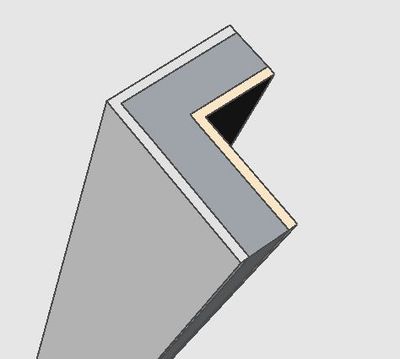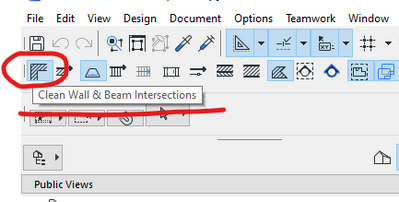- Graphisoft Community (INT)
- :
- Forum
- :
- Visualization
- :
- Re: Walls Intersection
- Subscribe to RSS Feed
- Mark Topic as New
- Mark Topic as Read
- Pin this post for me
- Bookmark
- Subscribe to Topic
- Mute
- Printer Friendly Page
Walls Intersection
- Mark as New
- Bookmark
- Subscribe
- Mute
- Subscribe to RSS Feed
- Permalink
- Report Inappropriate Content
2023-07-03 04:35 AM
I figure I am missing something basic but I am going NUTS
The images below show a simple composite wall coming together at a corner
They do not clean up in plan.but look great in 3D.
Any clues will be appreciated
Solved! Go to Solution.
Accepted Solutions
- Mark as New
- Bookmark
- Subscribe
- Mute
- Subscribe to RSS Feed
- Permalink
- Report Inappropriate Content
2023-07-03 05:04 AM
have you accidentally turned off "Clean Wall & Beam Intersections"?
>come join our unofficial Discord server
https://discord.gg/XGHjyvutt8
- Mark as New
- Bookmark
- Subscribe
- Mute
- Subscribe to RSS Feed
- Permalink
- Report Inappropriate Content
2023-07-03 05:04 AM
have you accidentally turned off "Clean Wall & Beam Intersections"?
>come join our unofficial Discord server
https://discord.gg/XGHjyvutt8
- Mark as New
- Bookmark
- Subscribe
- Mute
- Subscribe to RSS Feed
- Permalink
- Report Inappropriate Content
2023-07-03 05:11 AM
Are you using different layer combinations in plan and 3D?
If so, the layer intersection group number for the wall layer may be set to zero in the plan layer combo.
Barry.
Versions 6.5 to 27
i7-10700 @ 2.9Ghz, 32GB ram, GeForce RTX 2060 (6GB), Windows 10
Lenovo Thinkpad - i7-1270P 2.20 GHz, 32GB RAM, Nvidia T550, Windows 11
- Mark as New
- Bookmark
- Subscribe
- Mute
- Subscribe to RSS Feed
- Permalink
- Report Inappropriate Content
2024-04-11 01:35 AM
Great! I was experienceing the same problem. Exterior walls set to 0 in the layers.
Thanks for the solution.
- Wall interferes with windows in Modeling
- How to model curved vertical wood slat wall paneling + fluted glass wall. Efficient workflow? in Modeling
- Fixed Edge Detail Issue with Variable Panel Sizes in Curtain Wall Systems in Modeling
- Profile Modifier Skins Acting Weird in Modeling
- Zone tool gives the dreaded 'no closed polygon... etc' error message in Modeling